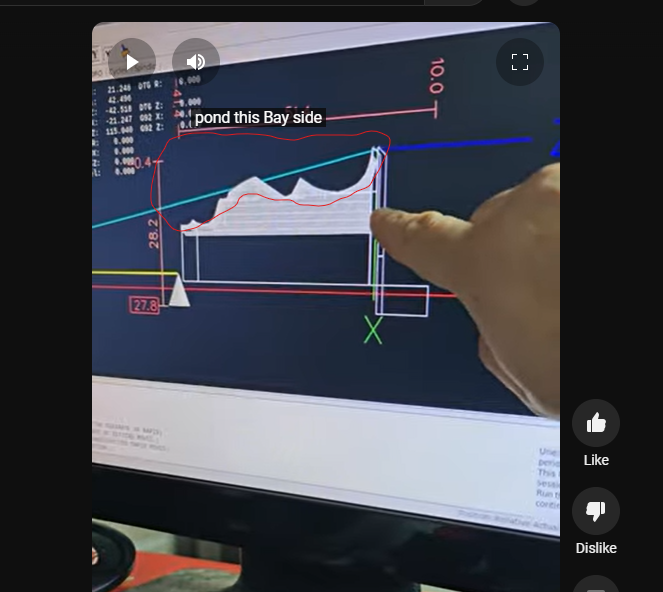Search Results (Searched for: )
- rodw

22 Jan 2025 19:53
Replied by rodw on topic Actual master on Debian 10
Actual master on Debian 10
Category: Installing LinuxCNC
- blazini36
- blazini36
22 Jan 2025 19:48
- Murphy
- Murphy
22 Jan 2025 19:42
Replied by Murphy on topic Spindle location on the opposite side
Spindle location on the opposite side
Category: AXIS
- Clive S
- Clive S
22 Jan 2025 19:37
Replied by Clive S on topic Homing an axis moves away from home switch!
Homing an axis moves away from home switch!
Category: StepConf Wizard
- ihavenofish
- ihavenofish
22 Jan 2025 19:21
Replied by ihavenofish on topic scurve trajectory planner
scurve trajectory planner
Category: General LinuxCNC Questions
- Murphy
- Murphy
22 Jan 2025 19:21
Replied by Murphy on topic Spindle location on the opposite side
Spindle location on the opposite side
Category: AXIS
- spumco
- spumco
22 Jan 2025 19:15
Replied by spumco on topic Spindle location on the opposite side
Spindle location on the opposite side
Category: AXIS
- machinedude

22 Jan 2025 19:09
Replied by machinedude on topic Black Friday Deal got me :)
Black Friday Deal got me :)
Category: Plasma & Laser
- papagno-source
- papagno-source
22 Jan 2025 19:00
Actual master on Debian 10 was created by papagno-source
Actual master on Debian 10
Category: Installing LinuxCNC
- Uthayne
- Uthayne
22 Jan 2025 18:58
Replied by Uthayne on topic Integrating a BCL-AMP capacitive sensor to LinuxCNC
Integrating a BCL-AMP capacitive sensor to LinuxCNC
Category: Plasma & Laser
- spumco
- spumco
22 Jan 2025 18:58
Replied by spumco on topic G33.1 synchronized tapping problem
G33.1 synchronized tapping problem
Category: General LinuxCNC Questions
- spumco
- spumco
22 Jan 2025 18:47
Replied by spumco on topic Spindle location on the opposite side
Spindle location on the opposite side
Category: AXIS
- Aciera

22 Jan 2025 18:31 - 22 Jan 2025 18:38
Replied by Aciera on topic Homing an axis moves away from home switch!
Homing an axis moves away from home switch!
Category: StepConf Wizard
- Aciera

22 Jan 2025 18:23
Replied by Aciera on topic rotation plane around y axis in g18
rotation plane around y axis in g18
Category: G&M Codes
Time to create page: 0.840 seconds