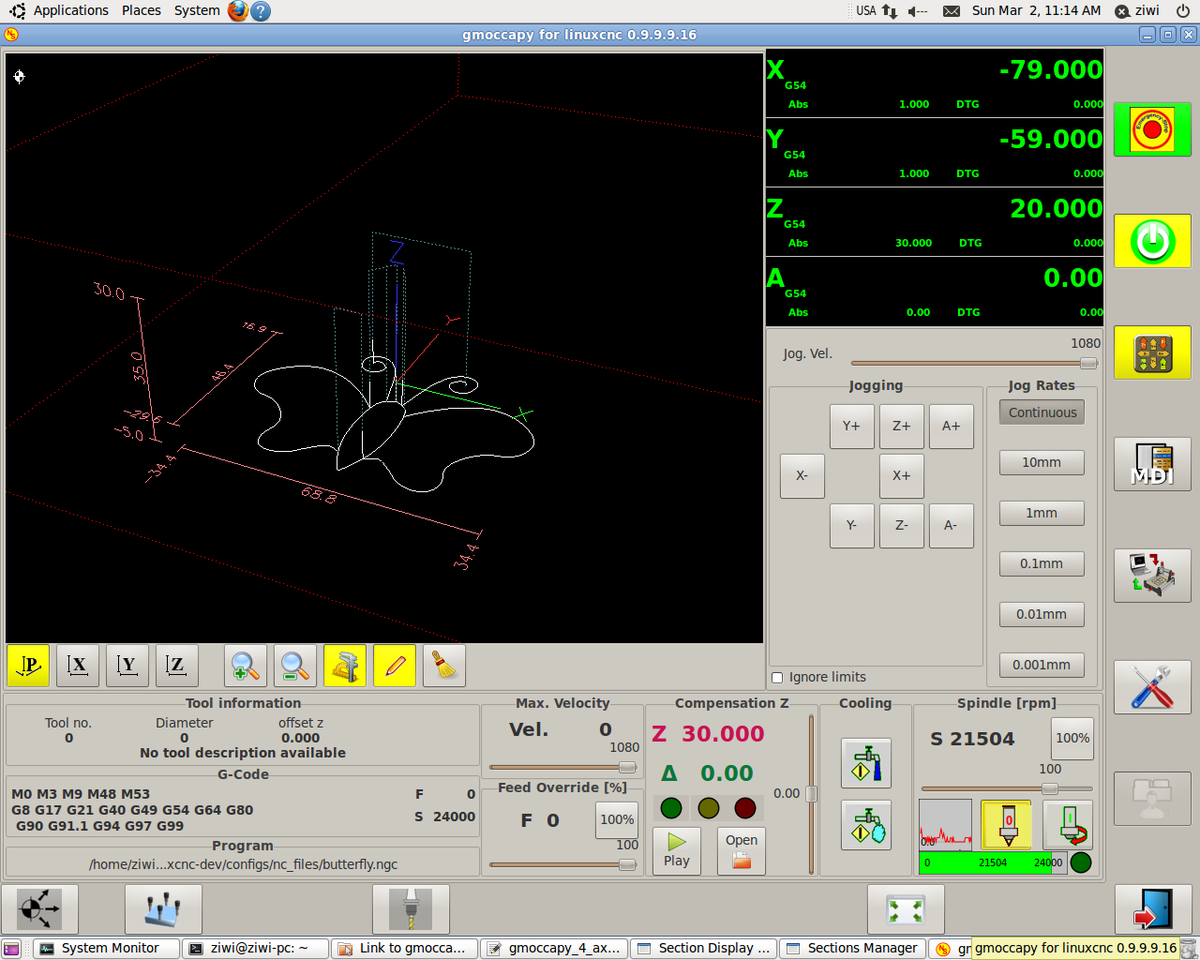Gmoccapy - A new screen for linuxcnc
- mariusl
-

- Offline
- Platinum Member
-

Regards
Marius
www.bluearccnc.com
Please Log in or Create an account to join the conversation.
- verser
-

- Offline
- Senior Member
-

- Posts: 78
- Thank you received: 69
I share additions to Gmoccapy made for my own needs:
-compensation-Z (Allows auto tracking of an uneven surface by milling PCB tracks. It pre uses probe and g-code compensation_map.ngc to draw map of a surface in txt file)
-management Huanyang VFD on modbus (Control bin file "hy_vfd" should be copied in /bin )
-management wireless joystick Logitech Freedom
my machine - gmoccapy_4_axis.ini
Please Log in or Create an account to join the conversation.
- verser
-

- Offline
- Senior Member
-

- Posts: 78
- Thank you received: 69
Please Log in or Create an account to join the conversation.
- newbynobi
-

- Offline
- Moderator
-

- Posts: 1930
- Thank you received: 393
Hi guys.
At start i wanna tell you, my english is not very good ;p
I'm new with linux and linux cnc.
I have already installed up to date gmoccapy but have a problem to connect it with my maschine becose i don't know how to configure parports or import setup from linuxcnc 2.5.3 stepconf :/
Please if u can tell me step by step how to do it.
Thank's for responce
i send you terminal log from start gmoccapy
"linuxcnc" is the name of my computer
Halo aralel,
you log file looks fine, so I asume, that gmoccapy works fine in sim mode.
To get your config to work with gmoccapy it is just a few stepd:
Just copy your config folder (normaly it is located at <yourhomedirectory>/linuxcnc/configs/
To the new config dir, should be at <yourhomedirectory>/linuxcnc-dev/configs/
Now please start linuxcnc from a terminal and try to run your config.
If it does start without errors, then just modify your INI File avvording to the WIKI and gmoccapy should start.
Norbert
Please Log in or Create an account to join the conversation.
- newbynobi
-

- Offline
- Moderator
-

- Posts: 1930
- Thank you received: 393
thanks for contributing,
could you please explain a bit more in detail?
I downloaded the files, but it is very cumbersome to search for the differences in the files.
As far as I see, you modify the complete glade file, why?
Please take a look at gmoccapy_plasma, as all the changes there are related with emmbedded-tabs, a custom handler file and a custom hal. If you follow that way, your changes will not be lost after every update!
I see you are using 0.9.9.9.16, be aware, if you update now you will get 1.0.4 and most of your changes will to be redone, as the file locations has changed.
You will find gmoccapy.glade and gmoccapy.py at /src/user_intf/gmoccapy, if you modify one of the files you will have to do a make after the modification!
Norbert
Please Log in or Create an account to join the conversation.
- newbynobi
-

- Offline
- Moderator
-

- Posts: 1930
- Thank you received: 393
How about being able to open a gcode file with double click? I know it might actually get in the way of users using touchscreens, so an option to set double click behavior would be welcome. Without a touchscreen having to first highlight the requested file with the mouse and then confirming with a button on the other side of the screen isn't very comfortable.
Halo Rafał,
done, pushed today the changes to iconview.py.
Rest is still to be checked, but on my to do list
Norbert
Please Log in or Create an account to join the conversation.
- verser
-

- Offline
- Senior Member
-

- Posts: 78
- Thank you received: 69
I just like the interface of gmoccapy and quickly insert it necessary for me to function and
understood that I would lose the ability to update.
Now I will use your recommendation and look carefully gmoccapy_plasma and try to make right my additions in version 1.+
and write some readme.txt
Please Log in or Create an account to join the conversation.
- newbynobi
-

- Offline
- Moderator
-

- Posts: 1930
- Thank you received: 393
I just like the interface of gmoccapy and quickly insert it necessary for me to function and
understood that I would lose the ability to update.
Now I will use your recommendation and look carefully gmoccapy_plasma and try to make right my additions in version 1.+
and write some readme.txt
If you need any support, just ask! I am very interested in the Z-Axis compensation, because I also like to mill PCB and know well about the leveling problem!
May be we can add that option as a separate INI config like we did with plasma.
Norbert
Please Log in or Create an account to join the conversation.
- verser
-

- Offline
- Senior Member
-

- Posts: 78
- Thank you received: 69
Please Log in or Create an account to join the conversation.
- verser
-

- Offline
- Senior Member
-

- Posts: 78
- Thank you received: 69
Please Log in or Create an account to join the conversation.