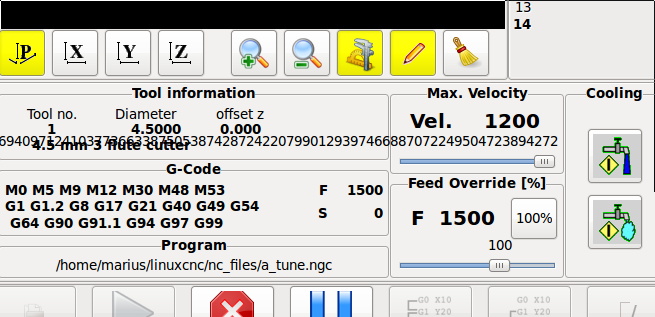Gmoccapy - A new screen for linuxcnc
- mariusl
-

- Offline
- Platinum Member
-

The sim loaded ok.
Regards
Marius
www.bluearccnc.com
Please Log in or Create an account to join the conversation.
- newbynobi
-

- Offline
- Moderator
-

- Posts: 1930
- Thank you received: 393
# Hardware Abstraction Layer section
[HAL]
#HALFILE = core_sim4.hal
#HALFILE = spindle_sim.hal
#HALFILE = simulated_home.hal
# Single file that is executed after the GUI has started.
POSTGUI_HALFILE = gmoccapy_postgui.hal
HALUI = halui
You commented all Hal files out!
I am pretty sure, that that is not allowed, as you do not load a thread or any other stuff.
Where is your config from your machine?
Norbert
Please Log in or Create an account to join the conversation.
- mariusl
-

- Offline
- Platinum Member
-

This was a new one for me. Maybe I was just lucky to get away with it before.
Thanks, it is all ok now.
Regards
Marius
www.bluearccnc.com
Please Log in or Create an account to join the conversation.
- newbynobi
-

- Offline
- Moderator
-

- Posts: 1930
- Thank you received: 393
no problem, still waiting for the panel
@Verser.
you are to slow answering my questions, so I pushed allready the requestet changes
gmoccapy_1_0_6 - made more options for EMBEDDED_TABS
gmoccapy ver. 1.0.6
- introduced new locations for EMBEDDED_TABS, it is possible
to use in addition to the previous ones now also:
* box_cooling (will hide the cooling frame and introduce your glade file)
* box_spindle (will hide the spindle frame and introduce your glade file)
* box_vel_info (will hide the velocity frames and introduce your glade file)
* box_custom_1 (will introduce your glade file left of vel_frame)
* box_custom_2 (will introduce your glade file left of cooling_frame)
* box_custom_3 (will introduce your glade file left of spindle_frame)
* box_custom_4 (will introduce your glade file right of spindle_frame)
Is that what you wanted?
WIKI is up to date! But one of you should add some screenshots there;-)
And be aware, Spring is coming and I can listen all my bikes crying " lets go out now!!! "
So in summer the steps will be quite slower.
Norbert
Please Log in or Create an account to join the conversation.
- verser
-

- Offline
- Senior Member
-

- Posts: 78
- Thank you received: 69
I would like to place it in a box_coolant_and_spindle position WITH box_coolant_and_spindle.
A box_right(box_left) panel is too big and there will be many voids
Please Log in or Create an account to join the conversation.
- verser
-

- Offline
- Senior Member
-

- Posts: 78
- Thank you received: 69
I am happy, thank you very much, Norbert!
Please Log in or Create an account to join the conversation.
- newbynobi
-

- Offline
- Moderator
-

- Posts: 1930
- Thank you received: 393
I would like to place it in a box_coolant_and_spindle position WITH box_coolant_and_spindle.
A box_right(box_left) panel is too big and there will be many voids
OK that is then box_custom_3!
By the way, is your name really verser?
Norbert
Please Log in or Create an account to join the conversation.
- verser
-

- Offline
- Senior Member
-

- Posts: 78
- Thank you received: 69
I promote your interface in Russian forum
cnc-club.ru/forum/viewtopic.php?f=15&t=4575&p=110957#p110957
Please Log in or Create an account to join the conversation.
- mariusl
-

- Offline
- Platinum Member
-

Please be patient with the panel
Have a look at the screenshot in the tool information area. Some strange numbers.
Regards
Marius
www.bluearccnc.com
Please Log in or Create an account to join the conversation.
- newbynobi
-

- Offline
- Moderator
-

- Posts: 1930
- Thank you received: 393
I have never seen such numbers on my PC !
May be it is one of your bit-coins, trying to escape
Can you reproduce that behavior? I guess it is more a problem on your computer.
Norbert
Please Log in or Create an account to join the conversation.