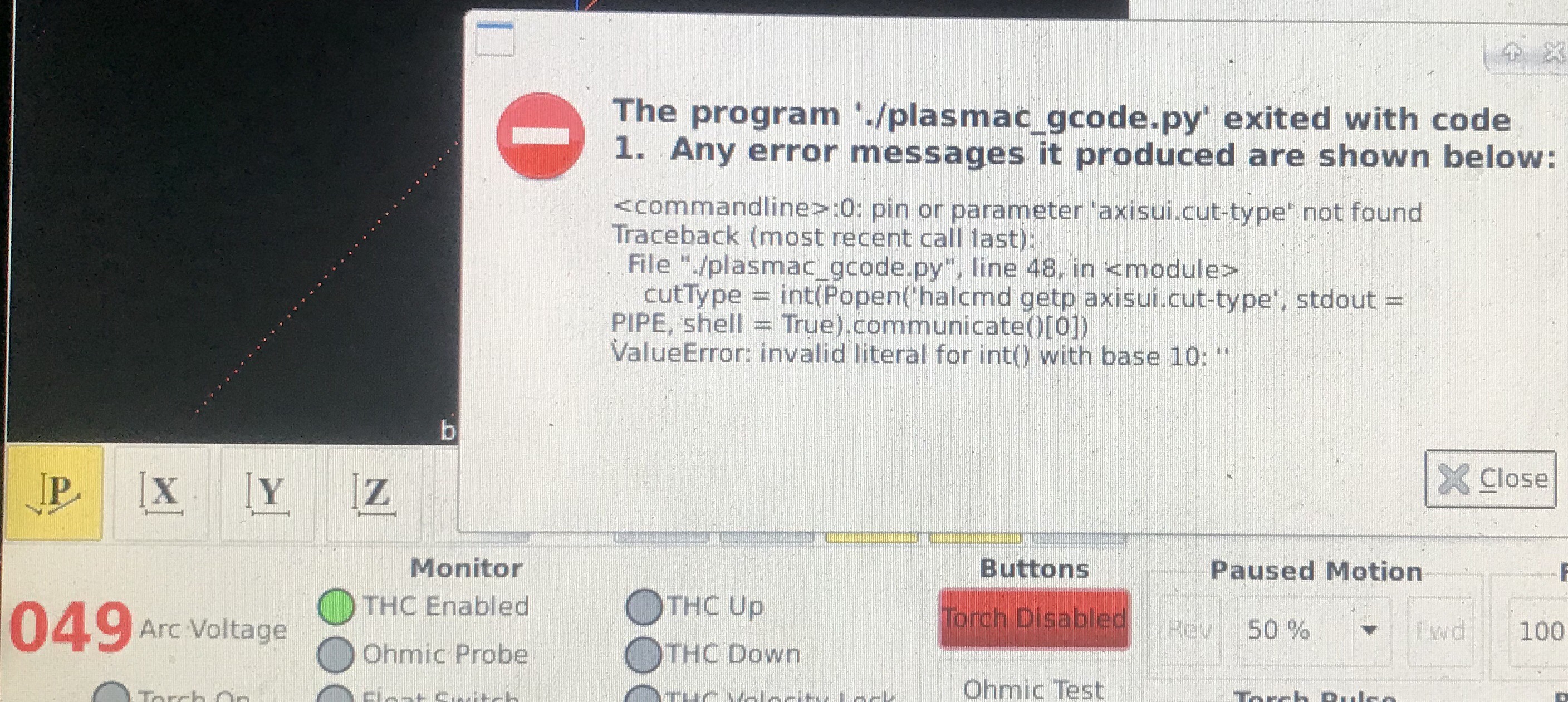Another plasma component...
- rodw
-

- Away
- Platinum Member
-

- Posts: 11620
- Thank you received: 3911
I also did a retrofit on a plasma that had an air powered drill, it had manual controls and electronics, single output would turn the air on, drill would start turning and moving down. That delay to get to the material from 12cm above was enough for it to get up to speed. Not powerfull enough but very usable for holes up to 5mm.
Thats a pretty cool Idea Tommy, Something like this would be so easy to mount.
From one of my Usual Tool Shops
Was it driven down with an air ram too?
Please Log in or Create an account to join the conversation.
- tommylight
-

- Away
- Moderator
-

- Posts: 21162
- Thank you received: 7226
Just checked the price, how much is that in US pesos ?
I can get those air powered grinding thingies for 20 Euro a piece, they do 30000 RPM ! The noise is unbearable !
Please Log in or Create an account to join the conversation.
- tecno
-

- Offline
- Platinum Member
-

- Posts: 1850
- Thank you received: 127
Please Log in or Create an account to join the conversation.
- Dee436
- Offline
- Premium Member
-

- Posts: 91
- Thank you received: 13
I set up a new run in place alongside my working version and called it “Darrens-Plasmac”, that all went fine as expected. I then Copied over my working hal and ini files.
On starting Plasmac I got an error regarding IHS so I commented out that line, the next attempt opened gmocappy very very slowly took a minute or more and never fully populated the screen. When I clicked to turn the machine on nothing happened other than I eventually get an error stating a limit switch was tripped, the only switch that is activated is my torch breakaway which is normally closed on the working setup, assuming it got reversed somehow in the new version.
I did also notice that in the gmocappy folder the majority of the files are just symbolic links, not sure if this is as it should be
I have not tried to run the configurator as I cannot get a working config to start from.
Should I be able to use my existing config files or do I have to start from scratch?
I have attached the file I use in my working version
Please Log in or Create an account to join the conversation.
- phillc54
-
 Topic Author
Topic Author
- Offline
- Platinum Member
-

- Posts: 5711
- Thank you received: 2093
Does this mean that you created a new clone of the LinuxCNC repo and then compiled it?Well maybe this upgrade will take a few more cups of coffee.
I set up a new run in place alongside my working version and called it “Darrens-Plasmac”, that all went fine as expected. I then Copied over my working hal and ini files.
Your original HAL and ini files won't work if they are just copied to a newer version.On starting Plasmac I got an error regarding IHS so I commented out that line, the next attempt opened gmocappy very very slowly took a minute or more and never fully populated the screen. When I clicked to turn the machine on nothing happened other than I eventually get an error stating a limit switch was tripped, the only switch that is activated is my torch breakaway which is normally closed on the working setup, assuming it got reversed somehow in the new version.
Yes, later versions use links.I did also notice that in the gmocappy folder the majority of the files are just symbolic links, not sure if this is as it should be
I am not sure how you got the links without running the configurator.I have not tried to run the configurator as I cannot get a working config to start from.
I am pretty sure they could be upgraded. You would need to make a copy of your config directory as a backup then run configurator in upgrade mode on your ini file.Should I be able to use my existing config files or do I have to start from scratch?
If the files you have posted are from a working config I can edit them for you so you could use them as a base for a new configuration.
Please Log in or Create an account to join the conversation.
- Dee436
- Offline
- Premium Member
-

- Posts: 91
- Thank you received: 13
Does this mean that you created a new clone of the LinuxCNC repo and then compiled it?Well maybe this upgrade will take a few more cups of coffee.
I set up a new run in place alongside my working version and called it “Darrens-Plasmac”, that all went fine as expected. I then Copied over my working hal and ini files.
Yes that’s correct
Your original HAL and ini files won't work if they are just copied to a newer version.On starting Plasmac I got an error regarding IHS so I commented out that line, the next attempt opened gmocappy very very slowly took a minute or more and never fully populated the screen. When I clicked to turn the machine on nothing happened other than I eventually get an error stating a limit switch was tripped, the only switch that is activated is my torch breakaway which is normally closed on the working setup, assuming it got reversed somehow in the new version.
I did just copy them to the newer version
Yes, later versions use links.I did also notice that in the gmocappy folder the majority of the files are just symbolic links, not sure if this is as it should be
I am not sure how you got the links without running the configurator.I have not tried to run the configurator as I cannot get a working config to start from.
They were just there after I completed th clone and compile
I am pretty sure they could be upgraded. You would need to make a copy of your config directory as a backup then run configurator in upgrade mode on your ini file.Should I be able to use my existing config files or do I have to start from scratch?
If the files you have posted are from a working config I can edit them for you so you could use them as a base for a new configuration.
Yes the files I have posted are from my working earlier configuration. If you could edit them that would be great as I am a bit lost as to what to change.
Thanks
Darren
Please Log in or Create an account to join the conversation.
- thefabricator03
-

- Visitor
-

Yes the files I have posted are from my working earlier configuration. If you could edit them that would be great as I am a bit lost as to what to change.
Thanks
Darren
If I were in your situation I would save your config files and start fresh.
Just use the configurator to set up you hal signals and be done with it. You will be up and running quicker.
Please Log in or Create an account to join the conversation.
- phillc54
-
 Topic Author
Topic Author
- Offline
- Platinum Member
-

- Posts: 5711
- Thank you received: 2093
Hopefully these will get you going.
Put them any where on your machine, run the configurator in New mode as these two files will be your base machine.
linuxcnc.org/docs/devel/html/plasma/plas...smac_to_base_machine
Select Mode 1
Give the new machine a name
Enter the following into the appropriate fields
arc voltage = hm2_5i25.0.encoder.00.velocity
arc ok = hm2_5i25.0.7i76.0.0.input-06
float switch = hm2_5i25.0.7i76.0.0.input-04-not
torch = hm2_5i25.0.7i76.0.0.spinena
On the fist run, set any appropriate values in the Config panel and you should be good to go.
I took the liberty of removing the arc voltage scaling and off set from your HAL file as it can be done in the Config Panel of a PlasmaC config.
Voltage Scale = 0.01313928
Voltage Offset = -48
Please Log in or Create an account to join the conversation.
- Dee436
- Offline
- Premium Member
-

- Posts: 91
- Thank you received: 13
I will be in the workshop again in a few hours so will try the files and configurator.
Thank you for taking the time to help me again.
Darren
Please Log in or Create an account to join the conversation.
- Dee436
- Offline
- Premium Member
-

- Posts: 91
- Thank you received: 13
I eventually commented out the air scribe in the hal file and changed spindles from 2 to 1 in the traj section of the ini file and got it to start up properly. I am now at a point where I can home and jog etc.
I still have a couple of issues though. My arc voltage is stuck at 49 and changing the offset does not make any difference. With the previous setup it registered 0 when not cutting.
Also
When trying to load any gcode I get an error message that’s prevented me being able to make any cuts to see if everything else works.
I have attached a photo that shows the static voltage reading (torch off nothing happening) and the error I receive when loading gcode programs.
Darren
Attachments:
Please Log in or Create an account to join the conversation.