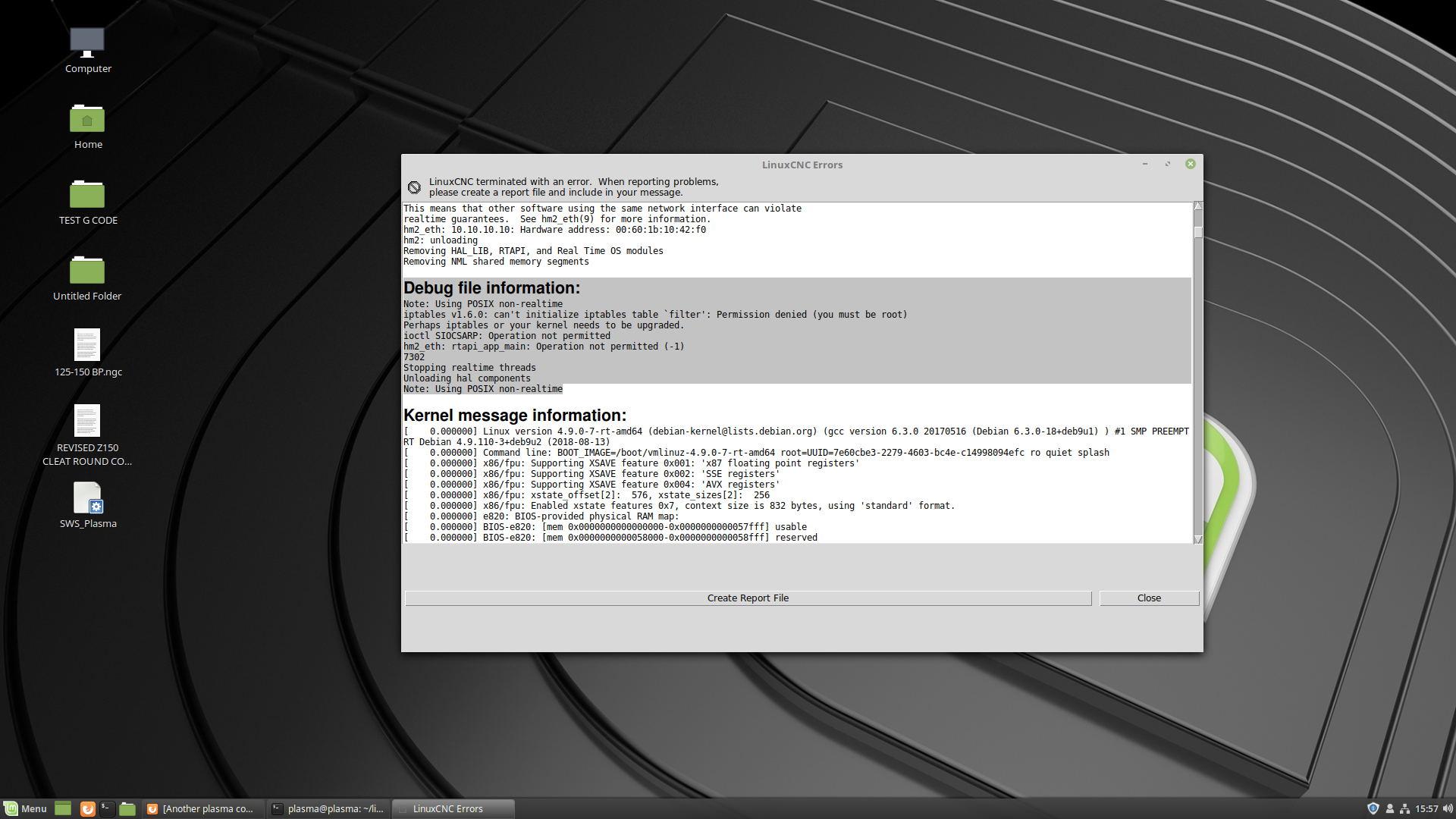Another plasma component...
- phillc54
-
 Topic Author
Topic Author
- Offline
- Platinum Member
-

- Posts: 5711
- Thank you received: 2093
I pushed an update but Gmoccapy is not ready for it, only Axis.
Due to prior commitments I am unable to help out for a day or two.
EDIT:
An easier option may be to edit plasmac_gcode.py and change line 48 to cutType = 0.
Please Log in or Create an account to join the conversation.
- phillc54
-
 Topic Author
Topic Author
- Offline
- Platinum Member
-

- Posts: 5711
- Thank you received: 2093
Temporary fix pushed.
Please Log in or Create an account to join the conversation.
- phillc54
-
 Topic Author
Topic Author
- Offline
- Platinum Member
-

- Posts: 5711
- Thank you received: 2093
If the figures in your original HAL file were correct then it should work.I still have a couple of issues though. My arc voltage is stuck at 49 and changing the offset does not make any difference. With the previous setup it registered 0 when not cutting.
The air-scribe pins should have been commented out if you left them blank in the configurator.
If you zip your config folder and post it I can have a look tomorrow sometime.
Please Log in or Create an account to join the conversation.
- Dee436
- Offline
- Premium Member
-

- Posts: 91
- Thank you received: 13
I updated and got the temp fix, thank you.
I read through the documentation on the THC and worked out the correct offset, so my voltage displays correctly now. I think I am just about there and have been able to do some cuts today.
I do need to edit some of my gcode to use the extra functionality in this latest version which I will do tonight and run some test cuts tomorrow.
Thanks again for your help
Darren
Please Log in or Create an account to join the conversation.
- andypugh
-

- Offline
- Moderator
-

- Posts: 19752
- Thank you received: 4584
Is it possible for PlasmaC to be able to insert the code #<pierce-only> = 1 into a loaded g-code file and have a button in the interface so we can toggle it on when we want to us the pierce only function?
You /could/ do this with an input filter (LinuxCNC allows you to run all files through a filter when you laod them).
The filter could then insert a "block delete" in front of a suitable bit of G-code.
linuxcnc.org/docs/html/gcode/overview.html#_block_delete
#<pierce-only> = 0
/ #<pierce-only> = 1Would probably work the best.
Please Log in or Create an account to join the conversation.
- phillc54
-
 Topic Author
Topic Author
- Offline
- Platinum Member
-

- Posts: 5711
- Thank you received: 2093
Please Log in or Create an account to join the conversation.
- phillc54
-
 Topic Author
Topic Author
- Offline
- Platinum Member
-

- Posts: 5711
- Thank you received: 2093
In hindsight, I think this issue is why you had to set SPINDLES = 1 in the TRAJ section of the HAL file and had problems with the air-scribe part of connections.hal
Please Log in or Create an account to join the conversation.
- thefabricator03
- Offline
- Platinum Member
-

- Posts: 1131
- Thank you received: 533
Attachments:
Please Log in or Create an account to join the conversation.
- phillc54
-
 Topic Author
Topic Author
- Offline
- Platinum Member
-

- Posts: 5711
- Thank you received: 2093
Please Log in or Create an account to join the conversation.
- thefabricator03
- Offline
- Platinum Member
-

- Posts: 1131
- Thank you received: 533
Please Log in or Create an account to join the conversation.