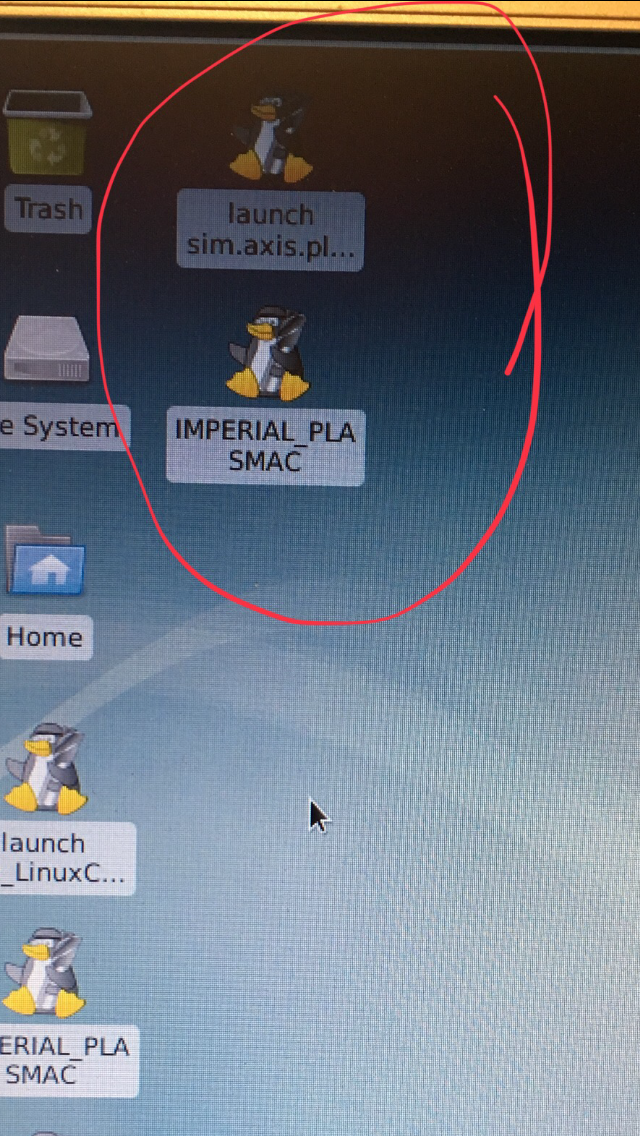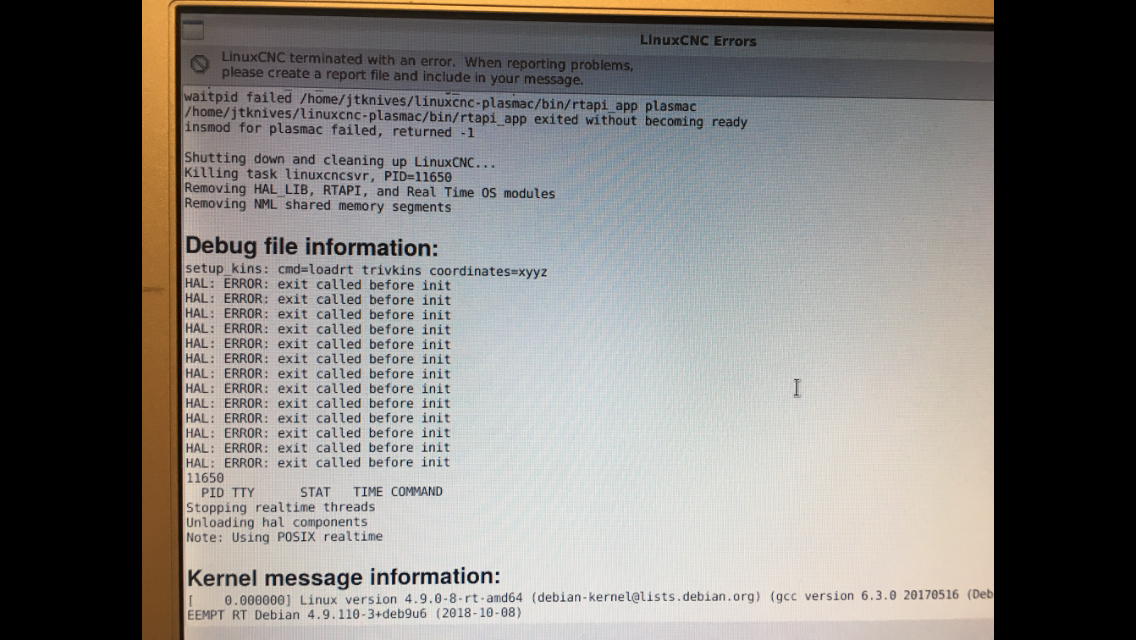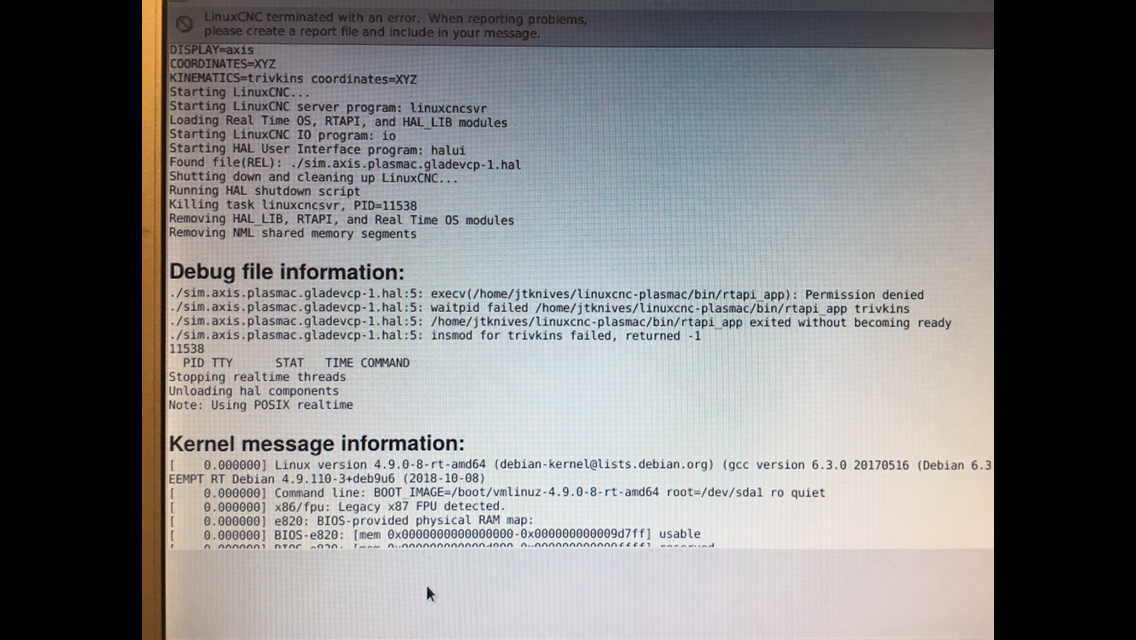Another plasma component...
- phillc54
-
 Topic Author
Topic Author
- Offline
- Platinum Member
-

- Posts: 5711
- Thank you received: 2093
Fixed, I confused myself with probe height being the distance above the stock when it really should be distance above the slats.islander261 wrote:
1. Torch always returns to Z max (G53 G0 Z0) every probe. Torch goes to safe Z at end of cut and rapids to next cut, then raises to Z max then probes.
At the moment all error conditions that cause a pause go to safe height and all error conditions that cause a stop go to Z max.2. On probing error torch stays at safe Z most of the time instead of raising to Z max.
Should all errors go to Z max regardless.
Also maybe all errors should pause and then the operator has the choice of what to do...
It appears to work ok here, I did make a couple of minor chages but they don't affect the operation.3. IHS skip appears to be broken, tried several settings and none worked, this makes for a slow cut job.
I used the Gmoccapy imperial config with imperial_plasmac_squares.ngc and did a Dry Run and a simulated cut.
The cut offset in this program is 1.414"
If I set SkipIHS to 1.4 it probes every start.
If I set SkipIHS to 1.5 it goes directly to pierce height.
Is that the "ohmic probe detected before probing" error?4. Shorted tip probing error is very sensitive compared to my branch, no change in HW.
Fixed.5. Ohmic Probe button MUST be active when program is paused to check for shorted torch, right now you have no way to check if you actually got the torch clean.
Fixed.6. Torch pulse button MUST be active when program is paused so you can clear water and debris from plate surface.
I couldn't duplicate that, maybe something to do with my incorrect math in item 1.7. Had a couple of "lost" in logic events during probing when torch went past Z max and tripped limit switch.
I forgot to mention that I took that out a while ago as I could not get consistant results and I was going to look at it again but I got sidetracked.8. What has happened to .thc-enable-ext pin? My thc enable from Gcode is now broken.
I will look at this later when we get the basics working.
Cheers, Phill.
Please Log in or Create an account to join the conversation.
- phillc54
-
 Topic Author
Topic Author
- Offline
- Platinum Member
-

- Posts: 5711
- Thank you received: 2093
John,islander261 wrote:
Nothing for you to do but I think I am going to add more LEDs to the plasmac_monitor.glade panel to indicate when the THC is enabled from the Gcode and when the torch is enabled (i don't feel good about not have an explicit torch enable button). A spare will fill the empty spot until I find another thing.
I am happy to try to add and/or modify anything you think is required.
Cheers, Phill
Please Log in or Create an account to join the conversation.
- islander261
- Offline
- Platinum Member
-

- Posts: 757
- Thank you received: 216
Thank you. I will most likely not be able to do any testing today because it is suppose to be dry outside after 6 days of rain. At this time of year you can see the grass growing here.
I hope others may weigh in on this so we can see if some sort of consensus can be found . As you know I feel strongly about having a torch enable button and indicator on the GUI. The torch enable signal is ANDed with any torch on signal coming from the controller just prior to connecting to the output pin. On my system a dry run is done any time you run a Gcode program and the torch is disabled. I find that once you get your PP sorted out there isn't much use for a dry run ( I only ever cut full sheets).
I will fall back to using M1 to pause the program on tool change so I can switch the THC enable from the config panel for now.
John
Please Log in or Create an account to join the conversation.
- phillc54
-
 Topic Author
Topic Author
- Offline
- Platinum Member
-

- Posts: 5711
- Thank you received: 2093
Yes, that would be good, I do rely on others as I have no experience with plasma operation...islander261 wrote:
I hope others may weigh in on this so we can see if some sort of consensus can be found.
Cheers, Phill.
Please Log in or Create an account to join the conversation.
- tommylight
-

- Away
- Moderator
-

- Posts: 21145
- Thank you received: 7221
As far as i can absorb, it is going pretty well. Plasma cutting is simple only for watching bystanders.
Regards,
Tom.
Please Log in or Create an account to join the conversation.
- phillc54
-
 Topic Author
Topic Author
- Offline
- Platinum Member
-

- Posts: 5711
- Thank you received: 2093
HAHA, I definitely know that now...tommylight wrote:
Plasma cutting is simple only for watching bystanders
Cheers, Phill.
Please Log in or Create an account to join the conversation.
- rodw
-

- Offline
- Platinum Member
-

- Posts: 11601
- Thank you received: 3900
HAHA, I definitely know that now...
Cheers, Phill.
I learnt that too!
Please Log in or Create an account to join the conversation.
- JTknives
-

- Offline
- Elite Member
-

- Posts: 243
- Thank you received: 32
Please Log in or Create an account to join the conversation.
- JTknives
-

- Offline
- Elite Member
-

- Posts: 243
- Thank you received: 32
Please Log in or Create an account to join the conversation.
- JTknives
-

- Offline
- Elite Member
-

- Posts: 243
- Thank you received: 32
Please Log in or Create an account to join the conversation.