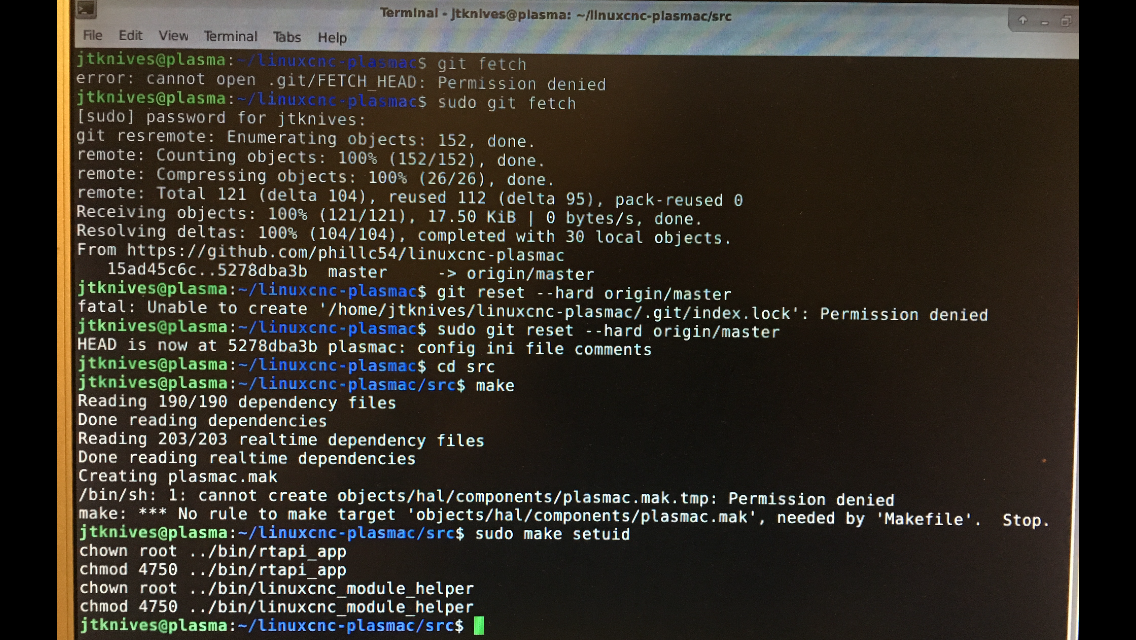Another plasma component...
- islander261
- Offline
- Platinum Member
-

Less
More
- Posts: 757
- Thank you received: 216
13 Apr 2019 18:53 #130786
by islander261
Replied by islander261 on topic Another plasma component...
OK
You only ever run pncconf once to get an approximate .hal file, from then on hand editing only! Every time you run pncconf it overwrites and you loose ALL (usually very important) edits to your .hal. If you are having errors running a sim configuration your unique machine parameters (.hal you generated using pncconf and fixing) isn't needed.
Until you have a finished production configuration ALWAYS start your RIP install from a terminal session ( you can create a shortcut to a startup script later when all is working) . We will often need the exact startup errors to help you. Copying and pasting the text from the terminal to a text file or a <code> </code> section in a forum post is the best. Failing that a screen shot of the errors works.
Did you run the following command in the src directory after you successfully compiled linuxcnc: sudo make setuid?
Do you run the following command when you start a terminal session in the home directory before trying to start the sim:
. yourplasmacdirectory/scripts/rip-environment?
The usual, please post your current .ini and .hal files when asking for configuration help.
Sorry I've never run Axis so parts specific to it are beyond me. I do have working machine using the plasmac branch and the Gmoccapy UI.
John
You only ever run pncconf once to get an approximate .hal file, from then on hand editing only! Every time you run pncconf it overwrites and you loose ALL (usually very important) edits to your .hal. If you are having errors running a sim configuration your unique machine parameters (.hal you generated using pncconf and fixing) isn't needed.
Until you have a finished production configuration ALWAYS start your RIP install from a terminal session ( you can create a shortcut to a startup script later when all is working) . We will often need the exact startup errors to help you. Copying and pasting the text from the terminal to a text file or a <code> </code> section in a forum post is the best. Failing that a screen shot of the errors works.
Did you run the following command in the src directory after you successfully compiled linuxcnc: sudo make setuid?
Do you run the following command when you start a terminal session in the home directory before trying to start the sim:
. yourplasmacdirectory/scripts/rip-environment?
The usual, please post your current .ini and .hal files when asking for configuration help.
Sorry I've never run Axis so parts specific to it are beyond me. I do have working machine using the plasmac branch and the Gmoccapy UI.
John
Please Log in or Create an account to join the conversation.
- JTknives
-

- Offline
- Elite Member
-

Less
More
- Posts: 243
- Thank you received: 32
13 Apr 2019 20:33 - 13 Apr 2019 20:34 #130791
by JTknives
Replied by JTknives on topic Another plasma component...
I am not necessarily wanting yo run axis. I'm wanting to run the custom plasmac and its GUI.
1: yes when I installed this version I ran SUDO MAKE SETID
2: yes I run rip-environment
Are you saying I can’t run anything from the icons that are put on the desktop?
Only reaasion I was running pncconf was because the last time I did ran it was not with this plasmac. Also I was just trying anything to get somthing to work. I had the original LinuxCNC working with my mesa 7i76ed but that cnc gui is about useless for plasma. I'm not wanting to run a dimulation, I'm wanting to get it set up for my plasma table.
1: yes when I installed this version I ran SUDO MAKE SETID
2: yes I run rip-environment
Are you saying I can’t run anything from the icons that are put on the desktop?
Only reaasion I was running pncconf was because the last time I did ran it was not with this plasmac. Also I was just trying anything to get somthing to work. I had the original LinuxCNC working with my mesa 7i76ed but that cnc gui is about useless for plasma. I'm not wanting to run a dimulation, I'm wanting to get it set up for my plasma table.
Last edit: 13 Apr 2019 20:34 by JTknives.
Please Log in or Create an account to join the conversation.
- islander261
- Offline
- Platinum Member
-

Less
More
- Posts: 757
- Thank you received: 216
13 Apr 2019 22:17 - 13 Apr 2019 22:38 #130794
by islander261
Replied by islander261 on topic Another plasma component...
Can you run any of the plasmac branch sims successfully? If not start one from a terminal and post all of the terminal messages.
Have you created a working copy of a plasmac configuration to use with your machine? If so and it isn't working start it from a terminal and post the terminal messages.
The problem is we need the terminal error messages to fix LinuxCNC your problems. You can make and use shortcuts to launching scripts when everything is working.
Post the .hal and .ini files you are trying to use. We need these to help at all. If you don't have a working .hal file (doesn't matter which branch or configuration) that lets you move the machine correctly please post a list of 7i76e connections so we can figure out the .hal in as few tries as possible.
What are you using for stepper drivers?
I am using a 7i76e + THCad with the plasmac branch and other assorted hardware. I know this branch works with no hidden traps.
John
Have you created a working copy of a plasmac configuration to use with your machine? If so and it isn't working start it from a terminal and post the terminal messages.
The problem is we need the terminal error messages to fix LinuxCNC your problems. You can make and use shortcuts to launching scripts when everything is working.
Post the .hal and .ini files you are trying to use. We need these to help at all. If you don't have a working .hal file (doesn't matter which branch or configuration) that lets you move the machine correctly please post a list of 7i76e connections so we can figure out the .hal in as few tries as possible.
What are you using for stepper drivers?
I am using a 7i76e + THCad with the plasmac branch and other assorted hardware. I know this branch works with no hidden traps.
John
Last edit: 13 Apr 2019 22:38 by islander261. Reason: added text
Please Log in or Create an account to join the conversation.
- islander261
- Offline
- Platinum Member
-

Less
More
- Posts: 757
- Thank you received: 216
13 Apr 2019 22:35 #130795
by islander261
Replied by islander261 on topic Another plasma component...
Ok
First we need to make sure we are working with the same versions of files.
In a terminal go to your plasmac directory ( the place you originally cloned the plasmac branch).
If you can't get this to work post terminal text or screen shot.
John
First we need to make sure we are working with the same versions of files.
In a terminal go to your plasmac directory ( the place you originally cloned the plasmac branch).
git fetch
git reset --hard origin/master
cd src
make
sudo make setuidIf you can't get this to work post terminal text or screen shot.
John
Please Log in or Create an account to join the conversation.
- JTknives
-

- Offline
- Elite Member
-

Less
More
- Posts: 243
- Thank you received: 32
13 Apr 2019 22:58 #130796
by JTknives
Replied by JTknives on topic Another plasma component...
Attachments:
Please Log in or Create an account to join the conversation.
- JTknives
-

- Offline
- Elite Member
-

Less
More
- Posts: 243
- Thank you received: 32
13 Apr 2019 23:01 #130797
by JTknives
Replied by JTknives on topic Another plasma component...
Yeah that’s what I want
Please Log in or Create an account to join the conversation.
- JTknives
-

- Offline
- Elite Member
-

Less
More
- Posts: 243
- Thank you received: 32
13 Apr 2019 23:13 #130798
by JTknives
Replied by JTknives on topic Another plasma component...
this is what it gives me if i try and run linuxcnc from that screen
jtknives@plasma:~/linuxcnc-plasmac/scripts$ . rip-environment
jtknives@plasma:~/linuxcnc-plasmac/scripts$ . rip-environment
This script only needs to be run once per shell session.
jtknives@plasma:~/linuxcnc-plasmac/scripts$ linuxcnc
LINUXCNC - 2.8.0~pre1
Machine configuration directory is '/home/jtknives/linuxcnc/configs/sim.axis.plasmac.gladevcp'
Machine configuration file is 'imperial_plasmac.ini'
Starting LinuxCNC...
twopass:invoked with <> options
twopass:found /home/jtknives/linuxcnc-plasmac/lib/hallib/basic_sim.tcl
twopass:found ./plasmac.hal
setup_kins: cmd=loadrt trivkins coordinates=xyyz
twopass:pass0: loadusr -W hal_manualtoolchange
HAL: ERROR: exit called before init
twopass: load_the_modules cmd=<orig_loadrt trivkins coordinates=xyyz>
waitpid failed /home/jtknives/linuxcnc-plasmac/bin/rtapi_app trivkins
/home/jtknives/linuxcnc-plasmac/bin/rtapi_app exited without becoming ready
insmod for trivkins failed, returned -1
HAL: ERROR: exit called before init
twopass: load_the_modules cmd=<orig_loadrt motmod base_period_nsec=32000 servo_period_nsec=1000000 num_joints=4>
waitpid failed /home/jtknives/linuxcnc-plasmac/bin/rtapi_app motmod
/home/jtknives/linuxcnc-plasmac/bin/rtapi_app exited without becoming ready
insmod for motmod failed, returned -1
HAL: ERROR: exit called before init
twopass: load_the_modules cmd=<orig_loadrt pid names=J0_pid,J1_pid,J2_pid,J3_pid>
waitpid failed /home/jtknives/linuxcnc-plasmac/bin/rtapi_app pid
/home/jtknives/linuxcnc-plasmac/bin/rtapi_app exited without becoming ready
insmod for pid failed, returned -1
HAL: ERROR: exit called before init
twopass: load_the_modules cmd=<orig_loadrt mux2 names=J0_mux,J1_mux,J2_mux,J3_mux>
waitpid failed /home/jtknives/linuxcnc-plasmac/bin/rtapi_app mux2
/home/jtknives/linuxcnc-plasmac/bin/rtapi_app exited without becoming ready
insmod for mux2 failed, returned -1
HAL: ERROR: exit called before init
twopass: load_the_modules cmd=<orig_loadrt ddt names=J0_vel,J0_accel,J1_vel,J1_accel,J2_vel,J2_accel,J3_vel,J3_accel>
waitpid failed /home/jtknives/linuxcnc-plasmac/bin/rtapi_app ddt
/home/jtknives/linuxcnc-plasmac/bin/rtapi_app exited without becoming ready
insmod for ddt failed, returned -1
HAL: ERROR: exit called before init
twopass: load_the_modules cmd=<orig_loadrt hypot names=hyp_xy,hyp_xyz>
waitpid failed /home/jtknives/linuxcnc-plasmac/bin/rtapi_app hypot
/home/jtknives/linuxcnc-plasmac/bin/rtapi_app exited without becoming ready
insmod for hypot failed, returned -1
HAL: ERROR: exit called before init
twopass: load_the_modules cmd=<orig_loadrt sim_home_switch names=J0_switch,J1_switch,J2_switch,J3_switch>
waitpid failed /home/jtknives/linuxcnc-plasmac/bin/rtapi_app sim_home_switch
/home/jtknives/linuxcnc-plasmac/bin/rtapi_app exited without becoming ready
insmod for sim_home_switch failed, returned -1
HAL: ERROR: exit called before init
twopass: load_the_modules cmd=<orig_loadrt sim_spindle names=sim_spindle>
waitpid failed /home/jtknives/linuxcnc-plasmac/bin/rtapi_app sim_spindle
/home/jtknives/linuxcnc-plasmac/bin/rtapi_app exited without becoming ready
insmod for sim_spindle failed, returned -1
HAL: ERROR: exit called before init
twopass: load_the_modules cmd=<orig_loadrt limit2 names=limit_speed>
waitpid failed /home/jtknives/linuxcnc-plasmac/bin/rtapi_app limit2
/home/jtknives/linuxcnc-plasmac/bin/rtapi_app exited without becoming ready
insmod for limit2 failed, returned -1
HAL: ERROR: exit called before init
twopass: load_the_modules cmd=<orig_loadrt lowpass names=spindle_mass>
waitpid failed /home/jtknives/linuxcnc-plasmac/bin/rtapi_app lowpass
/home/jtknives/linuxcnc-plasmac/bin/rtapi_app exited without becoming ready
insmod for lowpass failed, returned -1
HAL: ERROR: exit called before init
twopass: load_the_modules cmd=<orig_loadrt near names=near_speed>
waitpid failed /home/jtknives/linuxcnc-plasmac/bin/rtapi_app near
/home/jtknives/linuxcnc-plasmac/bin/rtapi_app exited without becoming ready
insmod for near failed, returned -1
HAL: ERROR: exit called before init
twopass: load_the_modules cmd=<orig_loadrt debounce cfg=3>
waitpid failed /home/jtknives/linuxcnc-plasmac/bin/rtapi_app debounce
/home/jtknives/linuxcnc-plasmac/bin/rtapi_app exited without becoming ready
insmod for debounce failed, returned -1
HAL: ERROR: exit called before init
twopass: load_the_modules cmd=<orig_loadrt plasmac>
waitpid failed /home/jtknives/linuxcnc-plasmac/bin/rtapi_app plasmac
/home/jtknives/linuxcnc-plasmac/bin/rtapi_app exited without becoming ready
insmod for plasmac failed, returned -1
Shutting down and cleaning up LinuxCNC...
Note: Using POSIX realtime
LinuxCNC terminated with an error. You can find more information in the log:
/home/jtknives/linuxcnc_debug.txt
and
/home/jtknives/linuxcnc_print.txt
as well as in the output of the shell command 'dmesg' and in the terminal
jtknives@plasma:~/linuxcnc-plasmac/scripts$ Please Log in or Create an account to join the conversation.
- islander261
- Offline
- Platinum Member
-

Less
More
- Posts: 757
- Thank you received: 216
13 Apr 2019 23:14 #130799
by islander261
Replied by islander261 on topic Another plasma component...
Ok
Now open a new terminal session and try:
and pick any of the plasmac sims. If it doesn't run copy and past the text from the terminal into a message using <code></code> or text file. Both are easier for me to deal with than using screen photos. BTW in your accessories menu your distribution should have a screen capture program listed and installed.
It is getting close to time to decide which UI you are going to want to try using.
John
Now open a new terminal session and try:
. linuxcnc-plasmac/scripts/rip-environment
linuxcncand pick any of the plasmac sims. If it doesn't run copy and past the text from the terminal into a message using <code></code> or text file. Both are easier for me to deal with than using screen photos. BTW in your accessories menu your distribution should have a screen capture program listed and installed.
It is getting close to time to decide which UI you are going to want to try using.
John
Please Log in or Create an account to join the conversation.
- islander261
- Offline
- Platinum Member
-

Less
More
- Posts: 757
- Thank you received: 216
13 Apr 2019 23:30 #130800
by islander261
Replied by islander261 on topic Another plasma component...
I will have to go to the shop to use a working config so it may be up to hour or so before I have a real reply. In the mean time open a new terminal and try exactly this:
It does matter where you start from. Same as your last post, copy and paste terminal output into message. And I will get back ASAP.
John
jtknives@plasma:~$ . linuxcnc-plasmac/scripts/rip-environment
jtknives@plasma:~$ linuxcncIt does matter where you start from. Same as your last post, copy and paste terminal output into message. And I will get back ASAP.
John
Please Log in or Create an account to join the conversation.
- tommylight
-

- Away
- Moderator
-

Less
More
- Posts: 21192
- Thank you received: 7240
14 Apr 2019 00:06 #130802
by tommylight
Replied by tommylight on topic Another plasma component...
It looks like you ran the make with sudo the first time, you have twice in the log files "permission denied".
I do not know how to fix that, maybe someone else will chime in.
I do not know how to fix that, maybe someone else will chime in.
Please Log in or Create an account to join the conversation.
Moderators: snowgoer540
Time to create page: 0.180 seconds