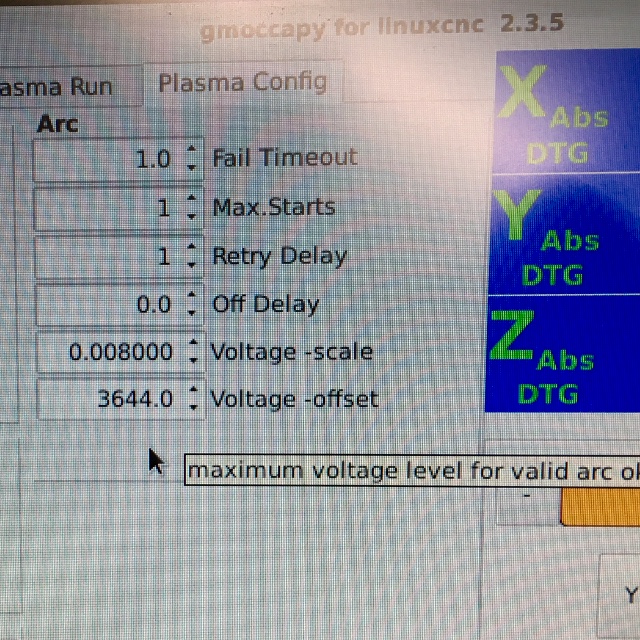Another plasma component...
- JTknives
-

- Offline
- Elite Member
-

Less
More
- Posts: 243
- Thank you received: 32
21 May 2019 03:32 #134437
by JTknives
Replied by JTknives on topic Another plasma component...
Guess I was just confused because my home switch is all the way up. So going down in the Z is negitive. I was getting confused on how to set the z so it knows where to rapid to befor probing. When I ran a wire edm I used g92 a lot. It was nice because I would probe a hole and run g92 which would set its current position as XY zero. Is that the same in the plasma world. The reasion I was using a G54 was because my home position is all the way back and to the right so any move from that point is in the negitive direction.
Please Log in or Create an account to join the conversation.
- Grotius
-

- Offline
- Platinum Member
-

Less
More
- Posts: 2419
- Thank you received: 2344
21 May 2019 03:45 #134439
by Grotius
Replied by Grotius on topic Another plasma component...
So going down in the Z is negitive. That is correct. Z down is negative. Home switch for plasma z is often not used. Probe switch is more important for z.
G92 is almost the same. It is handy for temponary offset's. I use it for milling machine's. To offset some program's.
For plasma i don't use G92 at all, no need to at custom plasma technique.
so any move from that point is in the negitive direction.
If you have a plasma machine, one corner of the machine is always your lowest x,y value. If your plate is at the table and you move to the start corner of your plate. You will moving positive in x and y direction, if not, inverse your x or y axis.
G92 is almost the same. It is handy for temponary offset's. I use it for milling machine's. To offset some program's.
For plasma i don't use G92 at all, no need to at custom plasma technique.
so any move from that point is in the negitive direction.
If you have a plasma machine, one corner of the machine is always your lowest x,y value. If your plate is at the table and you move to the start corner of your plate. You will moving positive in x and y direction, if not, inverse your x or y axis.
Please Log in or Create an account to join the conversation.
- rodw
-

- Offline
- Platinum Member
-

Less
More
- Posts: 11566
- Thank you received: 3884
21 May 2019 04:10 #134441
by rodw
Replied by rodw on topic Another plasma component...
JTK, I have a similar problem where top is 0mm and the bottom is -84mm.
For plasmac, I just use the Gmocappy touchoff to touchoff at 84mm (with G54) so that puts 0 where it should be. I used to do the same pre plasmac with a G92 but plasmac startup code clears these.
This does not get reset between sessions but a plasmac upgrade does zero it out.
For plasmac, I just use the Gmocappy touchoff to touchoff at 84mm (with G54) so that puts 0 where it should be. I used to do the same pre plasmac with a G92 but plasmac startup code clears these.
This does not get reset between sessions but a plasmac upgrade does zero it out.
Please Log in or Create an account to join the conversation.
- JTknives
-

- Offline
- Elite Member
-

Less
More
- Posts: 243
- Thank you received: 32
21 May 2019 06:17 #134444
by JTknives
Replied by JTknives on topic Another plasma component...
On my z I have a home/limit switch and a float switch and the ohmic. I HAVE to have the Z limit switching working because my torch handle extends under the Y axis and if i retract to far it will crash into the bottom of the y axis. I was not planning on having it face this way but i ran short on length and had to. I could possibility strip the torch handle down and straighten it out and that would give me the length.
Could you not invert the Z axis so positive is down?
Could you not invert the Z axis so positive is down?
Please Log in or Create an account to join the conversation.
- rodw
-

- Offline
- Platinum Member
-

Less
More
- Posts: 11566
- Thank you received: 3884
21 May 2019 06:27 #134446
by rodw
Replied by rodw on topic Another plasma component...
I had problems with the plasmac way too but this is easy to solve. jog down to whatever zero point you want to use (eg. just under the slats) and in Gmocappy click on the blue touchoff Z button and set it to Zero and you are done.
So then jog back to the upper limit and note the Z DRO coordinates (say it is 4 inches). Next time you have to reset it, jog back to this top limit (or straight after homing and touch off the Z but this time enter 4" so there is no need to jog down to the zero point.
Just set the Plasmac probing height so that you are high enough above the zero point so you clear the material. You'll never worry about the Z position again.
So then jog back to the upper limit and note the Z DRO coordinates (say it is 4 inches). Next time you have to reset it, jog back to this top limit (or straight after homing and touch off the Z but this time enter 4" so there is no need to jog down to the zero point.
Just set the Plasmac probing height so that you are high enough above the zero point so you clear the material. You'll never worry about the Z position again.
Please Log in or Create an account to join the conversation.
- phillc54
-
 Topic Author
Topic Author
- Offline
- Platinum Member
-

Less
More
- Posts: 5711
- Thank you received: 2093
21 May 2019 06:32 #134447
by phillc54
Replied by phillc54 on topic Another plasma component...
Z moving down is always more negative and moving up is always more positive the actual numbers are relative.
The probe height is measured as positive from your minimum Z set in your ini file.
Don't use offsets other than G54-G59.3 or you will confuse plasmac.
When plasmac finishes it ends up at the starting Z position because it needs to clear its axis offsets so as Rod just posted start up high.
Cheers, Phill.
The probe height is measured as positive from your minimum Z set in your ini file.
Don't use offsets other than G54-G59.3 or you will confuse plasmac.
When plasmac finishes it ends up at the starting Z position because it needs to clear its axis offsets so as Rod just posted start up high.
Cheers, Phill.
Please Log in or Create an account to join the conversation.
- JTknives
-

- Offline
- Elite Member
-

Less
More
- Posts: 243
- Thank you received: 32
21 May 2019 19:44 #134523
by JTknives
Replied by JTknives on topic Another plasma component...
How are you guys tricking the arc ok. I have been trying to cut for the last few hrs and all I do is pop a hole and it alarms out saying no arc detected. My voltage looks good on the THCAD10. Is there a way to just delete that function?
Please Log in or Create an account to join the conversation.
- JTknives
-

- Offline
- Elite Member
-

Less
More
- Posts: 243
- Thank you received: 32
21 May 2019 20:16 #134525
by JTknives
Replied by JTknives on topic Another plasma component...
Attachments:
Please Log in or Create an account to join the conversation.
- rodw
-

- Offline
- Platinum Member
-

Less
More
- Posts: 11566
- Thank you received: 3884
21 May 2019 20:23 #134527
by rodw
I suspect that is hidden becasue of the Plasmac mode you have selected. Check the notes in the ini file. That might have been a bit my fault becasue I probably assumed you have an arcOK signal when I wrote my how to.
Replied by rodw on topic Another plasma component...
I can see the text from a button that’s not there asking for arc ok voltage. But there is nothing there to click on.
I suspect that is hidden becasue of the Plasmac mode you have selected. Check the notes in the ini file. That might have been a bit my fault becasue I probably assumed you have an arcOK signal when I wrote my how to.
Please Log in or Create an account to join the conversation.
- JTknives
-

- Offline
- Elite Member
-

Less
More
- Posts: 243
- Thank you received: 32
21 May 2019 22:20 - 21 May 2019 22:46 #134530
by JTknives
Replied by JTknives on topic Another plasma component...
Last edit: 21 May 2019 22:46 by JTknives.
The following user(s) said Thank You: phillc54
Please Log in or Create an account to join the conversation.
Moderators: snowgoer540
Time to create page: 0.159 seconds