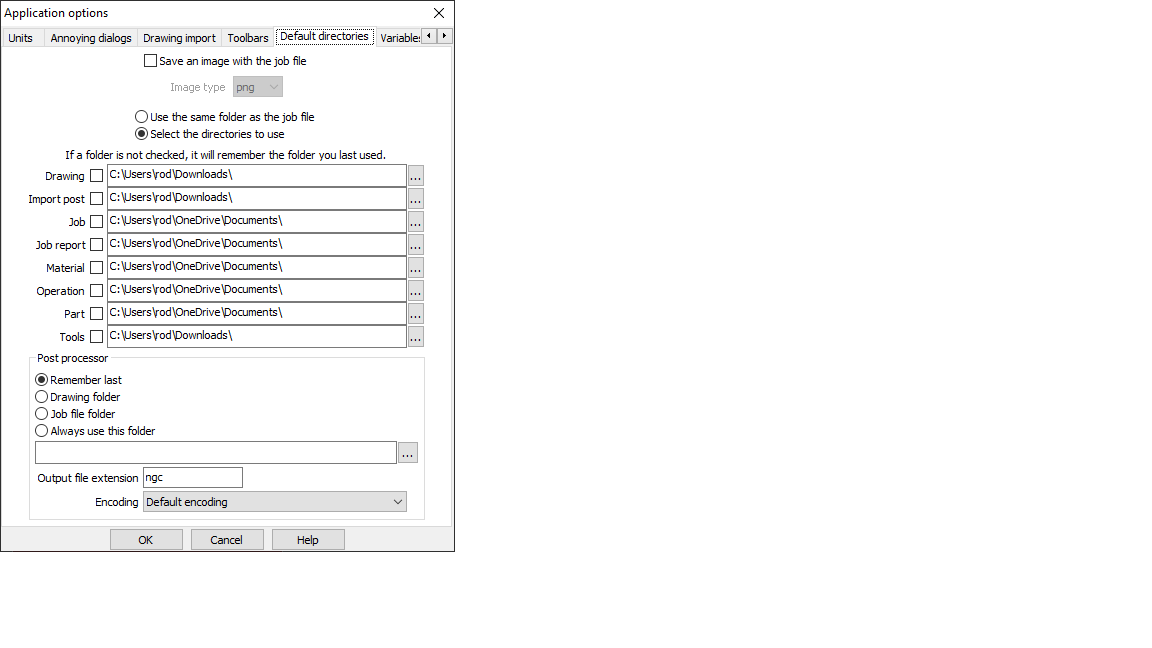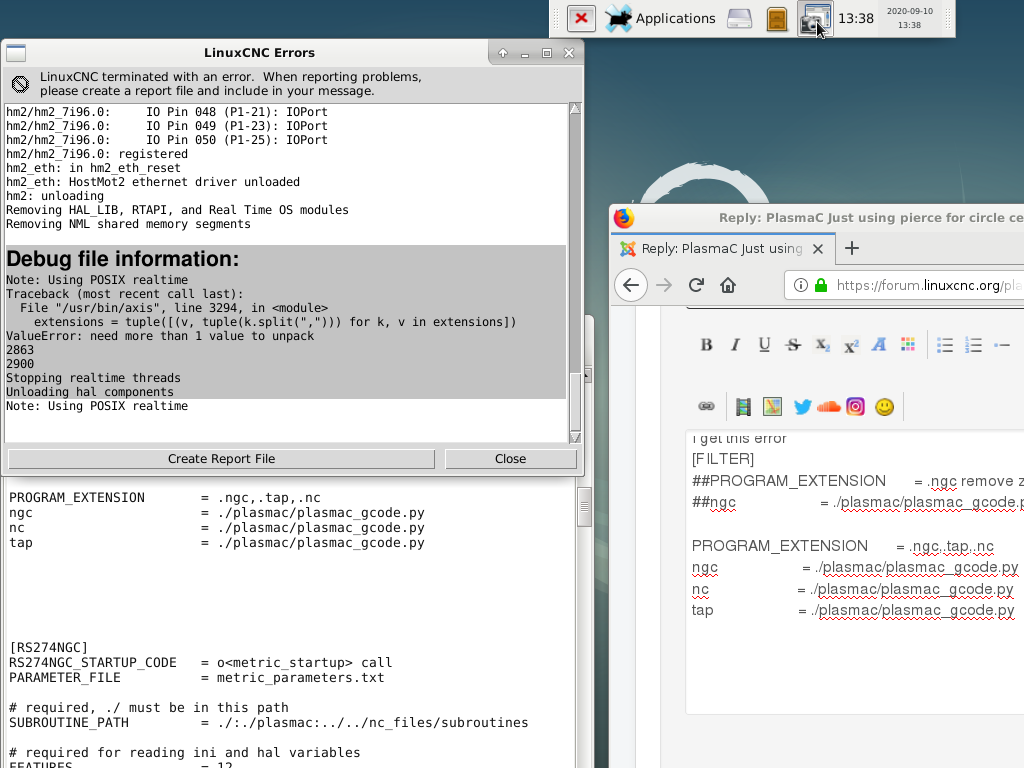PlasmaC Just using pierce for circle centre
- phillc54
-

- Offline
- Platinum Member
-

- Posts: 5711
- Thank you received: 2093
I ran your gcode on my test setup and it worked correctly using both the cut-mode button and using #<pierce-only> at the top of the code.
I then created a sim using your config and again it worked correctly both ways.
I just recalled that your file extension is .tap and I had renamed the file to .ngc so I renamed it back to .tap and it failed.
You have two options, one is to only use .ngc as the extension for gcode files, the other is to edit plasma_machine.ini and change:
[FILTER]
PROGRAM_EXTENSION = .ngc remove z axis stuff
ngc = ./plasmac/plasmac_gcode.pyto:
[FILTER]
PROGRAM_EXTENSION = .ngc remove z axis stuff
ngc = ./plasmac/plasmac_gcode.py
tap = ./plasmac/plasmac_gcode.pyPlease Log in or Create an account to join the conversation.
- rodw
-

- Offline
- Platinum Member
-

- Posts: 11664
- Thank you received: 3930
Attachments:
Please Log in or Create an account to join the conversation.
- phillc54
-

- Offline
- Platinum Member
-

- Posts: 5711
- Thank you received: 2093
[FILTER]
PROGRAM_EXTENSION = .ngc (filter gcode files)
ngc = ./plasmac/plasmac_gcode.py
nc = ./plasmac/plasmac_gcode.py
tap = ./plasmac/plasmac_gcode.pyEdit: fixed the path to the file...
Please Log in or Create an account to join the conversation.
- Dean_A
- Offline
- New Member
-

- Posts: 3
- Thank you received: 0
I think I'll go with both options, altering the Plasma_machine.ini will catch any other times it might happen if I ever use a different Cam package or someone else's G-code.!
Please Log in or Create an account to join the conversation.
- phillc54
-

- Offline
- Platinum Member
-

- Posts: 5711
- Thank you received: 2093
PROGRAM_EXTENSION = .ngc (filter gcode files)to:
PROGRAM_EXTENSION = .ngc,.nc,.tap (filter gcode files)then files with those extensions will appear in the open dialog
Please Log in or Create an account to join the conversation.
- Clive S
- Offline
- Platinum Member
-

- Posts: 2203
- Thank you received: 482
It is interesting, as the default for new config "should" be:
[FILTER] PROGRAM_EXTENSION = .ngc (filter gcode files) ngc = ./plasmac_gcode.py nc = ./plasmac_gcode.py tap = ./plasmac_gcode.py
So we just add the above in the ini file (will it get over written with update ?)
Phil good news. All I did was change the file extension to .ngc and it worked.
So there were two issues. one being the version of sheetcam to be the Dev version and the file name ending.
txt = ./plasmac_gcode.py #### could this be added as well
Please Log in or Create an account to join the conversation.
- phillc54
-

- Offline
- Platinum Member
-

- Posts: 5711
- Thank you received: 2093
Yes, but it would be better if you change it like hereSo we just add the above in the ini file
No(will it get over written with update ?)
GreatPhil good news. All I did was change the file extension to .ngc and it worked.
You could, I am not sure if there is a limit on the extensions. The file of course must be in gcode format.txt = ./plasmac_gcode.py #### could this be added as well
Please Log in or Create an account to join the conversation.
- Clive S
- Offline
- Platinum Member
-

- Posts: 2203
- Thank you received: 482
It is interesting, as the default for new config "should" be:
[FILTER] PROGRAM_EXTENSION = .ngc (filter gcode files) ngc = ./plasmac_gcode.py nc = ./plasmac_gcode.py tap = ./plasmac_gcode.py
Phill
[FILTER]
PROGRAM_EXTENSION = .ngc remove z axis stuff
ngc = ./plasmac/plasmac_gcode.py
nc = ./plasmac_gcode.py
tap = ./plasmac_gcode.py
Have I got this correct as it throws an error I also tried it with ./plasmac/plasmac_gcode.py
on each line
Also where would this go
PROGRAM_EXTENSION = .ngc,.nc,.tap (filter gcode files)
Please Log in or Create an account to join the conversation.
- phillc54
-

- Offline
- Platinum Member
-

- Posts: 5711
- Thank you received: 2093
This is how I ran it on a sim of Deans config:
[FILTER]
PROGRAM_EXTENSION = .ngc,.tap,.nc
ngc = ./plasmac/plasmac_gcode.py
nc = ./plasmac/plasmac_gcode.py
tap = ./plasmac/plasmac_gcode.pyPlease Log in or Create an account to join the conversation.
- Clive S
- Offline
- Platinum Member
-

- Posts: 2203
- Thank you received: 482
Sorry Clive, my bad.
This is how I ran it on a sim of Deans config:
[FILTER] PROGRAM_EXTENSION = .ngc,.tap,.nc ngc = ./plasmac/plasmac_gcode.py nc = ./plasmac/plasmac_gcode.py tap = ./plasmac/plasmac_gcode.py
What am I missing
[FILTER]
##PROGRAM_EXTENSION = .ngc remove z axis stuff
##ngc = ./plasmac/plasmac_gcode.py
PROGRAM_EXTENSION = .ngc,.tap,.nc
ngc = ./plasmac/plasmac_gcode.py
nc = ./plasmac/plasmac_gcode.py
tap = ./plasmac/plasmac_gcode.py
I get this error
[FILTER]
##PROGRAM_EXTENSION = .ngc remove z axis stuff
##ngc = ./plasmac/plasmac_gcode.py
PROGRAM_EXTENSION = .ngc,.tap,.nc
ngc = ./plasmac/plasmac_gcode.py
nc = ./plasmac/plasmac_gcode.py
tap = ./plasmac/plasmac_gcode.py
Attachments:
Please Log in or Create an account to join the conversation.