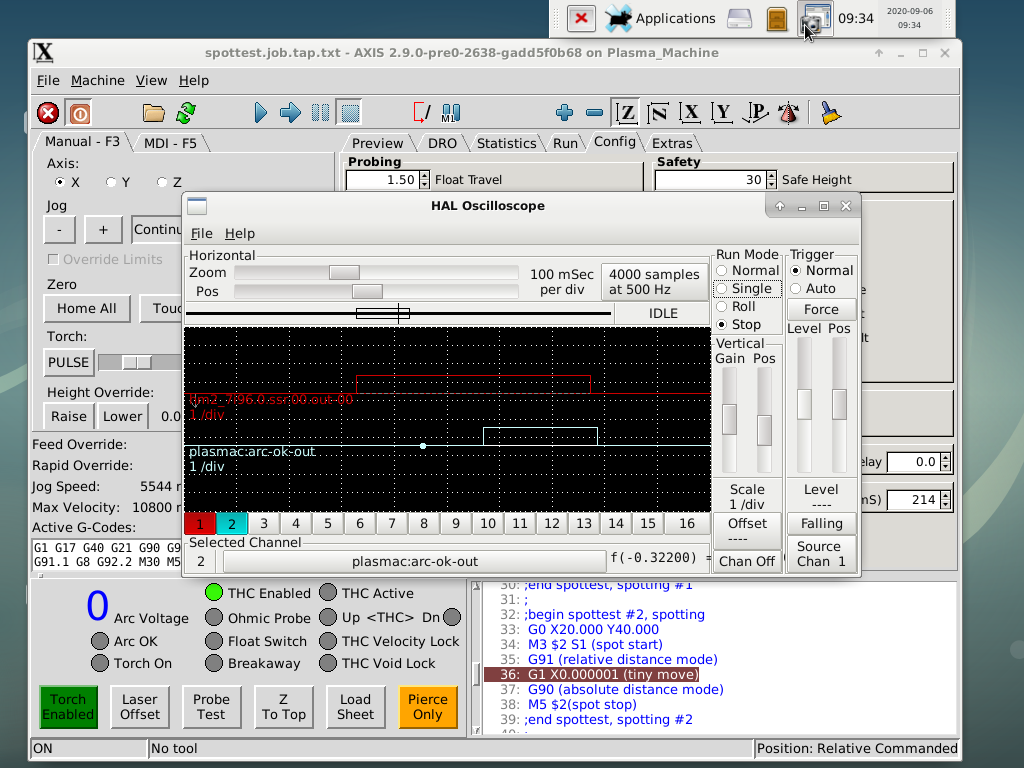PlasmaC Just using pierce for circle centre
- phillc54
-

- Offline
- Platinum Member
-

- Posts: 5711
- Thank you received: 2093
Phill
Not sure what I am doing wrong but I still can not get it to centre spot without the drill
When you get the time would you mind looking at it ?
I loaded the file as is, so the T1: drill operation was selected then ran the PP and it worked.
I then tried with the T7: Centre Spot, I needed to edit the operation and set the "Lead" in to Perpendicular and "Start at the centre of circles smaller than" to 40mm and it worked.
You cannot use a drill tool (T1: drill) because you need a pierce height.
Please Log in or Create an account to join the conversation.
- Clive S
- Offline
- Platinum Member
-

- Posts: 2203
- Thank you received: 482
Phill
Not sure what I am doing wrong but I still can not get it to centre spot without the drill
When you get the time would you mind looking at it ?
I loaded the file as is, so the T1: drill operation was selected then ran the PP and it worked.
I then tried with the T7: Centre Spot, I needed to edit the operation and set the "Lead" in to Perpendicular and "Start at the centre of circles smaller than" to 40mm and it worked.
You cannot use a drill tool (T1: drill) because you need a pierce height.
Phill Sorry it must be me being dumb. I take it then I can't use drill for the reasons stated.
So T7:Centre Spot, should work I edited the "lead" in to Perpendicular but can't seem to find the "Start at the centre of circles smaller than" bit. where will I find that?
To be clear I only have the "PP version E" loaded and not the "minimal.tools" if I need that where do I put it ?
Thanks for your continued help
Please Log in or Create an account to join the conversation.
- phillc54
-

- Offline
- Platinum Member
-

- Posts: 5711
- Thank you received: 2093
Double click on the operation and it is two lines from the bottom in the dialogSo T7:Centre Spot, should work I edited the "lead" in to Perpendicular but can't seem to find the "Start at the centre of circles smaller than" bit. where will I find that?
You don't for this but if you do need them they go in your toolset file.To be clear I only have the "PP version E" loaded and not the "minimal.tools" if I need that where do I put it ?
EDIT: why not just use the drill operation?
Please Log in or Create an account to join the conversation.
- Clive S
- Offline
- Platinum Member
-

- Posts: 2203
- Thank you received: 482
Double click on the operation and it is two lines from the bottom in the dialogSo T7:Centre Spot, should work I edited the "lead" in to Perpendicular but can't seem to find the "Start at the centre of circles smaller than" bit. where will I find that?
You don't for this but if you do need them they go in your toolset file.To be clear I only have the "PP version E" loaded and not the "minimal.tools" if I need that where do I put it ?
EDIT: why not just use the drill operation?
You said "You cannot use a drill tool (T1: drill) because you need a pierce height."
Re. " Double click on the operation and it is two lines from the bottom in the dialog"
In the "operation tab" There is a "G insert code" box !! I am just not getting what you are asking me to do
Please Log in or Create an account to join the conversation.
- phillc54
-

- Offline
- Platinum Member
-

- Posts: 5711
- Thank you received: 2093
Edit: But you can use a Jet tool on a Drill operation.
Please Log in or Create an account to join the conversation.
- Clive S
- Offline
- Platinum Member
-

- Posts: 2203
- Thank you received: 482
In the operation tab double click on the "No Offset, Big circle,T5: Jet tool" operation
Edit: But you can use a Jet tool on a Drill operation.
Ok Phill I think I get it now.
Under "operation" select Drilling, then pick Jet tool, min hole size 3mm - Max hole size 70mm
It seems to work with the sim and the code looks like it will do it. I will now go and test it on the machine.
Thanks for you patience
Please Log in or Create an account to join the conversation.
- Clive S
- Offline
- Platinum Member
-

- Posts: 2203
- Thank you received: 482
We want to pierce through at the hole centre so have used a drill operation but the torch does not fire.
I have attached the sheetcam job file (just two holes to test) and the gcode
Can anybody throw any light on this please
Attachments:
Please Log in or Create an account to join the conversation.
- tommylight
-

- Away
- Moderator
-

- Posts: 21225
- Thank you received: 7248
Please Log in or Create an account to join the conversation.
- phillc54
-

- Offline
- Platinum Member
-

- Posts: 5711
- Thank you received: 2093
Run Halshow and put a watch on hm2_7i96.0.ssr.00.out-00 to confirm that it gets the signal.
Please Log in or Create an account to join the conversation.
- Clive S
- Offline
- Platinum Member
-

- Posts: 2203
- Thank you received: 482
I just ran your config as a sim and ran that gcode file and it all looked good here.The Torch On LED lit which indicates the torch output from the component works.
Run Halshow and put a watch on hm2_7i96.0.ssr.00.out-00 to confirm that it gets the signal.
Phil I ran this on my machine as the other is 50 miles away. We have more or less the same config.
is this the correct plot:
Also could it be that just the small move in the code is the culprit
Attachments:
Please Log in or Create an account to join the conversation.