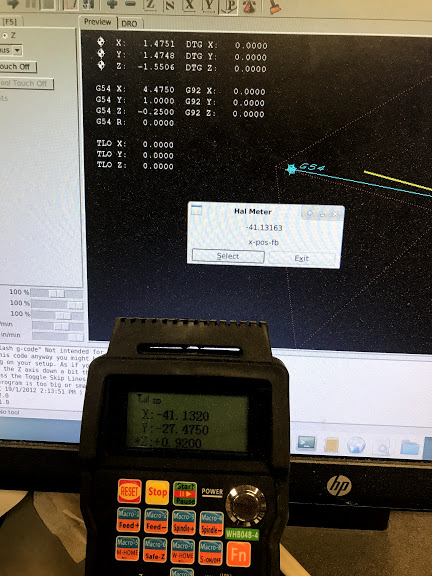XHC-WHB04B-6 LinuxCNC not working
- randypetersen
-

- Offline
- Premium Member
-

Less
More
- Posts: 136
- Thank you received: 15
17 Oct 2019 01:00 #148067
by randypetersen
Replied by randypetersen on topic XHC-WHB04B-6 LinuxCNC not working
Thanks tommylight,
gave this a shot:
user@precix510:~$ sudo usermod -a -G dialout user
still wasn't functioning, but I think I am connected properly since I the stop button works!
display isn't being updated, and other most other buttons aren't functioning.
Feed buttons are, but display and jogging isn't working. I think I am still missing a piece of the puzzle
When I enable this line:
# Jog wheel and axis selection button
net jog-x axis.x.jog-enable <= xhc-hb04.jog.enable-x
I get this:
Pins are defined in INI correct?
Thanks!!!
gave this a shot:
user@precix510:~$ sudo usermod -a -G dialout user
still wasn't functioning, but I think I am connected properly since I the stop button works!
display isn't being updated, and other most other buttons aren't functioning.
Feed buttons are, but display and jogging isn't working. I think I am still missing a piece of the puzzle
When I enable this line:
# Jog wheel and axis selection button
net jog-x axis.x.jog-enable <= xhc-hb04.jog.enable-x
I get this:
Debug file information:
Note: Using POSIX realtime
./xhc-hb04.hal:135: Pin 'axis.x.jog-enable' does not exist
4990
PID TTY STAT TIME COMMAND
Stopping realtime threads
Unloading hal components
Note: Using POSIX realtimePins are defined in INI correct?
Thanks!!!
The following user(s) said Thank You: tommylight
Please Log in or Create an account to join the conversation.
- satiowadahc
-

- Offline
- Senior Member
-

Less
More
- Posts: 59
- Thank you received: 12
17 Oct 2019 15:43 #148125
by satiowadahc
Replied by satiowadahc on topic XHC-WHB04B-6 LinuxCNC not working
Comment out the line, when you open linuxcnc, open the halmeter and look for a jog-enable pin. I'm thinking yours might be something like joint.0.jog-enable or axis.0.jog-enable
Please Log in or Create an account to join the conversation.
- randypetersen
-

- Offline
- Premium Member
-

Less
More
- Posts: 136
- Thank you received: 15
20 Oct 2019 21:45 #148435
by randypetersen
Replied by randypetersen on topic XHC-WHB04B-6 LinuxCNC not working
Making progress!
I got the WHB04B-4 behaving much better. Jogging on XYZ and some buttons behaving. I can't get the XYZ position to show on the LCD display.
Any guesses on how to get the XYZ to show on LCD?
# LCD
net Xpos => xhc-hb04.x.pos-absolute
net Ypos => xhc-hb04.y.pos-absolute
net Zpos => xhc-hb04.z.pos-absolute
#net spindle-rps spindle-speed-out => xhc-hb04.spindle-rps
net feedrate halui.feed-override.value => xhc-hb04.feed-value
Under HAL Meter xhc-hb04.x.pos-absolute is showing 0. Seems like a lot of things I had to change in that file was X to 0 but since thats a xhc-hb04 pin not sure how to fix it.
The only other things I would immediately like to control is XYZ G54 homing. So If hit a button it would set X G54 to 0, does that make sense?
So much better than the joystick I was trying to use, much simpler and wireless is awesome actually. No wires to trip over.
Thanks!
Randy
I got the WHB04B-4 behaving much better. Jogging on XYZ and some buttons behaving. I can't get the XYZ position to show on the LCD display.
Any guesses on how to get the XYZ to show on LCD?
# LCD
net Xpos => xhc-hb04.x.pos-absolute
net Ypos => xhc-hb04.y.pos-absolute
net Zpos => xhc-hb04.z.pos-absolute
#net spindle-rps spindle-speed-out => xhc-hb04.spindle-rps
net feedrate halui.feed-override.value => xhc-hb04.feed-value
Under HAL Meter xhc-hb04.x.pos-absolute is showing 0. Seems like a lot of things I had to change in that file was X to 0 but since thats a xhc-hb04 pin not sure how to fix it.
The only other things I would immediately like to control is XYZ G54 homing. So If hit a button it would set X G54 to 0, does that make sense?
So much better than the joystick I was trying to use, much simpler and wireless is awesome actually. No wires to trip over.
Thanks!
Randy
Please Log in or Create an account to join the conversation.
- satiowadahc
-

- Offline
- Senior Member
-

Less
More
- Posts: 59
- Thank you received: 12
21 Oct 2019 17:04 #148483
by satiowadahc
Replied by satiowadahc on topic XHC-WHB04B-6 LinuxCNC not working
I'm thinking from you hal file it should be
# LCD
net x-pos-fb => xhc-hb04.x.pos-absolute
net y-pos-fb => xhc-hb04.y.pos-absolute
net z-pos-fb => xhc-hb04.z.pos-absolute
net spindle-rps spindle-output => xhc-hb04.spindle-rps
I don't see a feed in your hal file, so I'm guessing you'll need to use internal halui signals.
Our machinists onsite seem to like the new one, we had a lot of issues with the xhc-hb04 so the upgrade seems to be keeping them happy!
# LCD
net x-pos-fb => xhc-hb04.x.pos-absolute
net y-pos-fb => xhc-hb04.y.pos-absolute
net z-pos-fb => xhc-hb04.z.pos-absolute
net spindle-rps spindle-output => xhc-hb04.spindle-rps
I don't see a feed in your hal file, so I'm guessing you'll need to use internal halui signals.
Our machinists onsite seem to like the new one, we had a lot of issues with the xhc-hb04 so the upgrade seems to be keeping them happy!
The following user(s) said Thank You: randypetersen
Please Log in or Create an account to join the conversation.
- randypetersen
-

- Offline
- Premium Member
-

Less
More
- Posts: 136
- Thank you received: 15
21 Oct 2019 22:41 #148500
by randypetersen
Replied by randypetersen on topic XHC-WHB04B-6 LinuxCNC not working
Thanks even more progress!
Thanks again for all the assistance, loving this.
I got X Y and Z showing up, but the value doesn't seem to be a normal value.
Is there a way I can get it to show a different coordinate set?
Like if I set the work home, can it show values from that?
I went through HAL METER trying to find a value that resembled what I was seeing on the DRO, but didn't have any luck.
Thanks again for all the assistance, loving this.
I got X Y and Z showing up, but the value doesn't seem to be a normal value.
Is there a way I can get it to show a different coordinate set?
Like if I set the work home, can it show values from that?
I went through HAL METER trying to find a value that resembled what I was seeing on the DRO, but didn't have any luck.
Attachments:
Please Log in or Create an account to join the conversation.
- satiowadahc
-

- Offline
- Senior Member
-

Less
More
- Posts: 59
- Thank you received: 12
22 Oct 2019 04:15 #148518
by satiowadahc
Replied by satiowadahc on topic XHC-WHB04B-6 LinuxCNC not working
Workpiece coordinates are on my Todo list, it's not used often in our shop. Programmer by trade so building features as the machinists request.
I had an issue on one machine where it would read the absolute value from the position of the motor relative to when you turned on the pendant. So we had to home it before turning the pendant on. Either that or need to read an offset into the relative value.
The driver currently only takes in one set of values as there's some bitwise hacking I gotta do to seperate the two.
I had an issue on one machine where it would read the absolute value from the position of the motor relative to when you turned on the pendant. So we had to home it before turning the pendant on. Either that or need to read an offset into the relative value.
The driver currently only takes in one set of values as there's some bitwise hacking I gotta do to seperate the two.
Please Log in or Create an account to join the conversation.
- jonch919
- Offline
- Senior Member
-

Less
More
- Posts: 42
- Thank you received: 0
23 Oct 2019 13:08 #148598
by jonch919
Replied by jonch919 on topic XHC-WHB04B-6 LinuxCNC not working
@randypetersen
How well would you say this MPG is working for you now?
Is it worth buying, or should I go with something else?
How well would you say this MPG is working for you now?
Is it worth buying, or should I go with something else?
Please Log in or Create an account to join the conversation.
- randypetersen
-

- Offline
- Premium Member
-

Less
More
- Posts: 136
- Thank you received: 15
23 Oct 2019 13:22 #148599
by randypetersen
Replied by randypetersen on topic XHC-WHB04B-6 LinuxCNC not working
Hi Jonch919,
I really haven't put it through it's paces yet, but I can say it seems to be working much better than the $20 joypad I was using before. I was looking at the ones from vistaCNC and I thought those looked pretty nice as well. A little pricier, but seems like they were quality units as well. I got to admit, the wireless function is nice. I would have said I don't care about a wire, but wireless is nice.
I still haven't set up the macros how I want yet, but working on it slowly with satiowadahc and the boards help.
If you'd like, I can shoot a video of how it's functioning now.
I really haven't put it through it's paces yet, but I can say it seems to be working much better than the $20 joypad I was using before. I was looking at the ones from vistaCNC and I thought those looked pretty nice as well. A little pricier, but seems like they were quality units as well. I got to admit, the wireless function is nice. I would have said I don't care about a wire, but wireless is nice.
I still haven't set up the macros how I want yet, but working on it slowly with satiowadahc and the boards help.
If you'd like, I can shoot a video of how it's functioning now.
Please Log in or Create an account to join the conversation.
- jonch919
- Offline
- Senior Member
-

Less
More
- Posts: 42
- Thank you received: 0
24 Oct 2019 01:39 #148666
by jonch919
Replied by jonch919 on topic XHC-WHB04B-6 LinuxCNC not working
Thanks, sounds like it's working alright.
Have you got all buttons and the display working now?
If you'd shoot a video that would be greatly appreciated!
What drivers are you using now, and would it be easy to install the same as you to get it up running fast?
Have you got all buttons and the display working now?
If you'd shoot a video that would be greatly appreciated!
What drivers are you using now, and would it be easy to install the same as you to get it up running fast?
Please Log in or Create an account to join the conversation.
- satiowadahc
-

- Offline
- Senior Member
-

Less
More
- Posts: 59
- Thank you received: 12
24 Oct 2019 02:59 #148668
by satiowadahc
Replied by satiowadahc on topic XHC-WHB04B-6 LinuxCNC not working
Currently modifying the stock xhc-04 driver, which works on ubuntu and debian,
Currently working features (on my machines):
1) One set of coordinates -> I set to absolute but could be set to relative
2) All buttons with 1 function
3) Step Size Selector and Jog Wheel.
4) Speed and Feed override displays on update on the display
TODO:
1) Macro/2nd function on the buttons
2) Add flags for Second Set of Coordinates, Step/Continous, Reset Indicator
(tbh, I use the step knob to select between step and cont so that may not get done. Like wise the reset indicator is not high on the todo list)
3) Figure out why debian and ubuntu need different versions
4) Refactor so I can install it alongside the original driver as currently it overwrites it.
Currently working features (on my machines):
1) One set of coordinates -> I set to absolute but could be set to relative
2) All buttons with 1 function
3) Step Size Selector and Jog Wheel.
4) Speed and Feed override displays on update on the display
TODO:
1) Macro/2nd function on the buttons
2) Add flags for Second Set of Coordinates, Step/Continous, Reset Indicator
(tbh, I use the step knob to select between step and cont so that may not get done. Like wise the reset indicator is not high on the todo list)
3) Figure out why debian and ubuntu need different versions
4) Refactor so I can install it alongside the original driver as currently it overwrites it.
Please Log in or Create an account to join the conversation.
Time to create page: 0.105 seconds