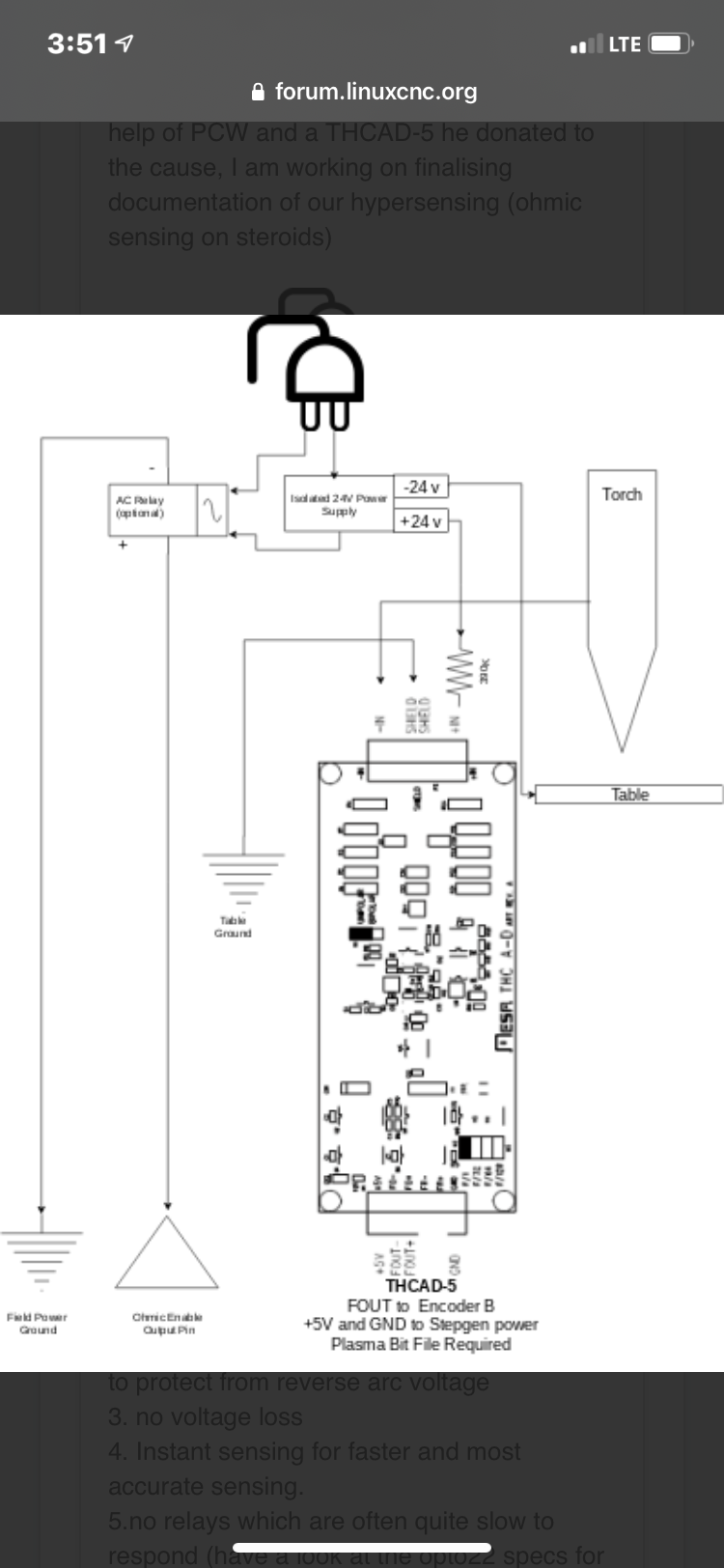New Project with Mesa 7I96 and THCAD-05
- TexasCNC
- Offline
- Platinum Member
-

Less
More
- Posts: 373
- Thank you received: 10
27 May 2021 20:07 #210463
by TexasCNC
Replied by TexasCNC on topic New Project with Mesa 7I96 and THCAD-05
Awesome thanks
Please Log in or Create an account to join the conversation.
- TexasCNC
- Offline
- Platinum Member
-

Less
More
- Posts: 373
- Thank you received: 10
28 May 2021 23:24 #210567
by TexasCNC
Replied by TexasCNC on topic New Project with Mesa 7I96 and THCAD-05
Attachments:
Please Log in or Create an account to join the conversation.
- phillc54
-

- Offline
- Platinum Member
-

Less
More
- Posts: 5711
- Thank you received: 2093
28 May 2021 23:42 #210570
by phillc54
Replied by phillc54 on topic New Project with Mesa 7I96 and THCAD-05
Similar to the THCAD-10 in the pic you have connected but use the ENB+ and ENB- instead of the ENA ones.
forum.linuxcnc.org/38-general-linuxcnc-q...-05?start=190#210230
forum.linuxcnc.org/38-general-linuxcnc-q...-05?start=190#210230
Please Log in or Create an account to join the conversation.
- rodw
-

- Away
- Platinum Member
-

Less
More
- Posts: 11600
- Thank you received: 3900
28 May 2021 23:55 - 01 Jun 2021 09:27 #210572
by rodw
Replied by rodw on topic New Project with Mesa 7I96 and THCAD-05
Wire it as shown but leave the AC relay out and follow the notes below the thcad. (as Phill says use ENCB)
Install the correct bit file
add this to your hal file (make sure the encoder.01 is numbered correctly)
Check to make sure
hm2_7i76e.0.encoder.01.velocity is showing some data in halshow. It should be hovering around your 0 volt frequency
Download ohmic3.comp from here and from the command prompt typeYou may need to install the linuxcnc dev tools to do this.
If a RIP build, drop the sudo
Copy this to your config directory, edit the data as required for your version of the THCAD-5
add this file to your ini file after your main config file
You should be good to go!
Install the correct bit file
add this to your hal file (make sure the encoder.01 is numbered correctly)
# --- 7i76e ENCODER SETUP FOR OHMIC SENSING---
setp hm2_7i76e.0.encoder.01.scale -1
setp hm2_7i76e.0.encoder.01.counter-mode 1Check to make sure
hm2_7i76e.0.encoder.01.velocity is showing some data in halshow. It should be hovering around your 0 volt frequency
Download ohmic3.comp from here and from the command prompt type
sudo halcompile --install ohmic3.compIf a RIP build, drop the sudo
Copy this to your config directory, edit the data as required for your version of the THCAD-5
add this file to your ini file after your main config file
[HAL]
HALUI = halui
HALFILE = my_LinuxCNC_machine.hal
HALFILE = spaceship_ohmic.halYou should be good to go!
Last edit: 01 Jun 2021 09:27 by rodw.
Please Log in or Create an account to join the conversation.
- rodw
-

- Away
- Platinum Member
-

Less
More
- Posts: 11600
- Thank you received: 3900
29 May 2021 00:02 #210574
by rodw
Replied by rodw on topic New Project with Mesa 7I96 and THCAD-05
Ooops, looks like you also need this line in the hal file I shared
net ohmic-vel ohmicsense.velocity-in <= hm2_7i76e.0.encoder.01.velocityPlease Log in or Create an account to join the conversation.
- TexasCNC
- Offline
- Platinum Member
-

Less
More
- Posts: 373
- Thank you received: 10
29 May 2021 00:45 #210577
by TexasCNC
Replied by TexasCNC on topic New Project with Mesa 7I96 and THCAD-05
So I am guessing that I just change “7i7e” to my board 7i96
Please Log in or Create an account to join the conversation.
- TexasCNC
- Offline
- Platinum Member
-

Less
More
- Posts: 373
- Thank you received: 10
31 May 2021 22:12 #210825
by TexasCNC
Replied by TexasCNC on topic New Project with Mesa 7I96 and THCAD-05
Gave me a error when installed the files but I do I need to have the card wired up when turning the 7i96 card to the enb? How can I check of the card has the bit file installed I think I had done it just don’t remember.
Please Log in or Create an account to join the conversation.
- TexasCNC
- Offline
- Platinum Member
-

Less
More
- Posts: 373
- Thank you received: 10
31 May 2021 23:32 #210831
by TexasCNC
Replied by TexasCNC on topic New Project with Mesa 7I96 and THCAD-05
I see your comp file am I suppose to add that to my config file directory?
Please Log in or Create an account to join the conversation.
- TexasCNC
- Offline
- Platinum Member
-

Less
More
- Posts: 373
- Thank you received: 10
01 Jun 2021 02:46 #210846
by TexasCNC
Replied by TexasCNC on topic New Project with Mesa 7I96 and THCAD-05
Well will have to wait on this ohmic part cause I am running a job that is a little bigger than my 2 inch test circles I was doing a couple of days ago and it looks like the THC is not working it’s not moving up or down. I see the voltage marking on the GUI and I am using the latest sheetcam plasmaC file that is in the sheetcam drop down.
Please Log in or Create an account to join the conversation.
- rodw
-

- Away
- Platinum Member
-

Less
More
- Posts: 11600
- Thank you received: 3900
01 Jun 2021 09:29 #210870
by rodw
It does not really matter as it will install from any folder but it would be best to keep it all together
You do have the THC enabled in the GUI don't you?
Replied by rodw on topic New Project with Mesa 7I96 and THCAD-05
I see your comp file am I suppose to add that to my config file directory?
It does not really matter as it will install from any folder but it would be best to keep it all together
Well will have to wait on this ohmic part cause I am running a job that is a little bigger than my 2 inch test circles I was doing a couple of days ago and it looks like the THC is not working it’s not moving up or down. I see the voltage marking on the GUI and I am using the latest sheetcam plasmaC file that is in the sheetcam drop down.
You do have the THC enabled in the GUI don't you?
Please Log in or Create an account to join the conversation.
Time to create page: 0.139 seconds