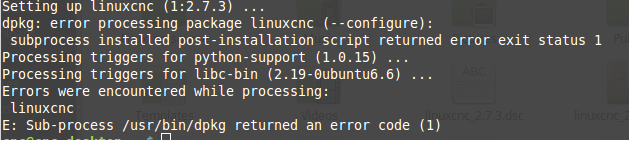Linux Mint with RTAI
- cncbasher
- Offline
- Moderator
-

Less
More
- Posts: 1021
- Thank you received: 202
23 Jan 2016 13:13 #68962
by cncbasher
Replied by cncbasher on topic Linux Mint with RTAI
theirs a couiple of errors that pop up
your using camview in your config , have you installed camview ? , i dont see any available packages for the latest debian distros , so this may mean either compiling your self from source , or for the time being comment out camview ,...
also you appear to have lAPIC Issues so again this may stop things in it;'s tracks
your using camview in your config , have you installed camview ? , i dont see any available packages for the latest debian distros , so this may mean either compiling your self from source , or for the time being comment out camview ,...
also you appear to have lAPIC Issues so again this may stop things in it;'s tracks
Please Log in or Create an account to join the conversation.
- whyme
- Offline
- New Member
-

Less
More
- Posts: 5
- Thank you received: 0
23 Jan 2016 13:40 #68964
by whyme
Replied by whyme on topic Linux Mint with RTAI
I think der is some weired "package installed by some driver" thing going on. In your mint-emc.txt you write "Install all build depends except libgl1-mesa-dev | libgl1-mesa-swx11-dev:", which was allready installed on my system.
I have an AMD AM1 Athlon x4 5350, maybe this is the problem, dont know.
Had the same error in 17.2 and 17.3 Mate (with and without Codecs)
After installing linuxcnc following your instructions in "mint-emc.txt", linuxcnc starts and runs , but I get an error, which shows up, everytime I do some apt-get stuff in console.
This error is a little bit anoying, but the worst part is, it doesnt allow me to backup my system with remastersys, this error aborts the installation.
I dont know how I get more information to this error, google doesnt help either.
I will run a clean install again, looking at every single package installed, maybe I'll find something.
I have an AMD AM1 Athlon x4 5350, maybe this is the problem, dont know.
Had the same error in 17.2 and 17.3 Mate (with and without Codecs)
After installing linuxcnc following your instructions in "mint-emc.txt", linuxcnc starts and runs , but I get an error, which shows up, everytime I do some apt-get stuff in console.
This error is a little bit anoying, but the worst part is, it doesnt allow me to backup my system with remastersys, this error aborts the installation.
I dont know how I get more information to this error, google doesnt help either.
I will run a clean install again, looking at every single package installed, maybe I'll find something.
Please Log in or Create an account to join the conversation.
- jepler
-

- Offline
- Administrator
-

Less
More
- Posts: 70
- Thank you received: 33
23 Jan 2016 14:16 #68967
by jepler
Replied by jepler on topic Linux Mint with RTAI
The "post-installation" script is a shell script run by dpkg after a package's files are all in place. The package is still not in a fully-installed state until this script successfully executes.
This script includes some lines hard-coded for linuxcnc, as well as some lines written automatically by "debhelper". Right now there's no information about what step is failing. I believe that you can get debugging output on the terminal if you add "set -x" on its own line directly below the "#!"-line in the file debian/linuxcnc.postinst, rebuild and reinstall the package; or you may be able to directly edit (as root) /var/lib/dpkg/info/linuxcnc.postinst, and then (as root) dpkg --configure linuxcnc to try running the script again.
This script includes some lines hard-coded for linuxcnc, as well as some lines written automatically by "debhelper". Right now there's no information about what step is failing. I believe that you can get debugging output on the terminal if you add "set -x" on its own line directly below the "#!"-line in the file debian/linuxcnc.postinst, rebuild and reinstall the package; or you may be able to directly edit (as root) /var/lib/dpkg/info/linuxcnc.postinst, and then (as root) dpkg --configure linuxcnc to try running the script again.
The following user(s) said Thank You: BigJohnT
Please Log in or Create an account to join the conversation.
- hickory43
- Offline
- New Member
-

Less
More
- Posts: 18
- Thank you received: 0
23 Jan 2016 17:58 #68991
by hickory43
Replied by hickory43 on topic Linux Mint with RTAI
Thanks to all supplying advice for my problem. I have been running the Rs2 package for the last month on an old Hp Pavilion 4 with a Pentium 4 1.6 GHz. A couple of months ago I upgraded to Linuxcnc 2.7.3 om Ubuntu 10.04. I had trouble at first and found some strange errors in the files. Fixed that and has been performing fine since. The Mint effort has been done on a Hp Pavilion a1610n with an AMD Athlon 64 X2 dual core, and a Compaq Presario SR1230NX with AMD Athlon XP 3200+. Results have been the same for both machines. The documents transmitted are all from using the Pentium system. I will spend some time digesting all the comments rebuild using JT's revised directions, comment out Camview, and the other potential fixes. I am a computer user, and not very versed in other aspects but will press forward to try and resolve this issue. I do appreciate all of the effort that you have devoted in trying to help me. After spending some time on this I will report back as to the outcome.
Thanks again,
Hickory43
Thanks again,
Hickory43
Please Log in or Create an account to join the conversation.
- BigJohnT
-
 Topic Author
Topic Author
- Offline
- Administrator
-

Less
More
- Posts: 3990
- Thank you received: 994
23 Jan 2016 18:17 #68992
by BigJohnT
Replied by BigJohnT on topic Linux Mint with RTAI
I installed on all 32 bit processors and your using 64 bit, I wonder if the script is wrong for 64 bit?
The script is installing linux-image-rt-686-pae and I think you need linux-image-rt-amd64. Change the script and try that.
JT
The script is installing linux-image-rt-686-pae and I think you need linux-image-rt-amd64. Change the script and try that.
JT
Please Log in or Create an account to join the conversation.
- hickory43
- Offline
- New Member
-

Less
More
- Posts: 18
- Thank you received: 0
23 Jan 2016 21:08 #69002
by hickory43
Replied by hickory43 on topic Linux Mint with RTAI
Thanks, JT. I will try that change, however, I assumed that when running on 32 bit software version of Mint that the 32 bit kernel would be needed. Trying to get my arms all this information will take me some time but that is what winter nights are for. Thanks again,
Hickory43
Hickory43
Please Log in or Create an account to join the conversation.
- BigJohnT
-
 Topic Author
Topic Author
- Offline
- Administrator
-

Less
More
- Posts: 3990
- Thank you received: 994
23 Jan 2016 21:11 #69003
by BigJohnT
Replied by BigJohnT on topic Linux Mint with RTAI
I assume if you have a 64 bit processor you need the 64 bit OS as well as the 64 bit linuxcnc.
JT
JT
Please Log in or Create an account to join the conversation.
- hickory43
- Offline
- New Member
-

Less
More
- Posts: 18
- Thank you received: 0
23 Jan 2016 23:31 #69009
by hickory43
Replied by hickory43 on topic Linux Mint with RTAI
That Makes sense. Will give it a go on both systems since I have both available. I'll let you know what happens.
Hickory43
Hickory43
Please Log in or Create an account to join the conversation.
- hickory43
- Offline
- New Member
-

Less
More
- Posts: 18
- Thank you received: 0
14 Feb 2016 23:36 #70135
by hickory43
Replied by hickory43 on topic Linux Mint with RTAI
Just a brief not to follow up on my last transmissions. I installed Linuxcnc 2.7.3 on Linux Mint 17.2 Mate and 17.3 mate on 32 bit machines and they work great after I commented out Cam View, as suggested. I then installed Linux Mint 17.3 on my 64 bit machine and then installed Linuxcnc 2.7.3 with the 64 bit kernel. It is also working great and my machine of choice at this time. Thanks again to all those that made suggestions that lead to my success in this venture.
Please Log in or Create an account to join the conversation.
- blacksmith99
- Offline
- New Member
-

Less
More
- Posts: 8
- Thank you received: 1
17 Mar 2016 04:07 - 18 Mar 2016 19:29 #71762
by blacksmith99
Replied by blacksmith99 on topic Linux Mint with RTAI - Resolved
Followed a different install method, working now.
Hi,
Having some problems with this.
Here's the output from the terminal.
***********************************
blacksmith99@optiplex745 ~/lcnc $ sudo apt-get install imagemagick texlive-font-utils tcl8.6-dev tk8.6-dev libxaw7-dev libncurses-dev libreadline-gplv2-dev
Reading package lists... Done
Building dependency tree
Reading state information... Done
Note, selecting 'libncurses5-dev' instead of 'libncurses-dev'
imagemagick is already the newest version.
libxaw7-dev is already the newest version.
libncurses5-dev is already the newest version.
libreadline-gplv2-dev is already the newest version.
tcl8.6-dev is already the newest version.
texlive-font-utils is already the newest version.
The following extra packages will be installed:
libfontconfig1-dev libfreetype6-dev libpng12-dev libxft-dev libxrender-dev
libxss-dev tk8.6 x11proto-render-dev x11proto-scrnsaver-dev
Suggested packages:
tk8.6-doc
The following NEW packages will be installed:
libfontconfig1-dev libfreetype6-dev libpng12-dev libxft-dev libxrender-dev
libxss-dev tk8.6 tk8.6-dev x11proto-render-dev x11proto-scrnsaver-dev
0 upgraded, 10 newly installed, 0 to remove and 71 not upgraded.
Need to get 20.1 kB/2,835 kB of archives.
After this operation, 9,288 kB of additional disk space will be used.
Do you want to continue? [Y/n] y
Get:1 mirrors.liquidweb.com/debian/ jessie/main x11proto-render-dev all 2:0.11.1-2 [20.1 kB]
Fetched 20.8 kB in 0s (112 kB/s)
E: Failed to fetch mirrors.liquidweb.com/debian/pool/main/x...dev_0.11.1-2_all.deb Size mismatch
E: Unable to fetch some archives, maybe run apt-get update or try with --fix-missing?
**************************************
tk8.6-dev is the part that is causing the issue.
I have no idea what to do about the "size mismatch" error.
Any ideas?
Thanks!
Matt
Hi,
Having some problems with this.
Here's the output from the terminal.
***********************************
blacksmith99@optiplex745 ~/lcnc $ sudo apt-get install imagemagick texlive-font-utils tcl8.6-dev tk8.6-dev libxaw7-dev libncurses-dev libreadline-gplv2-dev
Reading package lists... Done
Building dependency tree
Reading state information... Done
Note, selecting 'libncurses5-dev' instead of 'libncurses-dev'
imagemagick is already the newest version.
libxaw7-dev is already the newest version.
libncurses5-dev is already the newest version.
libreadline-gplv2-dev is already the newest version.
tcl8.6-dev is already the newest version.
texlive-font-utils is already the newest version.
The following extra packages will be installed:
libfontconfig1-dev libfreetype6-dev libpng12-dev libxft-dev libxrender-dev
libxss-dev tk8.6 x11proto-render-dev x11proto-scrnsaver-dev
Suggested packages:
tk8.6-doc
The following NEW packages will be installed:
libfontconfig1-dev libfreetype6-dev libpng12-dev libxft-dev libxrender-dev
libxss-dev tk8.6 tk8.6-dev x11proto-render-dev x11proto-scrnsaver-dev
0 upgraded, 10 newly installed, 0 to remove and 71 not upgraded.
Need to get 20.1 kB/2,835 kB of archives.
After this operation, 9,288 kB of additional disk space will be used.
Do you want to continue? [Y/n] y
Get:1 mirrors.liquidweb.com/debian/ jessie/main x11proto-render-dev all 2:0.11.1-2 [20.1 kB]
Fetched 20.8 kB in 0s (112 kB/s)
E: Failed to fetch mirrors.liquidweb.com/debian/pool/main/x...dev_0.11.1-2_all.deb Size mismatch
E: Unable to fetch some archives, maybe run apt-get update or try with --fix-missing?
**************************************
tk8.6-dev is the part that is causing the issue.
I have no idea what to do about the "size mismatch" error.
Any ideas?
Thanks!
Matt
Last edit: 18 Mar 2016 19:29 by blacksmith99.
Please Log in or Create an account to join the conversation.
Time to create page: 0.257 seconds