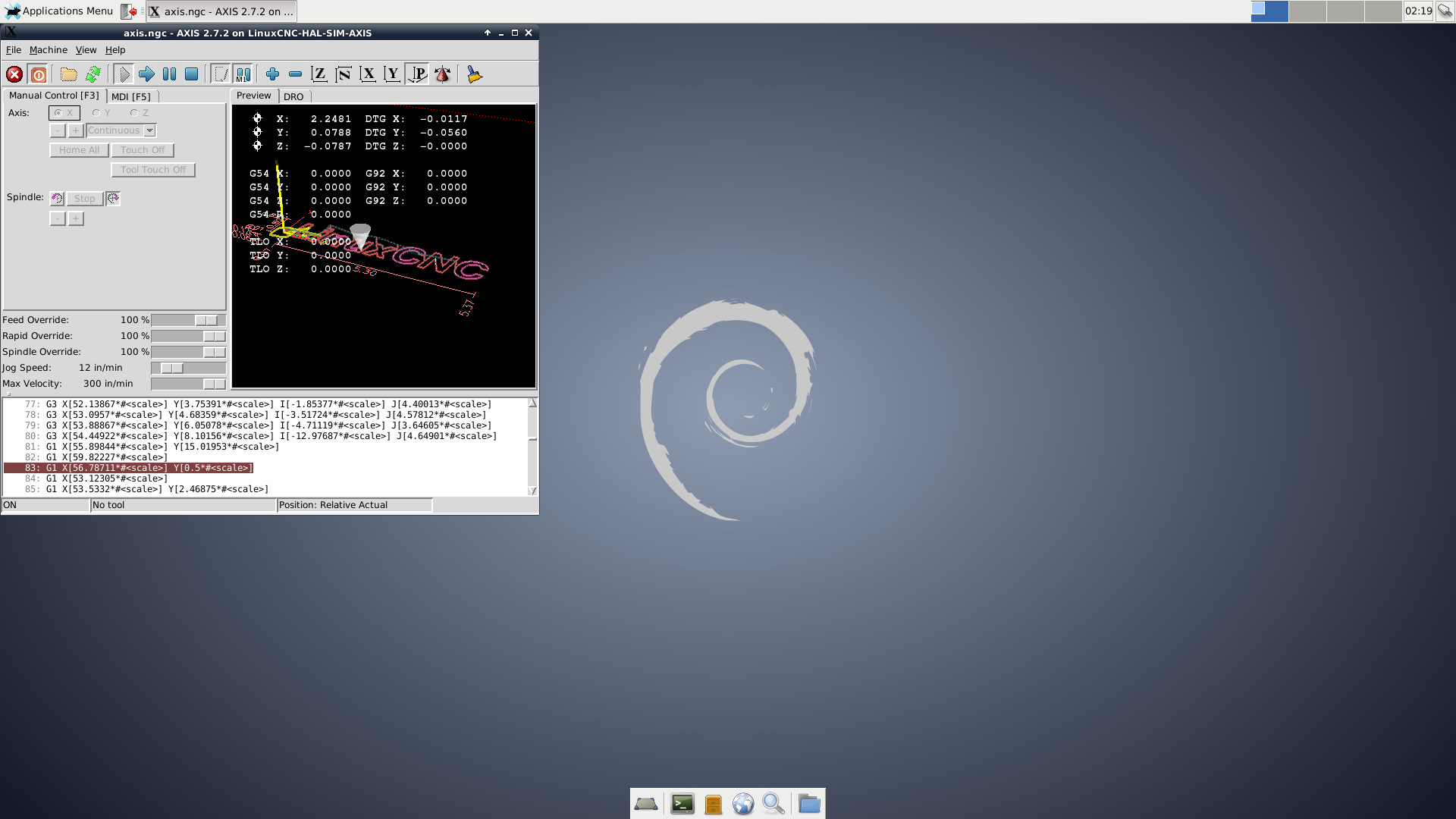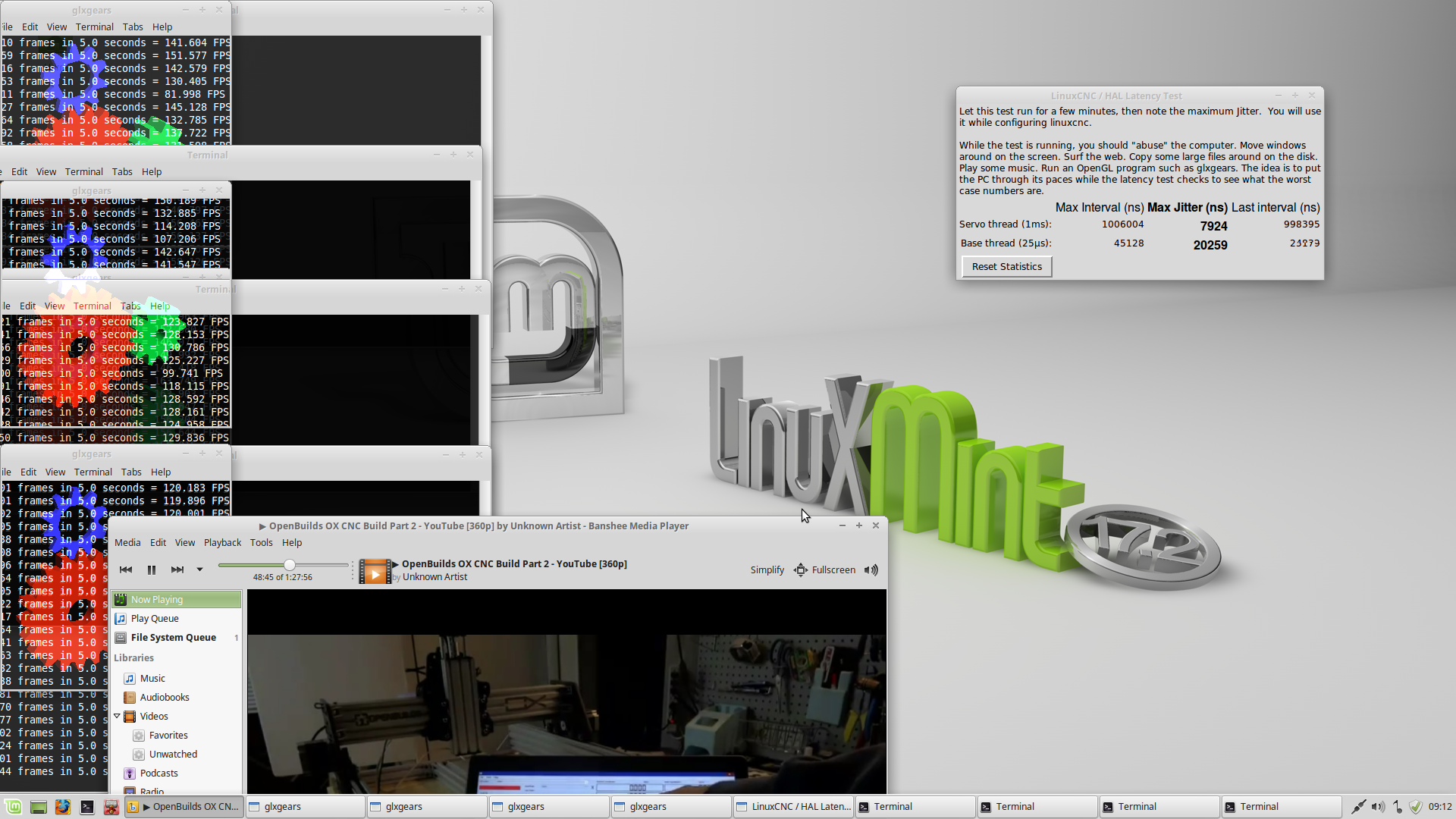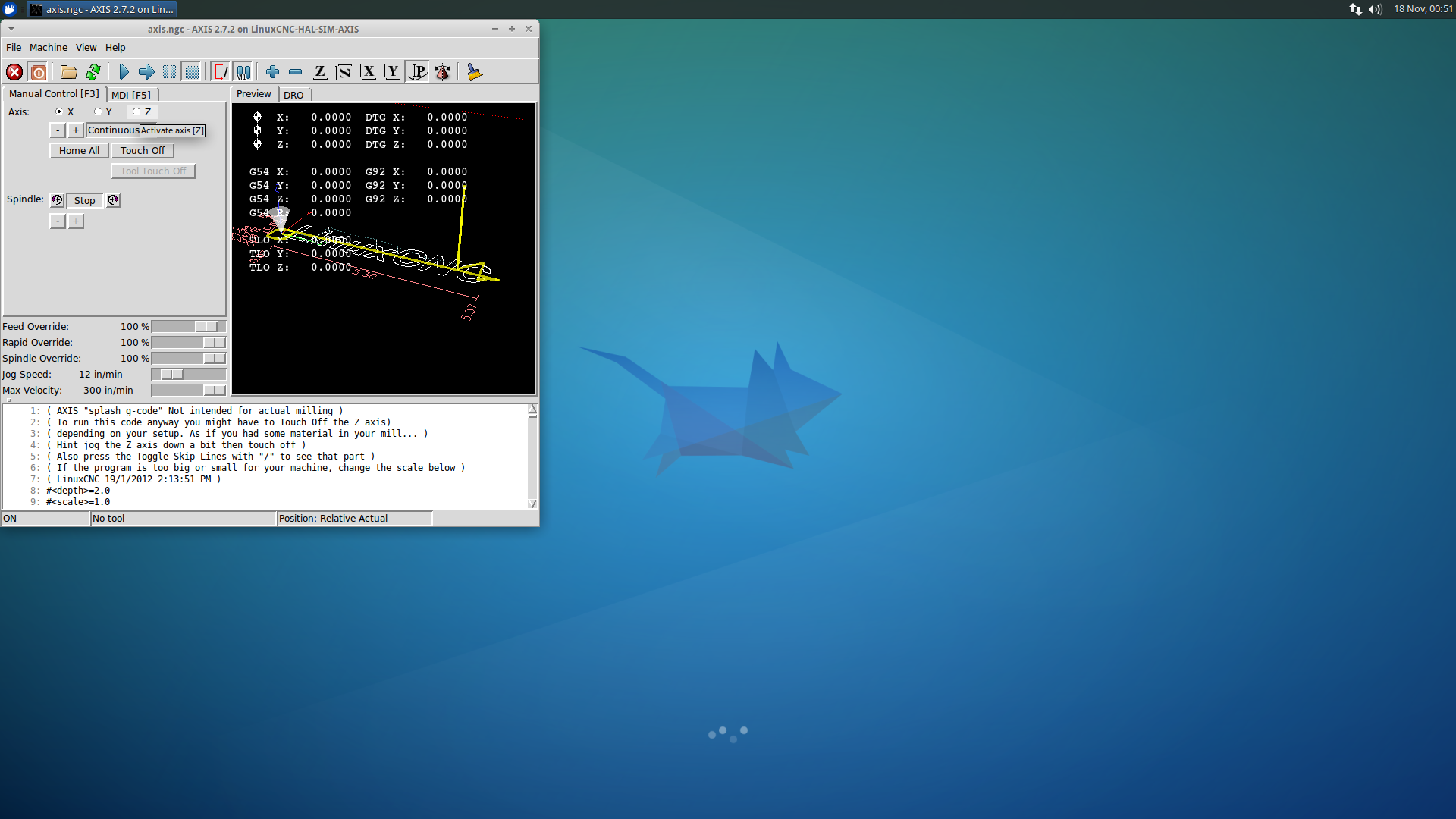Linux Mint with RTAI
- BigJohnT
-
 Topic Author
Topic Author
- Offline
- Administrator
-

Less
More
- Posts: 3990
- Thank you received: 994
13 Nov 2015 21:53 - 13 Apr 2016 23:33 #65212
by BigJohnT
Linux Mint with RTAI was created by BigJohnT
I just got Linux Mint with RTAI kernel and installed LinuxCNC. Super easy and Mint is a much better interface and everything just works.
After installing LinuxMint 17.3 with Mate do the following.
JT
After installing LinuxMint 17.3 with Mate do the following.
sudo apt-get update
sudo apt-get dist-upgrade
sudo apt-key adv --keyserver hkp://keys.gnupg.net --recv-key 3cb9fd148f374fef
sudo add-apt-repository "deb http://linuxcnc.org/ precise base 2.7-rtai"
sudo apt-get update
sudo apt-get -y install linux-image-3.4-9-rtai-686-pae rtai-modules-3.4-9-rtai-686-pae
sudo apt-get -y install linux-headers-3.4-9-rtai-686-pae
reboot and hold the left shift key down to get to the boot menu
select advanced options and pick the 3.4-9-rtai-686-pae kernel
uname -r
should report 3.4-9-rtai-686-pae
git clone git://git.linuxcnc.org/git/linuxcnc.git lcnc
sudo apt-get install -y devscripts build-essential
sudo apt-get install -y imagemagick texlive-font-utils tcl8.6-dev tk8.6-dev
sudo apt-get install -y libxaw7-dev libncurses-dev libreadline-gplv2-dev
sudo apt-get install -y dblatex groff python-dev python-tk libglu1-mesa-dev
sudo apt-get install -y libgtk2.0-dev asciidoc source-highlight
sudo apt-get install -y libboost-python-dev texlive-lang-cyrillic debhelper
sudo apt-get install -y texlive-lang-french texlive-lang-spanish
sudo apt-get install -y texlive-lang-german libmodbus-dev dvipng
sudo apt-get install -y libusb-1.0-0-dev graphviz inkscape python-numpy
sudo apt-get install -y python-imaging-tk python-gtkglext1 tclreadline blt
sudo apt-get install -y bwidget libtk-img tclx
cd lcnc
git checkout -b 2.7 origin/2.7
debian/configure -r ; debuild -uc -us
cd ..
sudo dpkg -i linuxcnc_2.7.4_i386.deb
sudo dpkg -i linuxcnc-doc-en_2.7.4_all.deb
JT
Last edit: 13 Apr 2016 23:33 by BigJohnT. Reason: Udate for 17.3
The following user(s) said Thank You: Rick G, PKM, jtc, tommylight, whyme
Please Log in or Create an account to join the conversation.
- tjmarch
- Offline
- Premium Member
-

Less
More
- Posts: 152
- Thank you received: 22
18 Nov 2015 05:39 - 20 May 2017 19:01 #65402
by tjmarch
Replied by tjmarch on topic Linux Mint with RTAI
UPDATED DOWNLOADS ON 3/17/2016 (made changes in grub setting for latency, better latency results)
I have a couple of files you may be interested in if you what to compile LinuxCNC you will have the option to install Rtai, Rt-preempt or (Xenomai kernels, note update xenomai will load but is not realtime). The script file works with Debian Wheezy, Ubuntu 14.04 and Linuxmint 17.2. With Ubuntu you will get a splat error near end of script if you install Rt-preempt just report error to get rid of message there will be no problems. Script file will make grub changes for latency and add cam resources to Inkscape. I also made Menu items for start menu. The last time I used it documentation would not build as html, but PDF worked fine. I think there is a mistake in git for the html build. When I tested this it built html for a couple of days then would not work after that. In Readme there are some references near the end of file for some CAM software that you might not be aware of. Files can be downloaded from below link they are two large to up-load here.
to download archive
no longer available
to download readme
no longer available
Tim March
NOTE IF YOU WANT AXIS TO WORK DOWNLOAD ARCHIVE & README
DO NOT EXTRACT ARCHIVE
FOLLOW ALL DIRECTIONS IN README FILE
THIS IS A COMPLETELY DIFFERENT INSTALL METHOD THAN BIG JOHN T'S
I have a couple of files you may be interested in if you what to compile LinuxCNC you will have the option to install Rtai, Rt-preempt or (Xenomai kernels, note update xenomai will load but is not realtime). The script file works with Debian Wheezy, Ubuntu 14.04 and Linuxmint 17.2. With Ubuntu you will get a splat error near end of script if you install Rt-preempt just report error to get rid of message there will be no problems. Script file will make grub changes for latency and add cam resources to Inkscape. I also made Menu items for start menu. The last time I used it documentation would not build as html, but PDF worked fine. I think there is a mistake in git for the html build. When I tested this it built html for a couple of days then would not work after that. In Readme there are some references near the end of file for some CAM software that you might not be aware of. Files can be downloaded from below link they are two large to up-load here.
to download archive
no longer available
to download readme
no longer available
Tim March
NOTE IF YOU WANT AXIS TO WORK DOWNLOAD ARCHIVE & README
DO NOT EXTRACT ARCHIVE
FOLLOW ALL DIRECTIONS IN README FILE
THIS IS A COMPLETELY DIFFERENT INSTALL METHOD THAN BIG JOHN T'S
Last edit: 20 May 2017 19:01 by tjmarch.
Please Log in or Create an account to join the conversation.
- cncbasher
- Offline
- Moderator
-

Less
More
- Posts: 1021
- Thank you received: 202
18 Nov 2015 09:00 #65408
by cncbasher
Replied by cncbasher on topic Linux Mint with RTAI
i would be interested in the files Tim ,
Please Log in or Create an account to join the conversation.
- tjmarch
- Offline
- Premium Member
-

Less
More
- Posts: 152
- Thank you received: 22
18 Nov 2015 09:10 #65409
by tjmarch
Replied by tjmarch on topic Linux Mint with RTAI
Go to link in above post right click on file to download
Tim
Tim
Please Log in or Create an account to join the conversation.
- BigJohnT
-
 Topic Author
Topic Author
- Offline
- Administrator
-

Less
More
- Posts: 3990
- Thank you received: 994
18 Nov 2015 11:55 #65418
by BigJohnT
Replied by BigJohnT on topic Linux Mint with RTAI
Dang, the link is gone now...
JT
JT
Please Log in or Create an account to join the conversation.
- tjmarch
- Offline
- Premium Member
-

Less
More
- Posts: 152
- Thank you received: 22
18 Nov 2015 14:23 #65430
by tjmarch
Replied by tjmarch on topic Linux Mint with RTAI
fix links in original message sorry about mix up
Tim March
Tim March
Please Log in or Create an account to join the conversation.
- tjmarch
- Offline
- Premium Member
-

Less
More
- Posts: 152
- Thank you received: 22
19 Nov 2015 17:40 #65526
by tjmarch
Replied by tjmarch on topic Linux Mint with RTAI
To everyone following this please review discussion starting at post:
forum.linuxcnc.org/forum/9-installing-li...-help?start=20#65400
Tim March
forum.linuxcnc.org/forum/9-installing-li...-help?start=20#65400
Tim March
Please Log in or Create an account to join the conversation.
- Roguish
-

- Offline
- Elite Member
-

Less
More
- Posts: 297
- Thank you received: 31
19 Nov 2015 18:12 - 19 Nov 2015 18:14 #65529
by Roguish
Replied by Roguish on topic Linux Mint with RTAI
Hello, I am working on the Mint install.
I've been through the whole thing several times with the same result. very careful to follow procedure in the first post by BigJohnT.
Mint installs OK. runs good. then install RTAI with the 'setup.sh' script. everything appears to work, except when I actually boot into the PAE kernel.
I do not get the nice X windows display. The screen appears to come up in a terminal mode, but with the contrast reversed and the test goofed up. cannot really read anything on the screen clearly.
So, I have tried booting into 'recovery mode' which works fine. Once in recovery mode if I do an immediate 'resume boot' the boot continues and good old Mint come up fine.
Once booted this way, Linuxcnc seems to work fine. (I am currently moving a few configurations to the system) So far a Touchy config comes up. Gmocappy, and Gscreen work in sim, but Axis does not run at all.
I am pretty sure there is a graphics problem, duh.
It's an Intel based board with Intel on-board graphics.
Any help work be really appreciated. I've done a fair bit of searching but have not found any thing yet.
Is (are) there command line commands to reset the graphics?
help please.
It is an Intel based board with Intel on-board graphics.
I've been through the whole thing several times with the same result. very careful to follow procedure in the first post by BigJohnT.
Mint installs OK. runs good. then install RTAI with the 'setup.sh' script. everything appears to work, except when I actually boot into the PAE kernel.
I do not get the nice X windows display. The screen appears to come up in a terminal mode, but with the contrast reversed and the test goofed up. cannot really read anything on the screen clearly.
So, I have tried booting into 'recovery mode' which works fine. Once in recovery mode if I do an immediate 'resume boot' the boot continues and good old Mint come up fine.
Once booted this way, Linuxcnc seems to work fine. (I am currently moving a few configurations to the system) So far a Touchy config comes up. Gmocappy, and Gscreen work in sim, but Axis does not run at all.
I am pretty sure there is a graphics problem, duh.
It's an Intel based board with Intel on-board graphics.
Any help work be really appreciated. I've done a fair bit of searching but have not found any thing yet.
Is (are) there command line commands to reset the graphics?
help please.
It is an Intel based board with Intel on-board graphics.
Last edit: 19 Nov 2015 18:14 by Roguish. Reason: more info
Please Log in or Create an account to join the conversation.
- tjmarch
- Offline
- Premium Member
-

Less
More
- Posts: 152
- Thank you received: 22
19 Nov 2015 20:56 #65536
by tjmarch
Replied by tjmarch on topic Linux Mint with RTAI
Hello Roguish
I am the person that sent Big John files, I also have a Intel board with on-board graphics, only difference is I installed a Nviida 8400 graphics card and do not use on-board video graphics and just use default driver in Mint . I used compile method to install LCNC instead of Big John's method of install this worked for me when I tested . Was wondering if you are using any kernel load parameters in your grub file that might be causing the issue.
Regards
Tim March
I am the person that sent Big John files, I also have a Intel board with on-board graphics, only difference is I installed a Nviida 8400 graphics card and do not use on-board video graphics and just use default driver in Mint . I used compile method to install LCNC instead of Big John's method of install this worked for me when I tested . Was wondering if you are using any kernel load parameters in your grub file that might be causing the issue.
Regards
Tim March
Please Log in or Create an account to join the conversation.
- tjmarch
- Offline
- Premium Member
-

Less
More
- Posts: 152
- Thank you received: 22
19 Nov 2015 21:28 #65539
by tjmarch
Replied by tjmarch on topic Linux Mint with RTAI
Roguish
Have a look at John Thornton's post in linuxcnc mailing list here
sourceforge.net/p/emc/mailman/emc-users/...th=201511&viewday=16
Have a look at John Thornton's post in linuxcnc mailing list here
sourceforge.net/p/emc/mailman/emc-users/...th=201511&viewday=16
Please Log in or Create an account to join the conversation.
Time to create page: 0.160 seconds