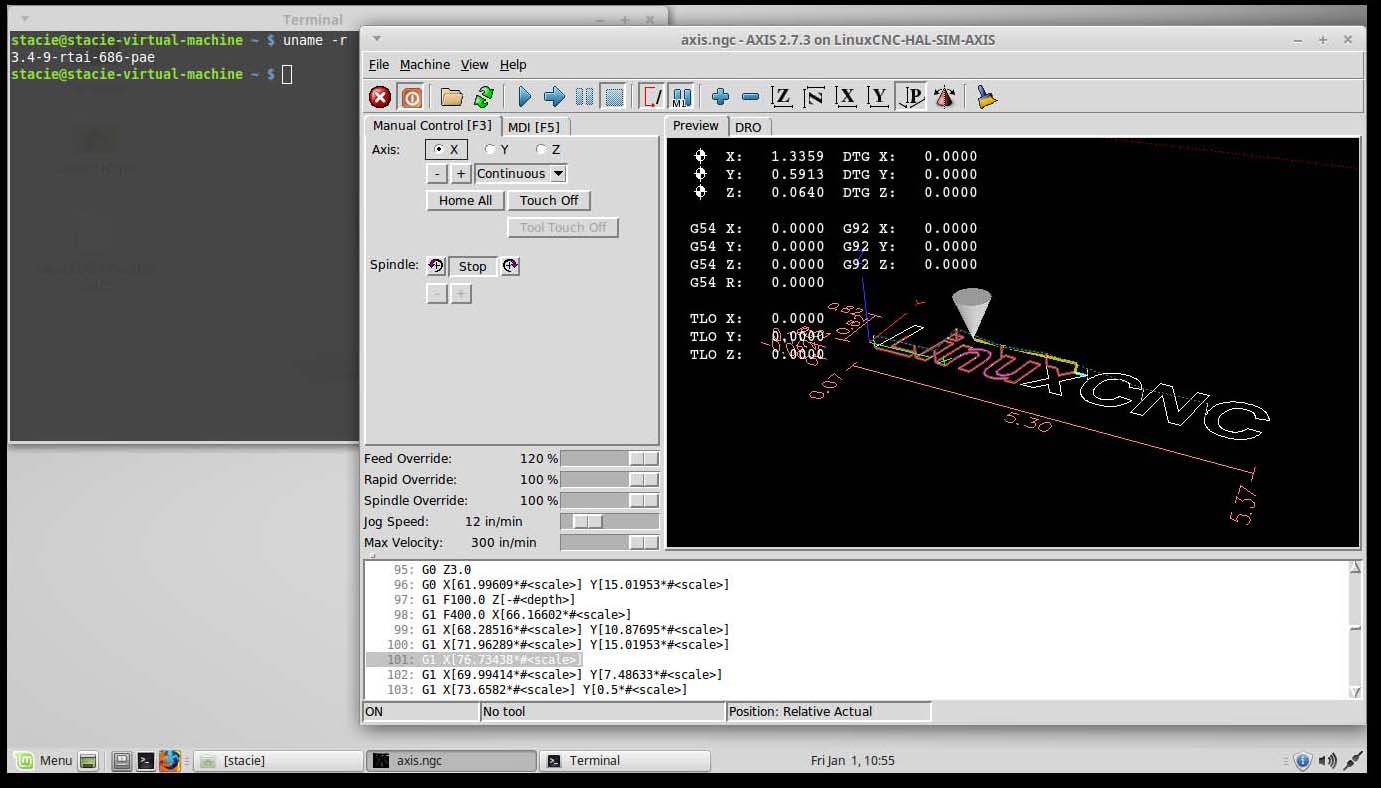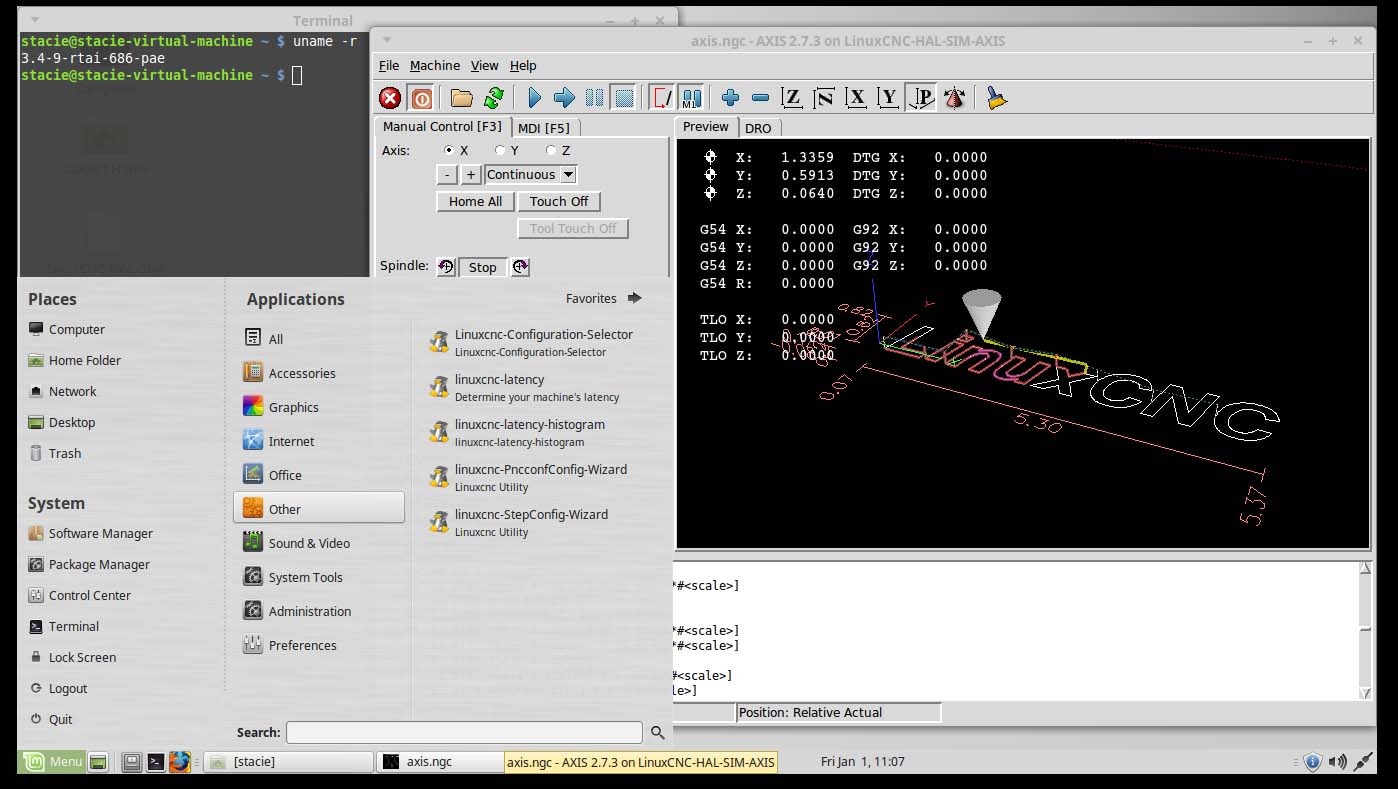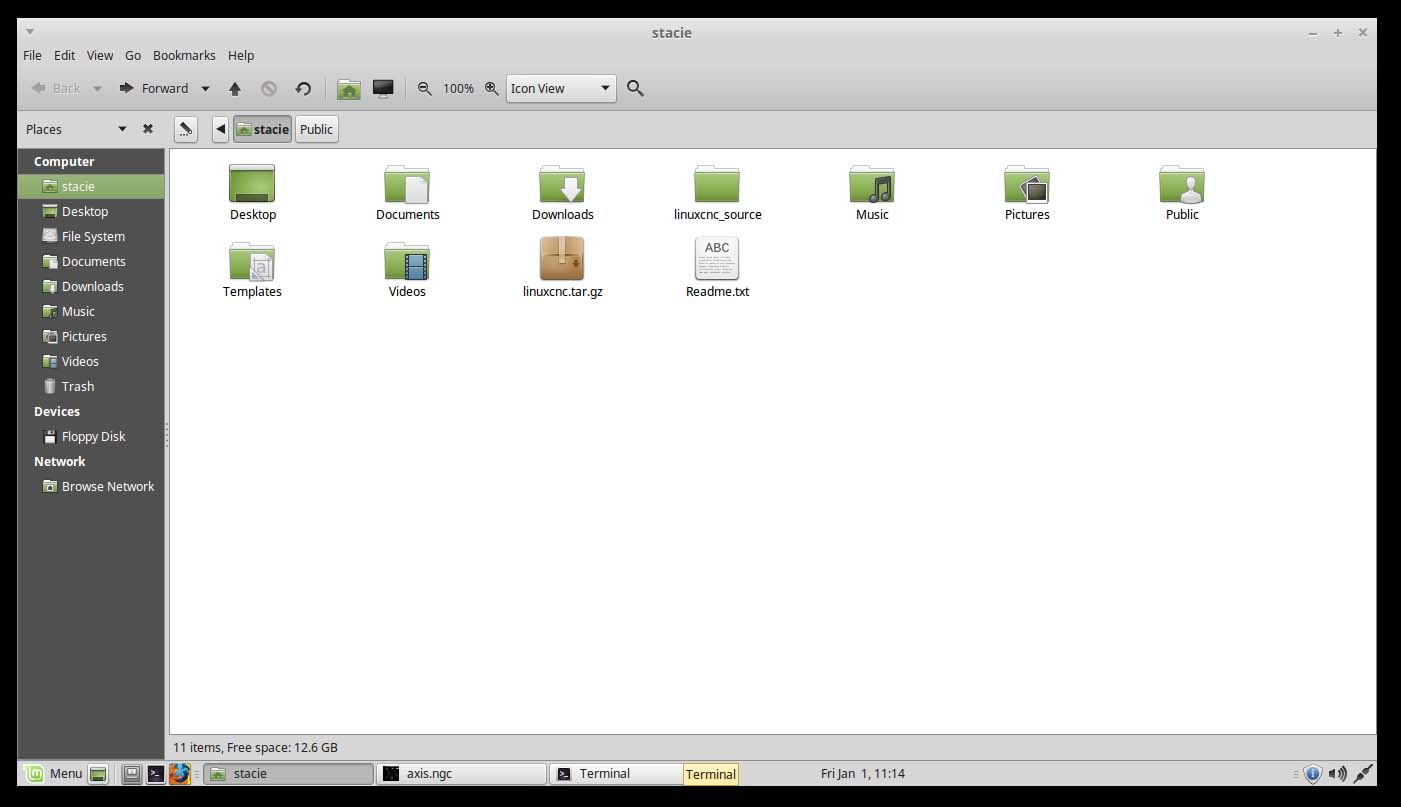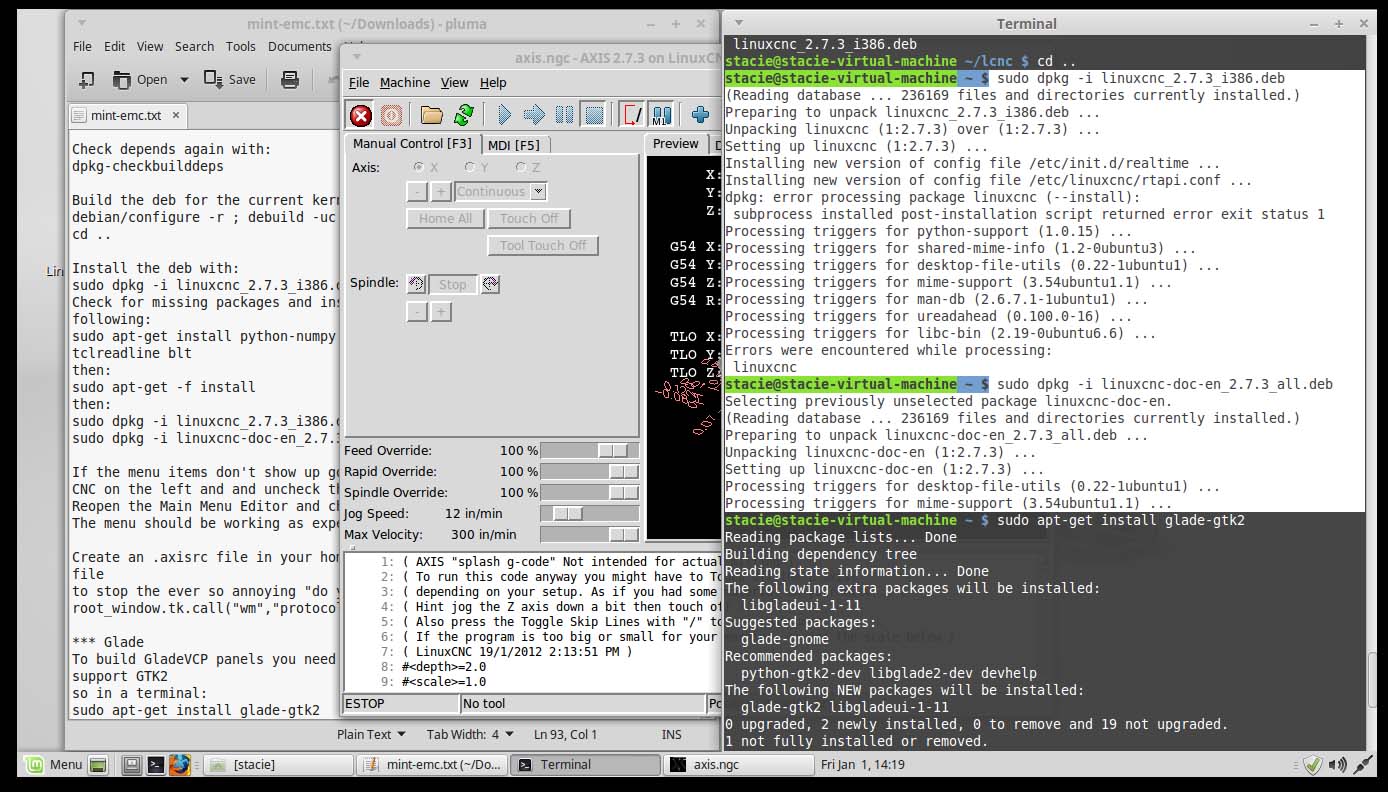Linux Mint with RTAI
- BigJohnT
-
 Topic Author
Topic Author
- Offline
- Administrator
-

Less
More
- Posts: 3990
- Thank you received: 994
12 Dec 2015 22:56 #66897
by BigJohnT
Replied by BigJohnT on topic Linux Mint with RTAI
When you install LinuxMint if you check auto log in or something to that effect you don't need your password to log in.
JT
JT
Please Log in or Create an account to join the conversation.
- cncnoob1979
-

- Offline
- Platinum Member
-

Less
More
- Posts: 403
- Thank you received: 75
01 Jan 2016 17:05 - 01 Jan 2016 17:36 #67655
by cncnoob1979
Replied by cncnoob1979 on topic Linux Mint with RTAI
Hey Guys!
Its a new year and I'm trying to figure this out. I'm not sure if it is critical or not. Being a newbie sucks!
I followed the readme posted by tjmarch to the letter multiple times, however I still haven't been able to get the menu to populate as demonstrated in other post-installs, posted to this thread. I have done about 10 clean installs without upgrading anything and this is still my outcome. I did not notice any errors or anything out of the ordinary.
Any help would be most appreciated! Let me know what I need to post to help with troubleshooting. I haven't been on Linux since 2006 and have forgotten most of what I knew.
Linux Mint 17.2 [MATE (32-bit) using 3.4-9-rtai-686-pae kernel
I have axis working in sim mode using RTAI for testing, but I'm sure I'm doing something wrong It seems that I have a permissions issue. I had to run as administrator for the first run.
It seems that I have a permissions issue. I had to run as administrator for the first run.
Its a new year and I'm trying to figure this out. I'm not sure if it is critical or not. Being a newbie sucks!
I followed the readme posted by tjmarch to the letter multiple times, however I still haven't been able to get the menu to populate as demonstrated in other post-installs, posted to this thread. I have done about 10 clean installs without upgrading anything and this is still my outcome. I did not notice any errors or anything out of the ordinary.
Any help would be most appreciated! Let me know what I need to post to help with troubleshooting. I haven't been on Linux since 2006 and have forgotten most of what I knew.
Linux Mint 17.2 [MATE (32-bit) using 3.4-9-rtai-686-pae kernel
I have axis working in sim mode using RTAI for testing, but I'm sure I'm doing something wrong
Last edit: 01 Jan 2016 17:36 by cncnoob1979.
Please Log in or Create an account to join the conversation.
- BigJohnT
-
 Topic Author
Topic Author
- Offline
- Administrator
-

Less
More
- Posts: 3990
- Thank you received: 994
01 Jan 2016 18:23 - 01 Jan 2016 18:25 #67658
by BigJohnT
Replied by BigJohnT on topic Linux Mint with RTAI
I've just uploaded my latest notes including the menu fix as well as others to my website
here
. There is something wrong with your install procedure if you have to launch LinuxCNC with sudo... I think I've installed about 10 times with the latest instructions just to test and I think I've got everything covered, if not let me know.
JT
JT
Last edit: 01 Jan 2016 18:25 by BigJohnT.
Please Log in or Create an account to join the conversation.
- cncnoob1979
-

- Offline
- Platinum Member
-

Less
More
- Posts: 403
- Thank you received: 75
01 Jan 2016 18:37 #67659
by cncnoob1979
Replied by cncnoob1979 on topic Linux Mint with RTAI
Thanks JT,
I was under the impression your install was a different procedure. I'll use your method to see if I get a different outcome. Man this is fun but frustrating, you don't know what you don't know! lol
Thanks for the help.
I was under the impression your install was a different procedure. I'll use your method to see if I get a different outcome. Man this is fun but frustrating, you don't know what you don't know! lol
Thanks for the help.
Please Log in or Create an account to join the conversation.
- BigJohnT
-
 Topic Author
Topic Author
- Offline
- Administrator
-

Less
More
- Posts: 3990
- Thank you received: 994
01 Jan 2016 19:02 #67660
by BigJohnT
Replied by BigJohnT on topic Linux Mint with RTAI
Mine varied I think in what desktop you ended up with and perhaps how you got from blank to running LinuxCNC as well as all the other little fixes I ran across along the way. And you are very correct the more you know the more you realize you don't know about...
JT
JT
Please Log in or Create an account to join the conversation.
- cncnoob1979
-

- Offline
- Platinum Member
-

Less
More
- Posts: 403
- Thank you received: 75
01 Jan 2016 20:21 - 01 Jan 2016 20:30 #67661
by cncnoob1979
Replied by cncnoob1979 on topic Linux Mint with RTAI
JT,
Just finished the installation and went very smooth. However while installing the deb I did get a error.
Did you get the same on your install? Otherwise everything worked and the menu fix was spot on. Thanks for the help brother! I hope things go this smooth when I install on my mini atx motherboard.
Just finished the installation and went very smooth. However while installing the deb I did get a error.
Installing new version of config file /etc/linuxcnc/rtapi.conf ...
dpkg: error processing package linuxcnc (--install):
subprocess installed post-installation script returned error exit status 1Did you get the same on your install? Otherwise everything worked and the menu fix was spot on. Thanks for the help brother! I hope things go this smooth when I install on my mini atx motherboard.
Last edit: 01 Jan 2016 20:30 by cncnoob1979.
Please Log in or Create an account to join the conversation.
- BigJohnT
-
 Topic Author
Topic Author
- Offline
- Administrator
-

Less
More
- Posts: 3990
- Thank you received: 994
01 Jan 2016 23:04 #67666
by BigJohnT
Replied by BigJohnT on topic Linux Mint with RTAI
I don't remember an error like that but if your up and running ignore it! Now if I can figure out why my image is not showing up...
JT
JT
Please Log in or Create an account to join the conversation.
- andypugh
-

- Offline
- Moderator
-

Less
More
- Posts: 19717
- Thank you received: 4573
04 Jan 2016 13:51 #67821
by andypugh
Replied by andypugh on topic Linux Mint with RTAI
For some reason you seem to have "LinuxCNC Configuration Picker" rather than "LinuxCNC" but I am fairly sure that they do the same thing.
Please Log in or Create an account to join the conversation.
- cncnoob1979
-

- Offline
- Platinum Member
-

Less
More
- Posts: 403
- Thank you received: 75
04 Jan 2016 15:16 #67833
by cncnoob1979
Replied by cncnoob1979 on topic Linux Mint with RTAI
Sorry Andy I'm not following your statement. Linuxcnc configuration picker vs Linuxcnc?
Are you saying with my above configuration I have the configuration picker open?
I'm running the sim mode to verify the install procedure. How would I tell either way, or how could you tell?
Are you saying with my above configuration I have the configuration picker open?
I'm running the sim mode to verify the install procedure. How would I tell either way, or how could you tell?
Please Log in or Create an account to join the conversation.
- andypugh
-

- Offline
- Moderator
-

Less
More
- Posts: 19717
- Thank you received: 4573
04 Jan 2016 15:19 #67835
by andypugh
Replied by andypugh on topic Linux Mint with RTAI
In the second image of #67655 I see a menu item "LinuxCNC Configuration Selector" which I suspect has the same function as the "LinuxCNC" menu item that you said was missing.
Or I might be completely confused. It happens a lot.
Or I might be completely confused. It happens a lot.
Please Log in or Create an account to join the conversation.
Time to create page: 0.222 seconds