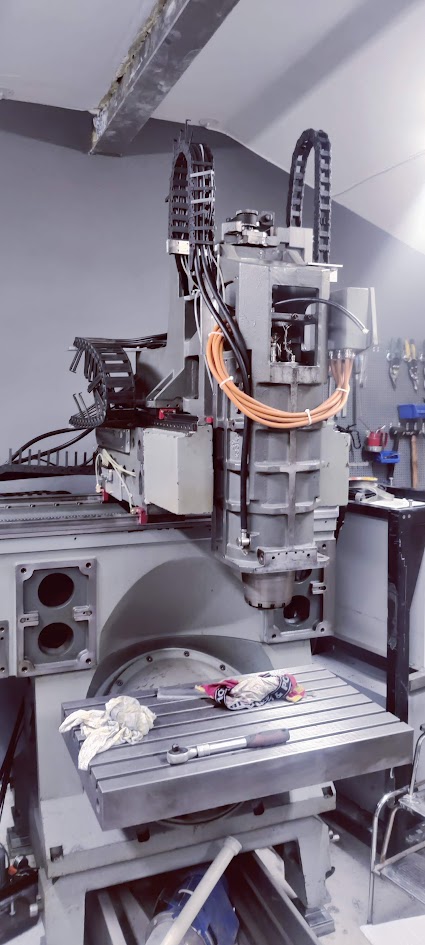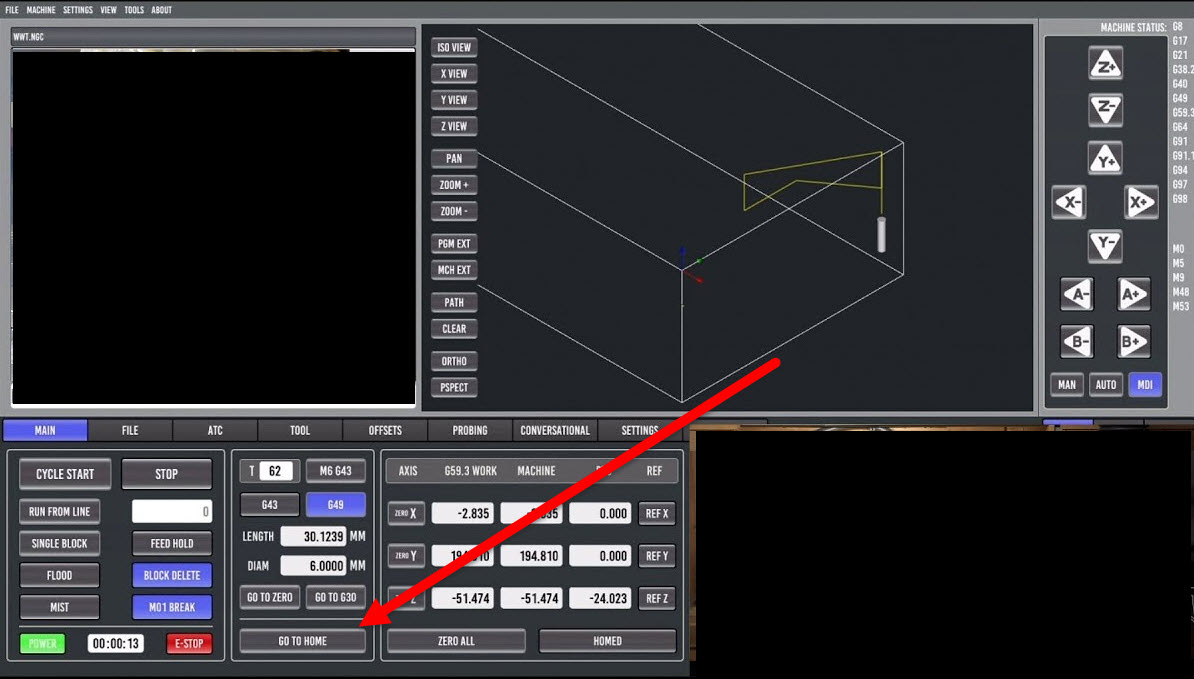Search Results (Searched for: )
- tommylight

21 Nov 2025 01:54
Replied by tommylight on topic Servo Driver Plasma Retrofit
Servo Driver Plasma Retrofit
Category: Plasmac
- tommylight

21 Nov 2025 01:49
Replied by tommylight on topic How do you vote in the hardware survey?
How do you vote in the hardware survey?
Category: General LinuxCNC Questions
- PCW

21 Nov 2025 01:48 - 21 Nov 2025 01:56
- kn612
- kn612
21 Nov 2025 01:43
Replied by kn612 on topic Servo Driver Plasma Retrofit
Servo Driver Plasma Retrofit
Category: Plasmac
- nwallace
- nwallace
21 Nov 2025 00:55
How do you vote in the hardware survey? was created by nwallace
How do you vote in the hardware survey?
Category: General LinuxCNC Questions
- tommylight

20 Nov 2025 23:41
Replied by tommylight on topic beta bulleri for retrofit?
beta bulleri for retrofit?
Category: CNC Machines
- andypugh

20 Nov 2025 23:18 - 22 Nov 2025 22:39
- Hakan
- Hakan
20 Nov 2025 23:04
Replied by Hakan on topic CNC AXIS IN PARKING MODE
CNC AXIS IN PARKING MODE
Category: Advanced Configuration
- Masiwood123

20 Nov 2025 22:52 - 20 Nov 2025 22:59
Replied by Masiwood123 on topic beta bulleri for retrofit?
beta bulleri for retrofit?
Category: CNC Machines
- pippin88
- pippin88
20 Nov 2025 21:54
Replied by pippin88 on topic Need your opinion on Axes placement.
Need your opinion on Axes placement.
Category: CNC Machines
- kor
- kor
20 Nov 2025 21:24
Replied by kor on topic Ethercat installation from repositories - how to step by step
Ethercat installation from repositories - how to step by step
Category: EtherCAT
- pommen

20 Nov 2025 21:22
Replied by pommen on topic Need your opinion on Axes placement.
Need your opinion on Axes placement.
Category: CNC Machines
- Jensner
- Jensner
20 Nov 2025 21:09 - 20 Nov 2025 21:10
Replied by Jensner on topic Aufschaukeln mit JMC iHSS60-36-30-21-38 in Verbindung mit Linear Encodern
Aufschaukeln mit JMC iHSS60-36-30-21-38 in Verbindung mit Linear Encodern
Category: Deutsch
- tommylight

20 Nov 2025 21:03
Replied by tommylight on topic Aufschaukeln mit JMC iHSS60-36-30-21-38 in Verbindung mit Linear Encodern
Aufschaukeln mit JMC iHSS60-36-30-21-38 in Verbindung mit Linear Encodern
Category: Deutsch
- Jensner
- Jensner
20 Nov 2025 20:54 - 21 Nov 2025 06:24
Replied by Jensner on topic Aufschaukeln mit JMC iHSS60-36-30-21-38 in Verbindung mit Linear Encodern
Aufschaukeln mit JMC iHSS60-36-30-21-38 in Verbindung mit Linear Encodern
Category: Deutsch
Time to create page: 0.262 seconds