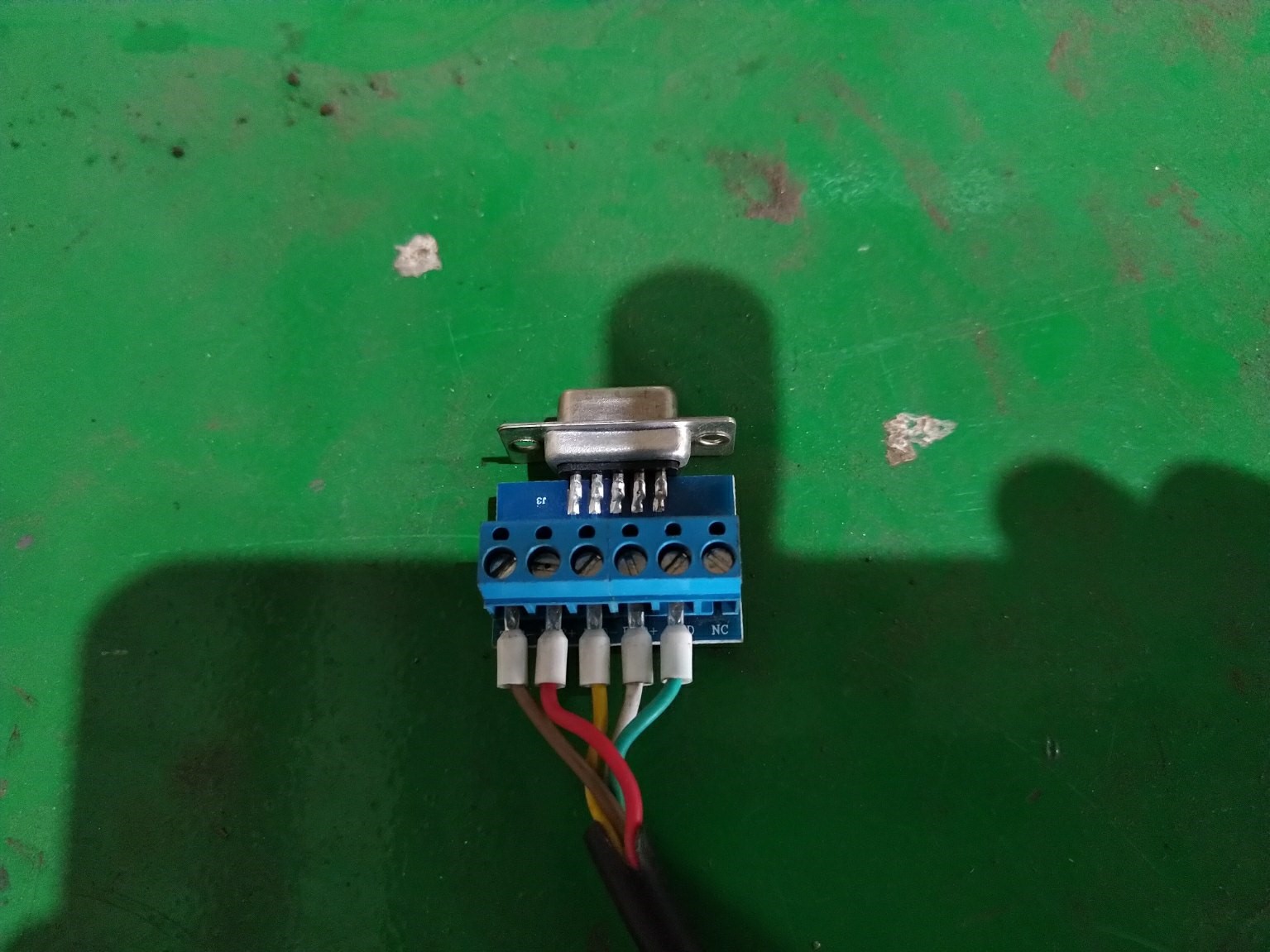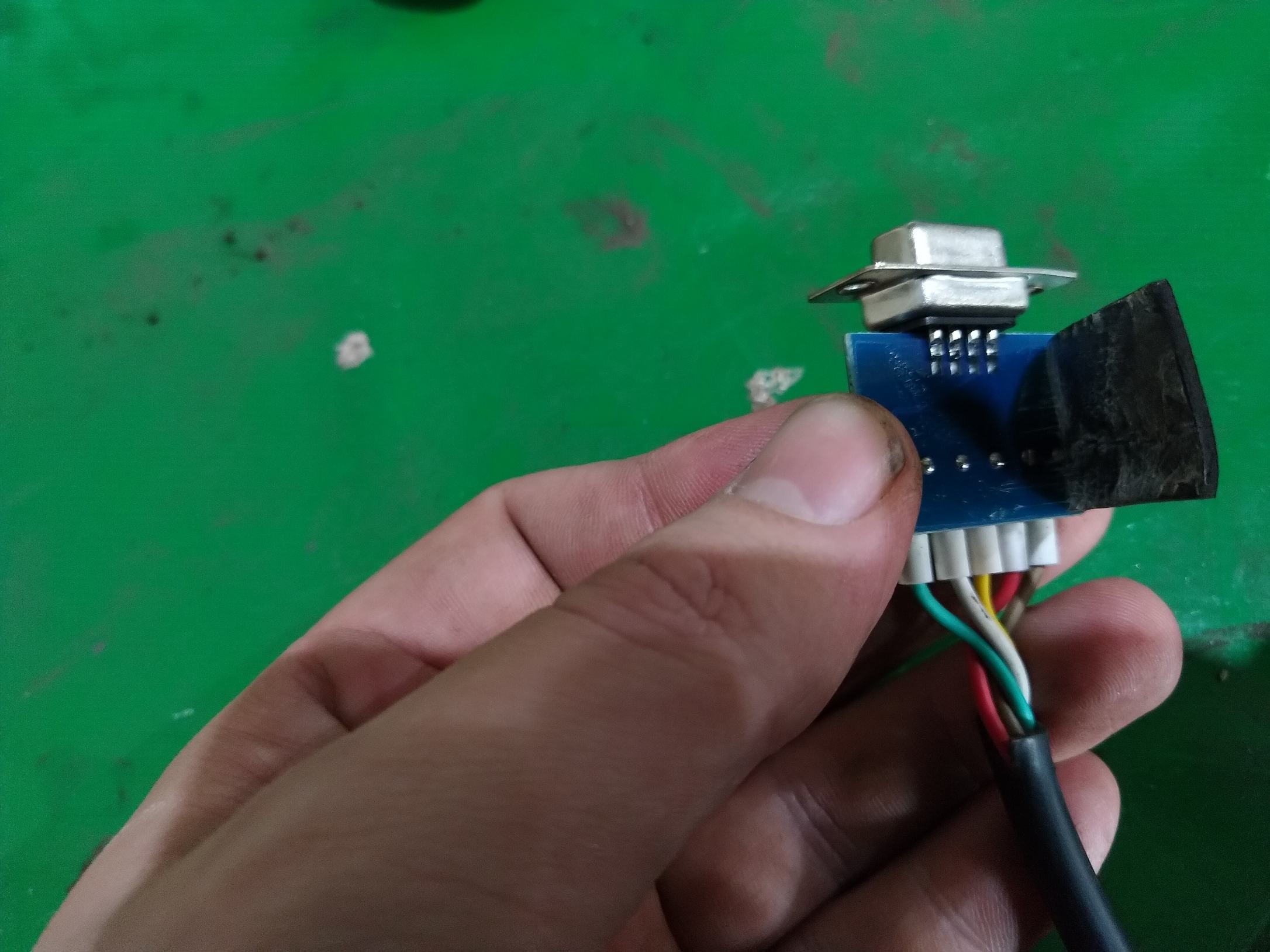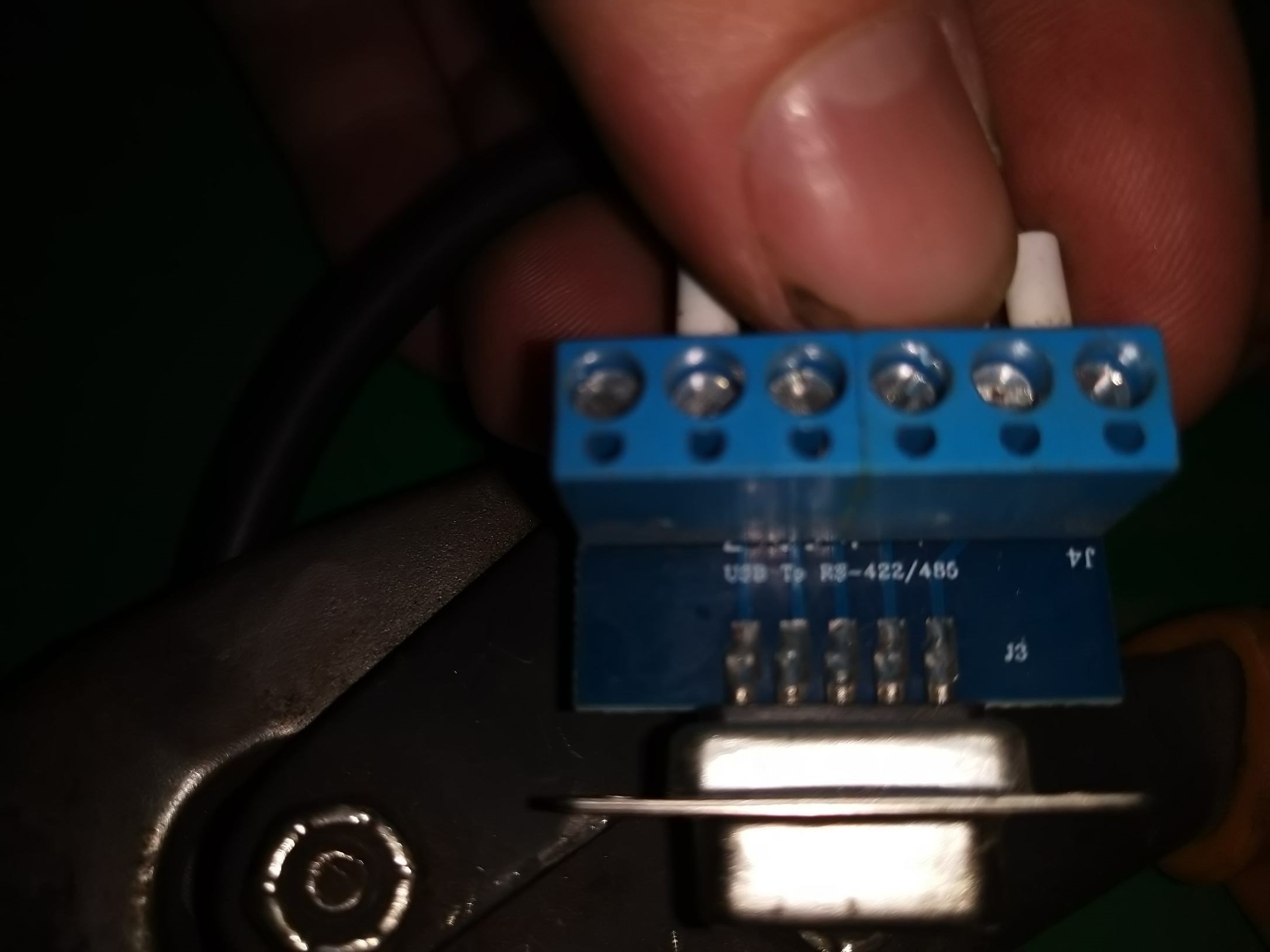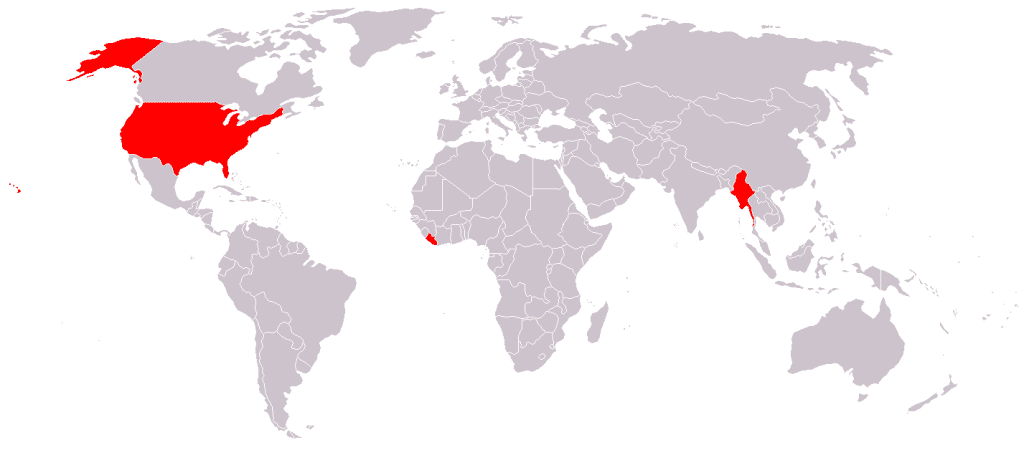RS485 For Hypertherms
- phillc54
-
 Topic Author
Topic Author
- Offline
- Platinum Member
-

- Posts: 5711
- Thank you received: 2093
Are we still talking about the port tester here?I did run into some issues. When I start the program, it defaults to Normal Mode and 0 PSI in the Value column, which is good. I can confirm that it is in Automatic mode for pressure control (PM wont let me access the manual settings). This works for Normal and CPA. However when I change to Gouge, it changes the Value column to the MAX pressure. From there, if I go back to Normal or CPA, it changes to the pressure to the MIN value and I cant get back to 0, no matter what mode I put it in. In Normal for example, if I type in 0 and hit enter, it defaults the field to the MIN (63), and wont change the value to 0 I could change it to 64 (for example) though. I can confirm that it is in manual mode from this point forward and wont go back to automatic (since it wont take a 0 in the script.
Please Log in or Create an account to join the conversation.
- phillc54
-
 Topic Author
Topic Author
- Offline
- Platinum Member
-

- Posts: 5711
- Thank you received: 2093
Would it be possible for you to switch your machine to bar for a test and get me the min and max values to add to the imperial set you posted before.
I think I will spend a bit of time getting the Arduino to spit out the same values as that would make my testing a bit more comprehensive. It would be nice to get all these values for all the Powermax models.
I thought I would throw in a pic of my pmax000...
Please Log in or Create an account to join the conversation.
- snowgoer540
-

- Offline
- Moderator
-

- Posts: 2515
- Thank you received: 848
Are we still talking about the port tester here?I did run into some issues. When I start the program, it defaults to Normal Mode and 0 PSI in the Value column, which is good. I can confirm that it is in Automatic mode for pressure control (PM wont let me access the manual settings). This works for Normal and CPA. However when I change to Gouge, it changes the Value column to the MAX pressure. From there, if I go back to Normal or CPA, it changes to the pressure to the MIN value and I cant get back to 0, no matter what mode I put it in. In Normal for example, if I type in 0 and hit enter, it defaults the field to the MIN (63), and wont change the value to 0 I could change it to 64 (for example) though. I can confirm that it is in manual mode from this point forward and wont go back to automatic (since it wont take a 0 in the script.
Yes, sorry. If it helps to make videos, I can do that too?
Please Log in or Create an account to join the conversation.
- snowgoer540
-

- Offline
- Moderator
-

- Posts: 2515
- Thank you received: 848
Here is the next try at getting the port tester right.
Would it be possible for you to switch your machine to bar for a test and get me the min and max values to add to the imperial set you posted before.
I think I will spend a bit of time getting the Arduino to spit out the same values as that would make my testing a bit more comprehensive. It would be nice to get all these values for all the Powermax models.
I thought I would throw in a pic of my pmax000...
I will test it tomorrow morning, and definitely I can get the Bar values as well, sorry I should have thought of that. Wish I could help with all of the values from all models. I looked in my manual and couldn’t find them there for mine... I just got them from the screen prior to your changing the code to read it from the machine. The protocol manual seems a bit outdated as well, but I guess it works.
Haha the pmax000, that’s awesome. Seems like it uses a lot less electricity than mine lol. I have always been intrigued by reverse engineering. I wonder what it would take to reverse engineer the chip/interface on the power max side. Probably a lot of time none of us have for starters hah.
Thanks again.
Please Log in or Create an account to join the conversation.
- thefabricator03
- Offline
- Platinum Member
-

- Posts: 1131
- Thank you received: 533
The card I am using,
www.sunix.com/en/product_detail.php?pid=135
And the connector I am using to the card,
The connector is just a straight through connector, no conversion of signals. The pins map to 1-5 on the DB9 connector.
I was under the impression that this was the brains of the conversion for the USB to RS485 converter.
Not sure how it is working but it is working for me.
Attachments:
Please Log in or Create an account to join the conversation.
- phillc54
-
 Topic Author
Topic Author
- Offline
- Platinum Member
-

- Posts: 5711
- Thank you received: 2093
Magic...thefabricator03 wrote:
Ok, I have checked everything and I am not sure how this is working,
This one may be a bit closer although there are still some issues.snowgoer540 wrote:
I will test it tomorrow morning
I won't be able to complete this until I update the firmware in my "Powermax"
Please Log in or Create an account to join the conversation.
- snowgoer540
-

- Offline
- Moderator
-

- Posts: 2515
- Thank you received: 848
Not sure how it is working but it is working for me.
Haha, me either. Although in my search for the answer, I was able to find a pdf for a card (attached) that uses the same SUN1889 serial chip as your card. The PDF shows that the chip IS capable of RS-485, even though the manual for the card you have says it is RS-232 specific.
So it would seem that my card claimed it CAN do RS-485 and CANT, and your card claimed it CANT do RS-485 and CAN.
At any rate, I ended up hooking mine up to the COM header on the motherboard. I haven't tried to use it without the converter, maybe I'd be in the same boat. I'll try it later when I try Phill's new code. Mostly out of curiosity.
Please Log in or Create an account to join the conversation.
- snowgoer540
-

- Offline
- Moderator
-

- Posts: 2515
- Thank you received: 848
Magic...thefabricator03 wrote:
Ok, I have checked everything and I am not sure how this is working,
This one may be a bit closer although there are still some issues.snowgoer540 wrote:
I will test it tomorrow morning
I won't be able to complete this until I update the firmware in my "Powermax"
This does look better! Question, I see in the terminal now you are reading min pressure, do you read the max pressure as well? Maybe that's in the works, just trying to follow along.
Bars for different modes:
Normal ==> 4.3-5.4
CPA ==> 4.3-5.4
Gouge ==> 3.0-4.0
One other observation: When you change between modes, for Normal and CPA, it defaults to the lowest pressure possible. For Gouge, it defaults to the highest pressure possible. One suggestion would be that when you change modes it should probably go back to 0 as to put it into automagic mode. Then the user could change settings from there. I know this is just a tester, but I would assume you're going to carry most if not all of this over to Plasmac after it's sorted out, so thought I'd mention it.
-Greg
Edit: Might want to hit up Jim Colt if your Pmax0000 doesnt take the firmware flash. That guy's pretty helpful when it comes to hypertherms
Please Log in or Create an account to join the conversation.
- snowgoer540
-

- Offline
- Moderator
-

- Posts: 2515
- Thank you received: 848
EDIT: Proper units LOL made me chuckle. What was that saying? Two types of countries, those who use the metric system, and those who have been to the moon
You also seem to forget the moon goers lost a spaceship because they did not use those proper (SI) units.
Did you know that only three countries in the world don't use SI units? And one of them has made the decision to convert. Here is an interesting map and worth a read.
www.zmescience.com/other/map-of-countrie...g-the-metric-system/
Haha, no bias in that article at all
Seriously though, I think it is about frame of reference. I know how much a pound is, a inch, a foot, etc. Having to learn that all over again would suck. That said we do use metric on some of our vehicle programs at work. I will admit, it is easier to work with the numbers. I just have no frame of reference.
Please Log in or Create an account to join the conversation.
- phillc54
-
 Topic Author
Topic Author
- Offline
- Platinum Member
-

- Posts: 5711
- Thank you received: 2093
Yes it reads max and min pressure plus max and min current. Don't worry too much about stuff in the terminal, that is just for me while I am testing. You should see the correct values in the port testerI see in the terminal now you are reading min pressure, do you read the max pressure as well? Maybe that's in the works, just trying to follow along.
Yes, I ended up at that conclusion yesterday. At the moment it depends on what the current settings are and whether they fit within the new modes limits so it seems a bit random. Setting it to zero before sending the mode change should fix that. It is difficult to test because I can't see how a real PM behaves on a mode change, I am only guessing.One other observation: When you change between modes, for Normal and CPA, it defaults to the lowest pressure possible. For Gouge, it defaults to the highest pressure possible. One suggestion would be that when you change modes it should probably go back to 0 as to put it into automagic mode. Then the user could change settings from there.
Yes, I figured it would be easier to sort out on the port tester first.I know this is just a tester, but I would assume you're going to carry most if not all of this over to Plasmac after it's sorted out, so thought I'd mention it.
Please Log in or Create an account to join the conversation.