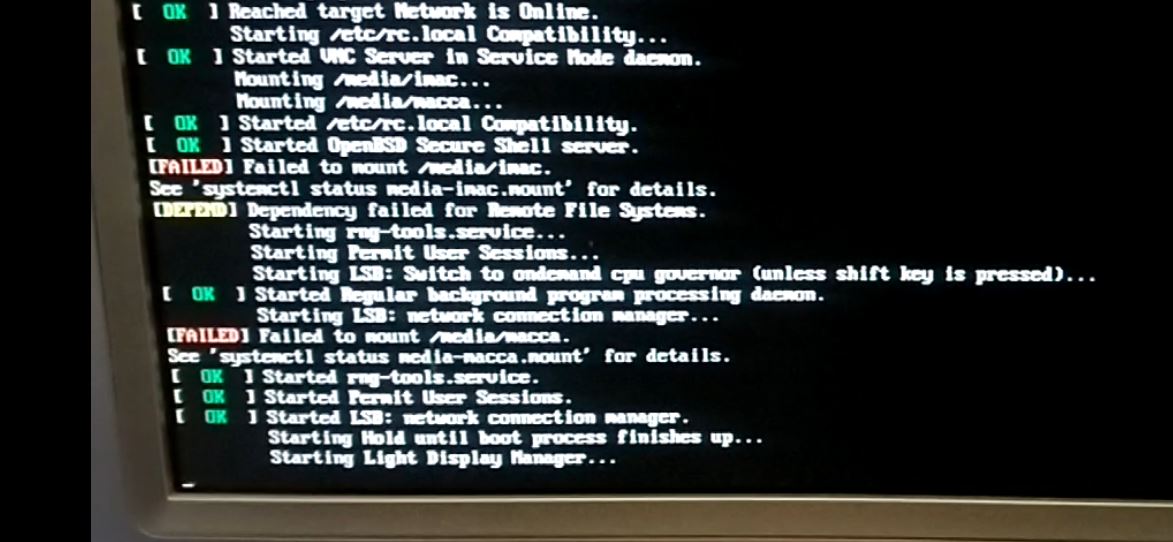Raspberry Pi 4 with PlasmaC
- phillc54
-
 Topic Author
Topic Author
- Offline
- Platinum Member
-

Less
More
- Posts: 5711
- Thank you received: 2093
09 Jun 2020 09:26 #170789
by phillc54
Replied by phillc54 on topic Raspberry Pi 4 with PlasmaC
That is in cmdline.txt
Please Log in or Create an account to join the conversation.
- tecno
-

- Offline
- Platinum Member
-

Less
More
- Posts: 1850
- Thank you received: 127
09 Jun 2020 09:32 #170791
by tecno
Replied by tecno on topic Raspberry Pi 4 with PlasmaC
OK, here we go again as per your details.
Please Log in or Create an account to join the conversation.
- phillc54
-
 Topic Author
Topic Author
- Offline
- Platinum Member
-

Less
More
- Posts: 5711
- Thank you received: 2093
09 Jun 2020 09:33 #170792
by phillc54
Replied by phillc54 on topic Raspberry Pi 4 with PlasmaC
You could change cmdline.txt from root=PARTUUID=738a4d67-02 to root=/dev/mmcblk0p2 (I think)
Please Log in or Create an account to join the conversation.
- tecno
-

- Offline
- Platinum Member
-

Less
More
- Posts: 1850
- Thank you received: 127
09 Jun 2020 09:50 #170795
by tecno
Replied by tecno on topic Raspberry Pi 4 with PlasmaC
Sorry, now only the color splash. This has to be PARTUUID that point wrong.
Please Log in or Create an account to join the conversation.
- phillc54
-
 Topic Author
Topic Author
- Offline
- Platinum Member
-

Less
More
- Posts: 5711
- Thank you received: 2093
09 Jun 2020 09:53 - 10 Jun 2020 01:56 #170796
by phillc54
Replied by phillc54 on topic Raspberry Pi 4 with PlasmaC
Here is my complete SDCARD image, it is Buster with the Mate Desktop and LinuxCNC 2.8 from the Buildbot
drive.google.com/file/d/1t0I-ZGmg5sghqny...6hS/view?usp=sharing
EDIT: Image has changed forum.linuxcnc.org/plasmac/39179-raspber...smac?start=80#170904
username is pi and password is 1234 there is also a phill user with the same password that you could delete.
You will need to resize it after boot, raspi-config is available from the menu in System > Administration
I link the ~/linuxcnc directory to a NFS mount so after booting you would need to edit /etc/fstab and remove/edit the line for 192.168.0.100 and you would also need to delete the existing ~/linuxcnc link and create you own linuxcnc directory or link.
There is also a ~/git link which will need removing.
EDIT: Image has changed forum.linuxcnc.org/plasmac/39179-raspber...smac?start=80#170904
username is pi and password is 1234 there is also a phill user with the same password that you could delete.
You will need to resize it after boot, raspi-config is available from the menu in System > Administration
I link the ~/linuxcnc directory to a NFS mount so after booting you would need to edit /etc/fstab and remove/edit the line for 192.168.0.100 and you would also need to delete the existing ~/linuxcnc link and create you own linuxcnc directory or link.
There is also a ~/git link which will need removing.
Last edit: 10 Jun 2020 01:56 by phillc54.
Please Log in or Create an account to join the conversation.
- tecno
-

- Offline
- Platinum Member
-

Less
More
- Posts: 1850
- Thank you received: 127
09 Jun 2020 10:26 #170799
by tecno
Replied by tecno on topic Raspberry Pi 4 with PlasmaC
So now it gets a bit in to boot, after DHCP it scrolls so fast with text I cannot read and goes black - dark grey - black - dark grey and stops no cursor no nothing.
Please Log in or Create an account to join the conversation.
- tecno
-

- Offline
- Platinum Member
-

Less
More
- Posts: 1850
- Thank you received: 127
09 Jun 2020 11:23 #170814
by tecno
Replied by tecno on topic Raspberry Pi 4 with PlasmaC
Attachments:
Please Log in or Create an account to join the conversation.
- phillc54
-
 Topic Author
Topic Author
- Offline
- Platinum Member
-

Less
More
- Posts: 5711
- Thank you received: 2093
09 Jun 2020 11:36 #170816
by phillc54
Replied by phillc54 on topic Raspberry Pi 4 with PlasmaC
Maybe it has something to do with that fact it cannot connect to the NFS shares. I will make one tomorrow that doesn't try to do that.
Please Log in or Create an account to join the conversation.
- tecno
-

- Offline
- Platinum Member
-

Less
More
- Posts: 1850
- Thank you received: 127
09 Jun 2020 11:56 #170818
by tecno
Replied by tecno on topic Raspberry Pi 4 with PlasmaC
Yes it looks like its looking for something.
Works that far with root=/dev/mmcblk0p2
I really appreciate your help with this!
Works that far with root=/dev/mmcblk0p2
I really appreciate your help with this!
Please Log in or Create an account to join the conversation.
- phillc54
-
 Topic Author
Topic Author
- Offline
- Platinum Member
-

Less
More
- Posts: 5711
- Thank you received: 2093
09 Jun 2020 12:09 #170822
by phillc54
Replied by phillc54 on topic Raspberry Pi 4 with PlasmaC
Did you try the complete image?
Please Log in or Create an account to join the conversation.
Moderators: snowgoer540
Time to create page: 0.090 seconds