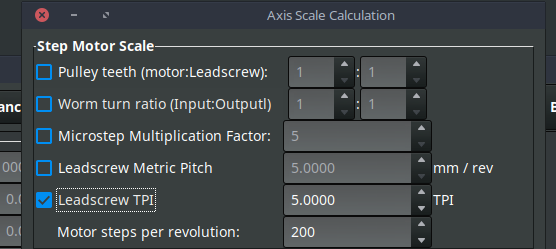New Project with Mesa 7I96 and THCAD-05
- TexasCNC
- Offline
- Platinum Member
-

Less
More
- Posts: 373
- Thank you received: 10
13 May 2021 05:25 #208704
by TexasCNC
Replied by TexasCNC on topic New Project with Mesa 7I96 and THCAD-05
Found it I changed it on the new configurator file it created and it still does not travel the 1 inch ask it to move. It goes 7.25 inches. Changed the stepper scale to the same I have on the wizard and where I test it and it moves 1 inch. Any other place I need to change it?
Please Log in or Create an account to join the conversation.
- phillc54
-

- Offline
- Platinum Member
-

Less
More
- Posts: 5711
- Thank you received: 2093
13 May 2021 05:27 #208705
by phillc54
Replied by phillc54 on topic New Project with Mesa 7I96 and THCAD-05
No, that should do it.
Please Log in or Create an account to join the conversation.
- TexasCNC
- Offline
- Platinum Member
-

Less
More
- Posts: 373
- Thank you received: 10
13 May 2021 05:34 #208706
by TexasCNC
Replied by TexasCNC on topic New Project with Mesa 7I96 and THCAD-05
Ok well I give up I might have to start all over again delete the plasmac machine and start with base and try it and hope it works not sure why they have mm in the calculation tab when you choose inches when your entering it on the first tab of the wizard.
Please Log in or Create an account to join the conversation.
- phillc54
-

- Offline
- Platinum Member
-

Less
More
- Posts: 5711
- Thank you received: 2093
13 May 2021 05:40 #208707
by phillc54
Replied by phillc54 on topic New Project with Mesa 7I96 and THCAD-05
Attachments:
Please Log in or Create an account to join the conversation.
- TexasCNC
- Offline
- Platinum Member
-

Less
More
- Posts: 373
- Thank you received: 10
13 May 2021 05:42 #208708
by TexasCNC
Replied by TexasCNC on topic New Project with Mesa 7I96 and THCAD-05
Yes I did do that when you mentioned it and I tested it and it was way off. I know the number I want to enter is right on as it working on my other machine same rack and pinion and motors. Only difference from that machine to this new one is the control board.
Please Log in or Create an account to join the conversation.
- TexasCNC
- Offline
- Platinum Member
-

Less
More
- Posts: 373
- Thank you received: 10
13 May 2021 05:45 #208709
by TexasCNC
Replied by TexasCNC on topic New Project with Mesa 7I96 and THCAD-05
I also tried to do the material from sheetcam to here and I was able to convert it and I open it .cfg file and I see where it entered my seetings but then I go into the GUI and load a project and it gives me a error that it can’t load cause it can’t find the material. I got it he panel where the material you can choose and hit the drop down and there is no material there.
Please Log in or Create an account to join the conversation.
- tommylight
-

- Away
- Moderator
-

Less
More
- Posts: 21231
- Thank you received: 7249
13 May 2021 10:13 #208721
by tommylight
Replied by tommylight on topic New Project with Mesa 7I96 and THCAD-05
@TexasCNC,
Finger off the "report" button, please.
Finger off the "report" button, please.
Please Log in or Create an account to join the conversation.
- TexasCNC
- Offline
- Platinum Member
-

Less
More
- Posts: 373
- Thank you received: 10
13 May 2021 12:19 #208728
by TexasCNC
Replied by TexasCNC on topic New Project with Mesa 7I96 and THCAD-05
Oops sorry been using the forum through my phone as my machine computer is not connected to the internet everything is small on the phone screen. Sorry about that
The following user(s) said Thank You: tommylight
Please Log in or Create an account to join the conversation.
- TexasCNC
- Offline
- Platinum Member
-

Less
More
- Posts: 373
- Thank you received: 10
14 May 2021 22:42 #208867
by TexasCNC
Replied by TexasCNC on topic New Project with Mesa 7I96 and THCAD-05
So I rebuilt and started all over and finally got it. Me changing the stepper scale on the ini files was not working so started all over and did it correct and finally got it thanks Phill. I have a question so how does the thcad work as far imputing the voltage? Do I put the voltage that my manual says intro he config panel for the material I am cutting or am I putting another voltage since I am getting divided voltage out of my plasma?
Please Log in or Create an account to join the conversation.
- phillc54
-

- Offline
- Platinum Member
-

Less
More
- Posts: 5711
- Thank you received: 2093
14 May 2021 23:59 #208875
by phillc54
Replied by phillc54 on topic New Project with Mesa 7I96 and THCAD-05
If you enable "Use Auto Volts" it will use the voltage measured itself after getting up to speed. This way the Cut Volts are not used at all. You do need to ensure that you probed height is correct.
I you do want to use Cut Volts then you need to ensure that the voltage displayed in the GUI is correct and also that your Cut Volts for each material is correct.
Use Auto Volts is generally easier and very consistant.
I you do want to use Cut Volts then you need to ensure that the voltage displayed in the GUI is correct and also that your Cut Volts for each material is correct.
Use Auto Volts is generally easier and very consistant.
Please Log in or Create an account to join the conversation.
Time to create page: 0.130 seconds