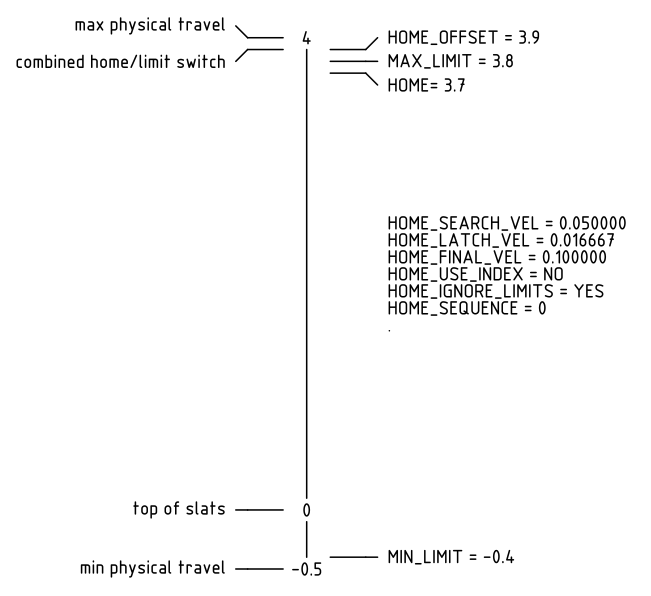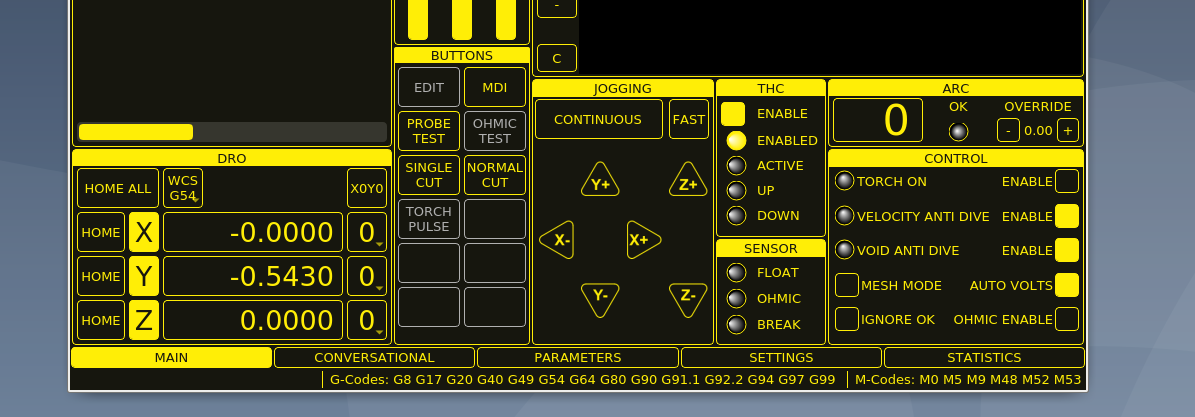New Project with Mesa 7I96 and THCAD-05
- Clive S
- Offline
- Platinum Member
-

Less
More
- Posts: 2203
- Thank you received: 482
04 Jul 2021 06:55 #213647
by Clive S
this might be better if you made it go -ve ie. HOME_OFFSET = -0.20000
Replied by Clive S on topic New Project with Mesa 7I96 and THCAD-05
I have just noticed that in your ini file you have HOME_OFFSET = 0.20000 in the Z axis this will make it go off the switch in the wrong directionThanks for the replies from both of you, I will be looking into these on Monday. The wife has a day planned for the 4th, And looks like maybe another blower coming up for the south, forecasters no sure what it will do.
this might be better if you made it go -ve ie. HOME_OFFSET = -0.20000
Please Log in or Create an account to join the conversation.
- phillc54
-

- Offline
- Platinum Member
-

Less
More
- Posts: 5711
- Thank you received: 2093
04 Jul 2021 07:48 - 04 Jul 2021 07:51 #213650
by phillc54
Replied by phillc54 on topic New Project with Mesa 7I96 and THCAD-05
Attachments:
Last edit: 04 Jul 2021 07:51 by phillc54.
Please Log in or Create an account to join the conversation.
- stivemaster13
- Offline
- Senior Member
-

Less
More
- Posts: 49
- Thank you received: 5
04 Jul 2021 11:57 #213663
by stivemaster13
Replied by stivemaster13 on topic New Project with Mesa 7I96 and THCAD-05
And how simple everything could be:
To bring all the axes into the Home, you actually need one input. Why, because this is the most common belief among people who have been working with CNC machines for decades. The sequence of axes in the Home procedure is, of course, Z, X, Y, A and is processed elementary logically, even if the A axis is subordinate to X or Y. Simply, when moving in the Home direction, the end circuit of the end switches is monitored. When this happens - the portal stops and returns in the opposite direction, until the circuit is closed. .When they give way and restore the circuit, they become connected again.Home speed is usually 10% of the maximum speed of the machine .Home and Limit + and - sensors are placed on the moving parts of the machine on each axis .At both ends of the strokes humps are placed on each axis to actuate the sensors. When we have a Limit overwrite mode and set the axis to occur correctly, we can say that this is also a Limit - Then if the Soft limits are processed correctly, the software knows at all times exactly where the machine is and which axis is close to the limit. I describe all this because there are strange terms introduced in LinuxCNC, in some cases they are redundant, but in all cases they are confusing for most people. And this, as you can see, happens in July 2021 - the "problem" with Home in LinuxCNC is far from clear which is really unfortunate. Finally, whenever I allow myself to make a remark based on my experience (as advice) I recall the strangest advice I have received in this forum - because we do not care what others have done in this area before us, if you find it strange what we have done, do not use LinuxCNC!
To bring all the axes into the Home, you actually need one input. Why, because this is the most common belief among people who have been working with CNC machines for decades. The sequence of axes in the Home procedure is, of course, Z, X, Y, A and is processed elementary logically, even if the A axis is subordinate to X or Y. Simply, when moving in the Home direction, the end circuit of the end switches is monitored. When this happens - the portal stops and returns in the opposite direction, until the circuit is closed. .When they give way and restore the circuit, they become connected again.Home speed is usually 10% of the maximum speed of the machine .Home and Limit + and - sensors are placed on the moving parts of the machine on each axis .At both ends of the strokes humps are placed on each axis to actuate the sensors. When we have a Limit overwrite mode and set the axis to occur correctly, we can say that this is also a Limit - Then if the Soft limits are processed correctly, the software knows at all times exactly where the machine is and which axis is close to the limit. I describe all this because there are strange terms introduced in LinuxCNC, in some cases they are redundant, but in all cases they are confusing for most people. And this, as you can see, happens in July 2021 - the "problem" with Home in LinuxCNC is far from clear which is really unfortunate. Finally, whenever I allow myself to make a remark based on my experience (as advice) I recall the strangest advice I have received in this forum - because we do not care what others have done in this area before us, if you find it strange what we have done, do not use LinuxCNC!
Please Log in or Create an account to join the conversation.
- acourtjester
- Offline
- Elite Member
-

Less
More
- Posts: 292
- Thank you received: 29
04 Jul 2021 12:50 #213674
by acourtjester
Replied by acourtjester on topic New Project with Mesa 7I96 and THCAD-05
Ok Clive when I had the - on that line it moved to home in the negative direction by removing it the Z than homed the the positive direction. When using the arrows on the screen I have the Z moving up with the + arrow. So to me that seems correct.
As the way it is now setup I hit the home button in the lower left, the Z will move up and hit the home switch back off (down) a very small distance then move slowly up. I hits the home switch again and back off (down) in a quicker movement.
Now there may be another setting that will have the Z act as you say. I know from my experience using Mach, there was a sequence of setting to getting the Z to home and travel in the correct manor. My lack of knowledge of Linuxcnc there may be another setting that is not correct.
From Phill's comment below I have the Home-Offset set with a negative and that may be the whole problem.
As the way it is now setup I hit the home button in the lower left, the Z will move up and hit the home switch back off (down) a very small distance then move slowly up. I hits the home switch again and back off (down) in a quicker movement.
Now there may be another setting that will have the Z act as you say. I know from my experience using Mach, there was a sequence of setting to getting the Z to home and travel in the correct manor. My lack of knowledge of Linuxcnc there may be another setting that is not correct.
From Phill's comment below I have the Home-Offset set with a negative and that may be the whole problem.
Please Log in or Create an account to join the conversation.
- acourtjester
- Offline
- Elite Member
-

Less
More
- Posts: 292
- Thank you received: 29
04 Jul 2021 13:00 #213678
by acourtjester
Replied by acourtjester on topic New Project with Mesa 7I96 and THCAD-05
Thanks Phill from your attached display it seems I need to change the Home-Offset negative to a positive. Which may also correct the error Clive is talking about above. My lack of knowledge of Linuxcnc is causing many problems, I used the Pncconf to do the original setup and do not change setting. So it shows I don't know what I don't know. With the excellent help form the member here I may get things going.
Please Log in or Create an account to join the conversation.
- rodw
-

- Away
- Platinum Member
-

Less
More
- Posts: 11683
- Thank you received: 3937
04 Jul 2021 13:02 #213679
by rodw
Replied by rodw on topic New Project with Mesa 7I96 and THCAD-05
The Z sounds like its homing.
Once homed, some additional buttons will become enabled
You will get it going!
Once homed, some additional buttons will become enabled
You will get it going!
Please Log in or Create an account to join the conversation.
- acourtjester
- Offline
- Elite Member
-

Less
More
- Posts: 292
- Thank you received: 29
05 Jul 2021 20:17 - 05 Jul 2021 21:19 #213779
by acourtjester
Replied by acourtjester on topic New Project with Mesa 7I96 and THCAD-05
Attachments:
Last edit: 05 Jul 2021 21:19 by acourtjester.
Please Log in or Create an account to join the conversation.
- phillc54
-

- Offline
- Platinum Member
-

Less
More
- Posts: 5711
- Thank you received: 2093
05 Jul 2021 23:16 - 06 Jul 2021 01:09 #213802
by phillc54
Replied by phillc54 on topic New Project with Mesa 7I96 and THCAD-05
The "X0Y0" button will set the X and Y axes to zero.
The "0" buttons allow the corresponding axis to be set to zero or any other value.
Edit: They are the equivalent off the "Touchoff" button mentioned in the "G54-59.3 User Coordinates" section here
The "0" buttons allow the corresponding axis to be set to zero or any other value.
Edit: They are the equivalent off the "Touchoff" button mentioned in the "G54-59.3 User Coordinates" section here
Last edit: 06 Jul 2021 01:09 by phillc54.
Please Log in or Create an account to join the conversation.
- tommylight
-

- Away
- Moderator
-

Less
More
- Posts: 21239
- Thank you received: 7250
05 Jul 2021 23:40 #213807
by tommylight
Replied by tommylight on topic New Project with Mesa 7I96 and THCAD-05
I use both of those a lot, daily.The "X0Y0" button will set the X and Y axes to zero.
The "0" buttons allow the corresponding axis to be set to zero or any other value.
Please Log in or Create an account to join the conversation.
- acourtjester
- Offline
- Elite Member
-

Less
More
- Posts: 292
- Thank you received: 29
06 Jul 2021 01:11 #213812
by acourtjester
Replied by acourtjester on topic New Project with Mesa 7I96 and THCAD-05
Please Log in or Create an account to join the conversation.
Time to create page: 0.387 seconds