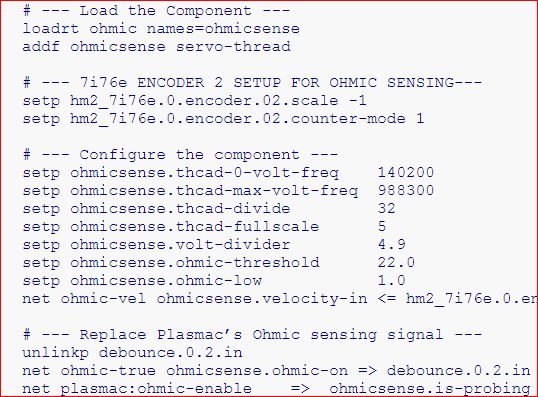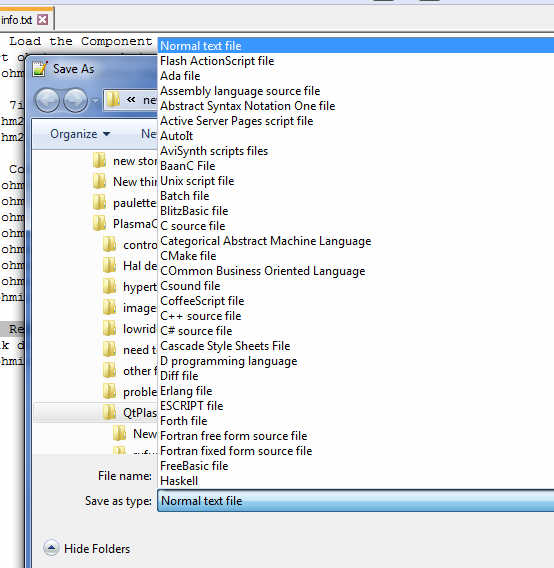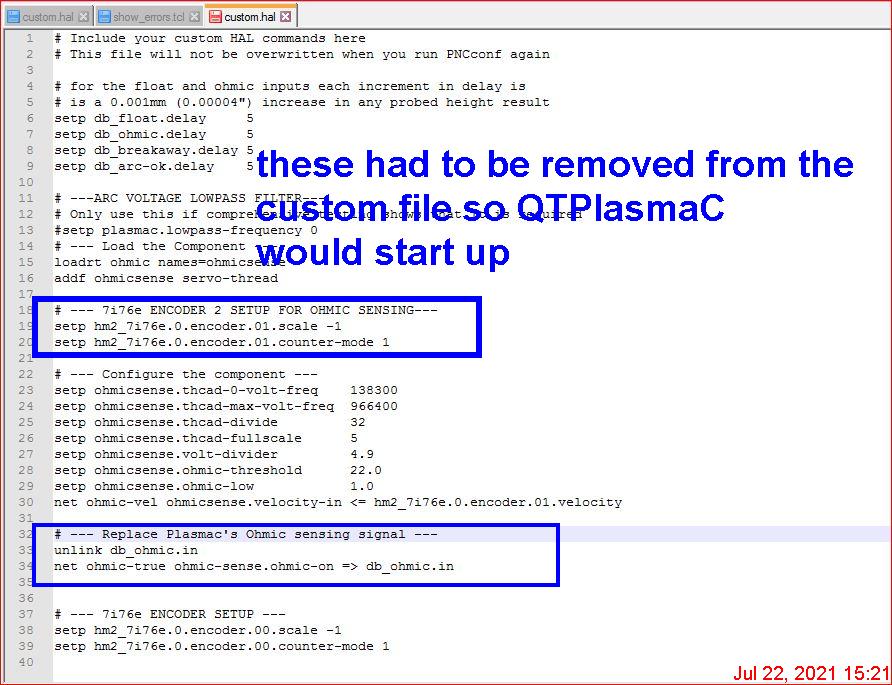New Project with Mesa 7I96 and THCAD-05
- acourtjester
- Offline
- Elite Member
-

Less
More
- Posts: 292
- Thank you received: 29
20 Jul 2021 01:39 - 20 Jul 2021 01:41 #215358
by acourtjester
Replied by acourtjester on topic New Project with Mesa 7I96 and THCAD-05
Hi Phillc
Here I am again with my hat in hand, I tried to progress in the next step of configuring for Ohmic sensing and THC. I tried to copy the info from the manual in to the Hal file and it did not go well. Either I put it in the wrong place or it conflicted with other lines. Happy to have the files backed up so am back where I started. I have attached the INI. Hal and the Show Error file for you to look over, any help is appreciated. Also what I tried to copy into Hal from the manual. I did make the change from encoder 2 to 1 Per Rod's info
Thanks Tom
Here I am again with my hat in hand, I tried to progress in the next step of configuring for Ohmic sensing and THC. I tried to copy the info from the manual in to the Hal file and it did not go well. Either I put it in the wrong place or it conflicted with other lines. Happy to have the files backed up so am back where I started. I have attached the INI. Hal and the Show Error file for you to look over, any help is appreciated. Also what I tried to copy into Hal from the manual. I did make the change from encoder 2 to 1 Per Rod's info
Thanks Tom
Attachments:
Last edit: 20 Jul 2021 01:41 by acourtjester.
Please Log in or Create an account to join the conversation.
- phillc54
-

- Offline
- Platinum Member
-

Less
More
- Posts: 5711
- Thank you received: 2093
20 Jul 2021 02:05 #215360
by phillc54
Replied by phillc54 on topic New Project with Mesa 7I96 and THCAD-05
You would be best served having custom hal code in custom.hal rather than your main hal file, that way your main hal file can still be changed by pncconf.
You seem to be missing the loadrt and addf lines.
You seem to be missing the loadrt and addf lines.
Please Log in or Create an account to join the conversation.
- acourtjester
- Offline
- Elite Member
-

Less
More
- Posts: 292
- Thank you received: 29
20 Jul 2021 15:20 #215421
by acourtjester
Replied by acourtjester on topic New Project with Mesa 7I96 and THCAD-05
thank you for the reply and the info, may I remind you I had zero experience with LinuxCNC but a very strong desire to learn and use it on my new table. In the instructions as to the copy and paste the file name was not custom.hal. I will now do that and in addition where do I fine loadrt and addf line and exactly where do I place them. I have come a distance with yours and others help and I am grateful for it.
Please Log in or Create an account to join the conversation.
- phillc54
-

- Offline
- Platinum Member
-

Less
More
- Posts: 5711
- Thank you received: 2093
20 Jul 2021 23:47 - 20 Jul 2021 23:49 #215447
by phillc54
Replied by phillc54 on topic New Project with Mesa 7I96 and THCAD-05
No worries, you will get there. I didn't read the instructions for ohmic so I didn't know.
Basically I was saying that it is best not to modify the machine hal file that PnCconf creates so that you can modify it later ith PnCconf. So keep all custom changes in the custom.hal file which doesn't get overwriten by PnCconf.
The two lines I referred to are the first two uncommented line in the zip file you posted, they should also go in the custom.hal file. So that entire zip file contents should be custom.hal.
the lines:
needs to be changed to:
The "debounce" refers to the old PlasmaC configs, and was changed quite some time go.
Basically I was saying that it is best not to modify the machine hal file that PnCconf creates so that you can modify it later ith PnCconf. So keep all custom changes in the custom.hal file which doesn't get overwriten by PnCconf.
The two lines I referred to are the first two uncommented line in the zip file you posted, they should also go in the custom.hal file. So that entire zip file contents should be custom.hal.
the lines:
unlinkp debounce.0.2.in
net ohmic-true ohmic-sense.ohmic-on => debounce.0.2.inunlink db_ohmic.in
net ohmic-true ohmic-sense.ohmic-on => db_ohmic.in
Last edit: 20 Jul 2021 23:49 by phillc54. Reason: atrocious spelling
Please Log in or Create an account to join the conversation.
- rodw
-

- Offline
- Platinum Member
-

Less
More
- Posts: 11624
- Thank you received: 3913
21 Jul 2021 00:09 #215451
by rodw
Replied by rodw on topic New Project with Mesa 7I96 and THCAD-05
This post has a reasonably up to date process to install Ohmic3 which utilises a seperate hal file as Phill suggested.
forum.linuxcnc.org/38-general-linuxcnc-q...-05?start=220#210572
Don't forget to change the frequency settings!
I was hoping to finalise this once I get a working master branch config with QT plasmac operational but as Phill knows, thats been a bit problematic for me the last 24 hours.......
forum.linuxcnc.org/38-general-linuxcnc-q...-05?start=220#210572
Don't forget to change the frequency settings!
I was hoping to finalise this once I get a working master branch config with QT plasmac operational but as Phill knows, thats been a bit problematic for me the last 24 hours.......
Please Log in or Create an account to join the conversation.
- acourtjester
- Offline
- Elite Member
-

Less
More
- Posts: 292
- Thank you received: 29
21 Jul 2021 14:32 - 21 Jul 2021 14:34 #215496
by acourtjester
Replied by acourtjester on topic New Project with Mesa 7I96 and THCAD-05
Thanks again for the reply with updated info. Attached is a notepad file which shows the changes to the infor for the Hal custom file. Showing the change to encoder 1 and the setting from my THCAD freq values. And at the bottom shows what is currently in the Hal custom file. Do I add info to the file or remove the lower info and have just the added info??
Interesting note I use Notepad++ to look at the files on my house PC, well making changes with that do not carry onto the Linux PC, so now I make a notepad file with any changes move it to the Linux PC to copy and paste on the linux PC files.
Interesting note I use Notepad++ to look at the files on my house PC, well making changes with that do not carry onto the Linux PC, so now I make a notepad file with any changes move it to the Linux PC to copy and paste on the linux PC files.
Attachments:
Last edit: 21 Jul 2021 14:34 by acourtjester. Reason: adding info
Please Log in or Create an account to join the conversation.
- phillc54
-

- Offline
- Platinum Member
-

Less
More
- Posts: 5711
- Thank you received: 2093
21 Jul 2021 23:19 - 22 Jul 2021 09:30 #215531
by phillc54
Replied by phillc54 on topic New Project with Mesa 7I96 and THCAD-05
Yes, keep the existing and add all the ohmic stuff below that. There should also be other net commands there as well to connect the othe plasma signals, like float, torch on arc ok etc. Oops, that was for Plasmac...
I do see an odd character in there on this line:
I think you can set notepad++ to do unix style line endings. It is years since I used a Windows machine so I am not 100% sure...
I do see an odd character in there on this line:
# --- Replace Plasmac�s Ohmic sensing signal ---I think you can set notepad++ to do unix style line endings. It is years since I used a Windows machine so I am not 100% sure...
Last edit: 22 Jul 2021 09:30 by phillc54.
Please Log in or Create an account to join the conversation.
- acourtjester
- Offline
- Elite Member
-

Less
More
- Posts: 292
- Thank you received: 29
22 Jul 2021 16:35 #215602
by acourtjester
Replied by acourtjester on topic New Project with Mesa 7I96 and THCAD-05
Here is what that line actually had in it, there may be a translation error for special characters from Notepad to Linux. That had be talked about on Plasma Spider about DXF file from on software package to another.
# --- Replace Plasmac’s Ohmic sensing signal ---
Also here is a list of the formats that Notepad++ will save files in.
# --- Replace Plasmac’s Ohmic sensing signal ---
Also here is a list of the formats that Notepad++ will save files in.
Attachments:
Please Log in or Create an account to join the conversation.
- acourtjester
- Offline
- Elite Member
-

Less
More
- Posts: 292
- Thank you received: 29
22 Jul 2021 20:42 - 22 Jul 2021 20:49 #215615
by acourtjester
Replied by acourtjester on topic New Project with Mesa 7I96 and THCAD-05
Ok new report, I copied the info to the Custom Hal file, and I then could not start up QTPlasmaC. The error box show a problem with a line in the file I deleted that line. After a few more errors and removing the lines it showed I was back to starting QTPlasmaC I have attached the custom Hal file after the coping in the additional info and an image showing the lines I removed. The Ohmic sensor does not work (I assume the light will light when it does work, image attached). The Float switch does work and show with the float light when activated. I have the THCAD 5 wired to the encoder B is that correct??that is what is shown in the Hypersensing diagram.
Attachments:
Last edit: 22 Jul 2021 20:49 by acourtjester. Reason: adding info
Please Log in or Create an account to join the conversation.
- phillc54
-

- Offline
- Platinum Member
-

Less
More
- Posts: 5711
- Thank you received: 2093
22 Jul 2021 23:35 #215619
by phillc54
Replied by phillc54 on topic New Project with Mesa 7I96 and THCAD-05
Do you have the custom firmware file in the 7i76e?
I "think" it is 7i76e_7i76x1_Dpl.bit
I "think" it is 7i76e_7i76x1_Dpl.bit
Please Log in or Create an account to join the conversation.
Time to create page: 0.215 seconds