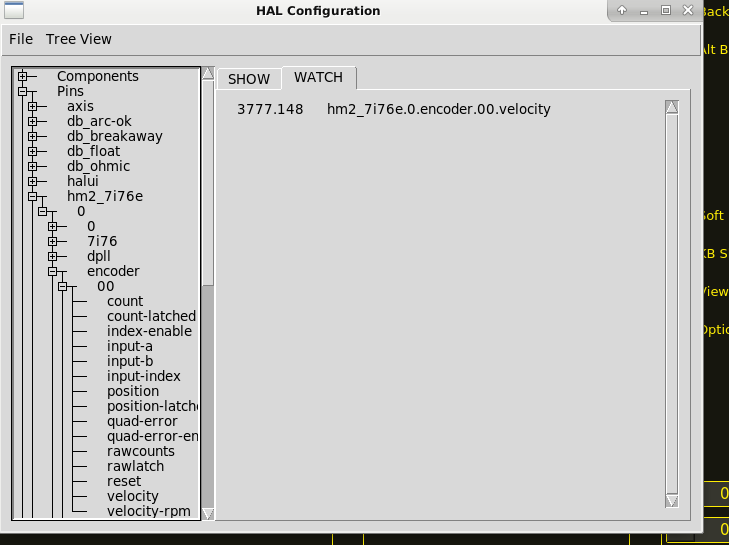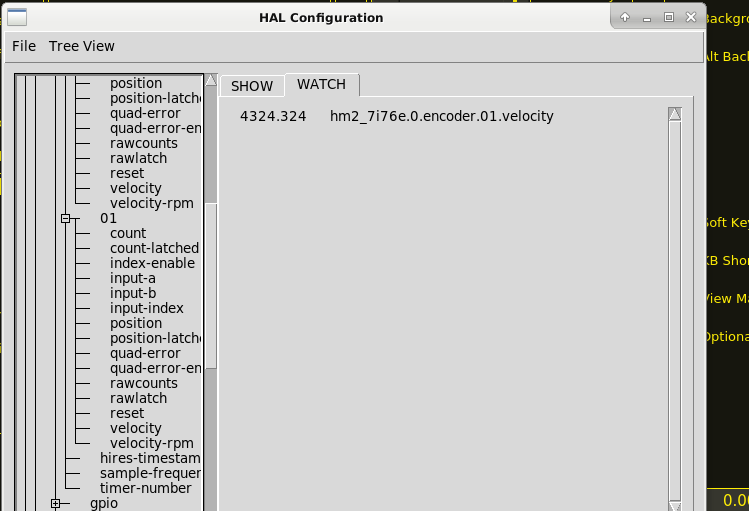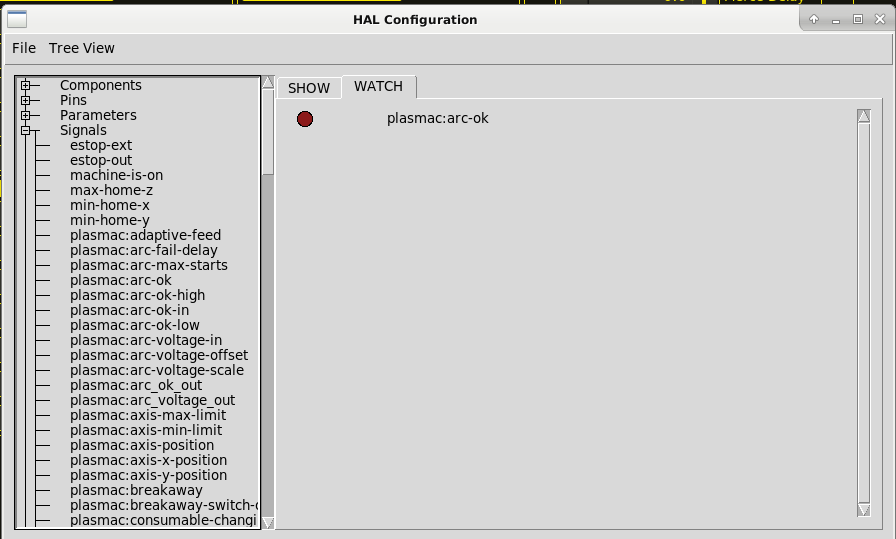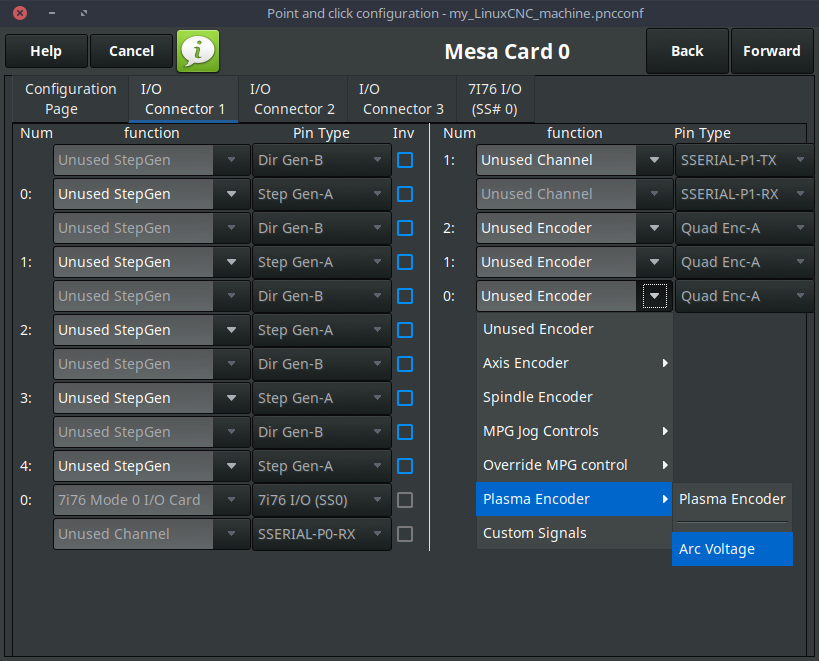New Project with Mesa 7I96 and THCAD-05
- acourtjester
- Offline
- Elite Member
-

Less
More
- Posts: 292
- Thank you received: 29
24 Jul 2021 17:17 #215795
by acourtjester
Replied by acourtjester on topic New Project with Mesa 7I96 and THCAD-05
OK great day in the Hood
I have good looking numbers in both encoder velocities. And I do see a change when I touch a 9 volts battery to the Arc Voltage wires. Now as to the "E stop" I will let that go for now I can parallele the "e stop switch" with a home/limit switch as pushing any with drop the power so works the same.
I will check the wires for the Ohmic touch as I don't see any indication when I click on the switch I install to simulate the torch touching metal.
I may be reading to much into these things, I do not see anything in the Volts display on the main screen, nor do I see the Arc OK light lite. But I do see the Arc OK light switch in Hal Show?? Are there other conditions that need to be met for these displays to show up?? Like actually running a cut operation?
As usual the member of this forum have directed me farther on the road to a functions operation and I do thank each of you. YEAH
I may be reading to much into these things, I do not see anything in the Volts display on the main screen, nor do I see the Arc OK light lite. But I do see the Arc OK light switch in Hal Show?? Are there other conditions that need to be met for these displays to show up?? Like actually running a cut operation?
As usual the member of this forum have directed me farther on the road to a functions operation and I do thank each of you. YEAH
Attachments:
Please Log in or Create an account to join the conversation.
- rodw
-

- Offline
- Platinum Member
-

Less
More
- Posts: 11682
- Thank you received: 3937
24 Jul 2021 20:07 #215804
by rodw
Replied by rodw on topic New Project with Mesa 7I96 and THCAD-05
Great work Tom!
ArcOK will only light if you are cutting and an input is connected correctly in Hal
We need to regroup now before doing any more. Can you create a a back up of your config using the button on the Parameters tab and upload the zip file here?
Not much further to go.
We need some information to get you sorted.
1. Details from THCAD-10 calibration sticker
2. Details from THCAD-5 calibration sticker
3. Input pin for your float switch
4. Output pin you are using to turn the torch on (are you using a external relay or the 7i76e spindle relay)
5. Input pin you are using for your estop button.
ArcOK will only light if you are cutting and an input is connected correctly in Hal
We need to regroup now before doing any more. Can you create a a back up of your config using the button on the Parameters tab and upload the zip file here?
Not much further to go.
We need some information to get you sorted.
1. Details from THCAD-10 calibration sticker
2. Details from THCAD-5 calibration sticker
3. Input pin for your float switch
4. Output pin you are using to turn the torch on (are you using a external relay or the 7i76e spindle relay)
5. Input pin you are using for your estop button.
Please Log in or Create an account to join the conversation.
- acourtjester
- Offline
- Elite Member
-

Less
More
- Posts: 292
- Thank you received: 29
24 Jul 2021 22:19 #215808
by acourtjester
Replied by acourtjester on topic New Project with Mesa 7I96 and THCAD-05
Ok Rod here is the info you asked for, Thanks Tom
Attachments:
Please Log in or Create an account to join the conversation.
- rodw
-

- Offline
- Platinum Member
-

Less
More
- Posts: 11682
- Thank you received: 3937
24 Jul 2021 22:47 #215811
by rodw
Replied by rodw on topic New Project with Mesa 7I96 and THCAD-05
Some of the information.
So with your estop connected to input pin 12 per your hal file (TB6-13 on the board)
and in your ini file set the estop mode to 2
Try the attached hal file to enable your estop
I'm doing this on my chromebook so I could have a bug or two.
You will still need to always press the on screen button to come out of estop but the external button should also work.
If you send me a backup as I asked, I'll do a bit more for you. We need to get your ohmic probing working...
From the look of your hal file your torch should come on if you home all and press the pulse torch button.
So with your estop connected to input pin 12 per your hal file (TB6-13 on the board)
and in your ini file set the estop mode to 2
Try the attached hal file to enable your estop
I'm doing this on my chromebook so I could have a bug or two.
You will still need to always press the on screen button to come out of estop but the external button should also work.
If you send me a backup as I asked, I'll do a bit more for you. We need to get your ohmic probing working...
From the look of your hal file your torch should come on if you home all and press the pulse torch button.
Please Log in or Create an account to join the conversation.
- acourtjester
- Offline
- Elite Member
-

Less
More
- Posts: 292
- Thank you received: 29
24 Jul 2021 23:08 #215813
by acourtjester
Replied by acourtjester on topic New Project with Mesa 7I96 and THCAD-05
Please Log in or Create an account to join the conversation.
- phillc54
-

- Offline
- Platinum Member
-

Less
More
- Posts: 5711
- Thank you received: 2093
24 Jul 2021 23:26 #215816
by phillc54
Replied by phillc54 on topic New Project with Mesa 7I96 and THCAD-05
Attachments:
Please Log in or Create an account to join the conversation.
- rodw
-

- Offline
- Platinum Member
-

Less
More
- Posts: 11682
- Thank you received: 3937
25 Jul 2021 00:11 #215822
by rodw
Replied by rodw on topic New Project with Mesa 7I96 and THCAD-05
Thats why we need all of Tom's config. I think he moved it to another hal fileI don't see any arc voltage encoder in your hal file, it should have been selected in PnCconf as below:
Please Log in or Create an account to join the conversation.
- phillc54
-

- Offline
- Platinum Member
-

Less
More
- Posts: 5711
- Thank you received: 2093
25 Jul 2021 00:13 #215823
by phillc54
Replied by phillc54 on topic New Project with Mesa 7I96 and THCAD-05
What would be the reason for that?
Please Log in or Create an account to join the conversation.
- rodw
-

- Offline
- Platinum Member
-

Less
More
- Posts: 11682
- Thank you received: 3937
25 Jul 2021 00:17 #215824
by rodw
Replied by rodw on topic New Project with Mesa 7I96 and THCAD-05
I don't know but if the encoders are both counting as reported in earlier screen dumps, its in the config somewhere.What would be the reason for that?
Please Log in or Create an account to join the conversation.
- phillc54
-

- Offline
- Platinum Member
-

Less
More
- Posts: 5711
- Thank you received: 2093
25 Jul 2021 00:20 #215825
by phillc54
Replied by phillc54 on topic New Project with Mesa 7I96 and THCAD-05
It kinda defeats the whole purpose of a machine hal and a custom hal.
Please Log in or Create an account to join the conversation.
Time to create page: 0.166 seconds