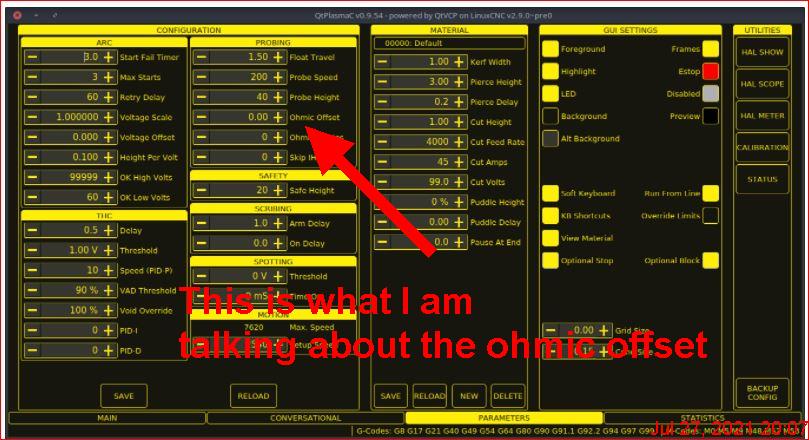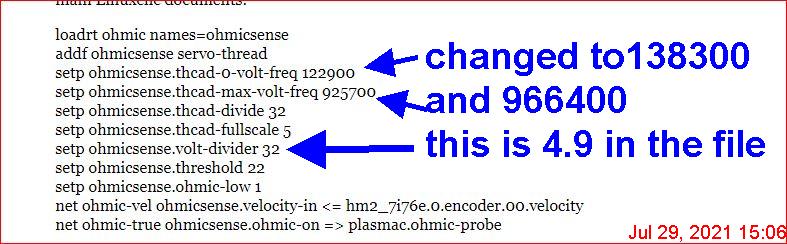New Project with Mesa 7I96 and THCAD-05
- snowgoer540
-

- Offline
- Moderator
-

Less
More
- Posts: 2534
- Thank you received: 864
27 Jul 2021 23:27 - 27 Jul 2021 23:45 #216080
by snowgoer540
Replied by snowgoer540 on topic New Project with Mesa 7I96 and THCAD-05
deleted, no need for more confusion from my confusion 
Last edit: 27 Jul 2021 23:45 by snowgoer540.
Please Log in or Create an account to join the conversation.
- snowgoer540
-

- Offline
- Moderator
-

Less
More
- Posts: 2534
- Thank you received: 864
27 Jul 2021 23:46 #216083
by snowgoer540
Replied by snowgoer540 on topic New Project with Mesa 7I96 and THCAD-05
I saw your one arrow is pointing at the "-2" for the arc voltage. If this bothers you, you can set a window for which the GUI will display 0 and not fluctuate. This wont affect normal cutting. That is explained here: linuxcnc.org/docs/devel/html/plasma/qtplasmac.html#_zero_window
Please Log in or Create an account to join the conversation.
- rodw
-

- Offline
- Platinum Member
-

Less
More
- Posts: 11653
- Thank you received: 3921
28 Jul 2021 00:26 #216086
by rodw
Replied by rodw on topic New Project with Mesa 7I96 and THCAD-05
I checked yesterday that your ohmic sensing offset and scale was set correctly in your custom.hal
See what happens if you jog the Z axis down until the torch touches the material. It should light up in the GUI
See what happens if you jog the Z axis down until the torch touches the material. It should light up in the GUI
Please Log in or Create an account to join the conversation.
- acourtjester
- Offline
- Elite Member
-

Less
More
- Posts: 292
- Thank you received: 29
28 Jul 2021 01:12 #216090
by acourtjester
Replied by acourtjester on topic New Project with Mesa 7I96 and THCAD-05
Sorry guys it seems my image was not clear enough. The top arrow with to point at Arc OK and the lower one was for Ohmic sensor indicators. Voltage display not a worry as I did see the expected volts with the 9 volt battery attached. I did have the ohmic box lit when I was trying to get an indication. And it did not show in Hal Show. I am using a micro switch in place of the torch tip and metal surface, switch closed = tip on metal. There is box on the parameters page that is for ohmic offset, that is what I thought needed a value in place of the 00.0 that is in there now.
Attachments:
Please Log in or Create an account to join the conversation.
- phillc54
-

- Offline
- Platinum Member
-

Less
More
- Posts: 5711
- Thank you received: 2093
28 Jul 2021 01:15 #216091
by phillc54
Replied by phillc54 on topic New Project with Mesa 7I96 and THCAD-05
You only need to adjust that if probe testing setup shows the height as incorrect. This is to compensate for any debounce delays etc.
The following user(s) said Thank You: acourtjester
Please Log in or Create an account to join the conversation.
- snowgoer540
-

- Offline
- Moderator
-

Less
More
- Posts: 2534
- Thank you received: 864
28 Jul 2021 01:25 #216093
by snowgoer540
Replied by snowgoer540 on topic New Project with Mesa 7I96 and THCAD-05
You cant just touch the tip to the metal and expect the Ohmic light to light up the same as it does if you pick up the float switch or pull the breakaway.
To get the ohmic to light up, you would have to touch the tip to the metal AND press OHMIC TEST. Then it should light up.
Alternatively, it would light up during a PROBE TEST cycle (and maybe you are saying this is where it fails)
To get the ohmic to light up, you would have to touch the tip to the metal AND press OHMIC TEST. Then it should light up.
Alternatively, it would light up during a PROBE TEST cycle (and maybe you are saying this is where it fails)
Please Log in or Create an account to join the conversation.
- rodw
-

- Offline
- Platinum Member
-

Less
More
- Posts: 11653
- Thank you received: 3921
28 Jul 2021 01:29 #216095
by rodw
Replied by rodw on topic New Project with Mesa 7I96 and THCAD-05
Also, I was wrong. If you jog down so the torch is touching the material and then click the ohmic test button, the ohmic led in the GUI will light up.
If it doesn't monitor ohmicsense.ohmic-on in halshow while doing that and see if it lights up.
Id that does come on Phill needs to tell you how to contact that pin in Plasmac so it is seen.
If it doesn't monitor ohmicsense.ohmic-on in halshow while doing that and see if it lights up.
Id that does come on Phill needs to tell you how to contact that pin in Plasmac so it is seen.
Please Log in or Create an account to join the conversation.
- acourtjester
- Offline
- Elite Member
-

Less
More
- Posts: 292
- Thank you received: 29
28 Jul 2021 01:39 #216096
by acourtjester
Replied by acourtjester on topic New Project with Mesa 7I96 and THCAD-05
Ah yes the experts explain where I have been assuming the wrong operation. I thought is acted just like a home or limit switch. It does act like that in Mach or UCCNC. I will check that in the morning.
Please Log in or Create an account to join the conversation.
- acourtjester
- Offline
- Elite Member
-

Less
More
- Posts: 292
- Thank you received: 29
29 Jul 2021 18:55 - 29 Jul 2021 18:58 #216252
by acourtjester
Replied by acourtjester on topic New Project with Mesa 7I96 and THCAD-05
Ok I had a few minutes out in the shop I have a switch acting like the torch touching the metal. When closing the switch and clicking on the Ohmic test the Ohmic light does not come on. I do have Ohmic button enabled. When I push the Probe test button the Z moves down about 2" stops backs up and small amount sets the DRO to 0.1200 then backs up again and stops and sets the DRO to 0.00. If I push the switch it does nothing, just completes the movements above. I checked the circuit and the +24 volt supply and all looks as it should.
I did go through the homing sequence before doing any of the above actions.
I did go through the homing sequence before doing any of the above actions.
Last edit: 29 Jul 2021 18:58 by acourtjester. Reason: adding info
Please Log in or Create an account to join the conversation.
- acourtjester
- Offline
- Elite Member
-

Less
More
- Posts: 292
- Thank you received: 29
29 Jul 2021 20:21 #216263
by acourtjester
Replied by acourtjester on topic New Project with Mesa 7I96 and THCAD-05
Looking to find something I checked the input to the THCAD-5 with the switch closed shows about 19.4 volts. Looking at the write up for the Ohmic circuit attached below. the values for my board are in the file. I don't know if this is something but the voltage divider in my file is 4.9 and the write up show 32??
Attachments:
Please Log in or Create an account to join the conversation.
Time to create page: 0.149 seconds