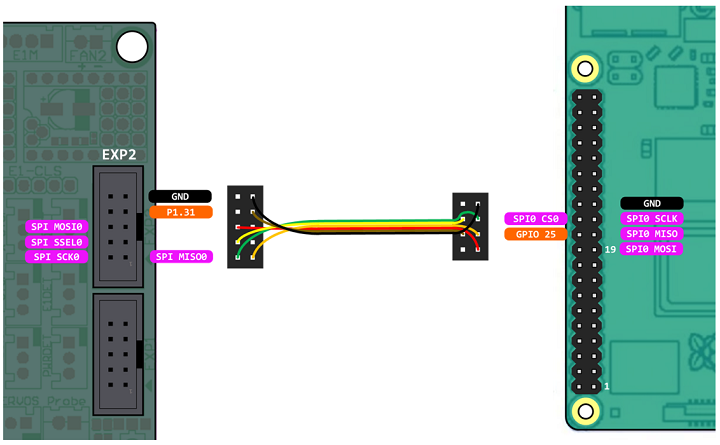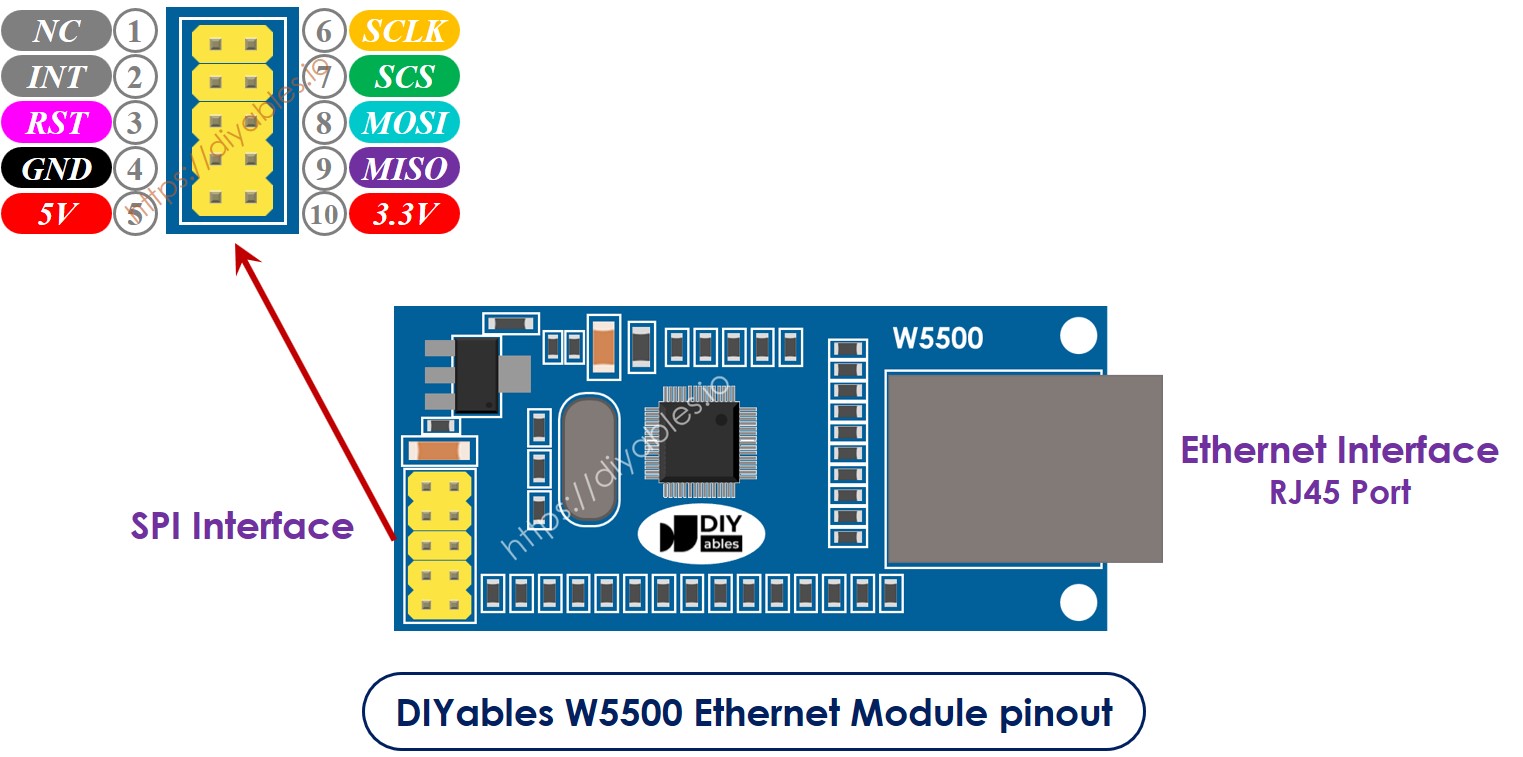Search Results (Searched for: raspberry pi 3)
- AndyUAZ
- AndyUAZ
Yesterday 07:11
EasyProbe +raspberry pi4 + parallelport von byte 2 bot was created by AndyUAZ
EasyProbe +raspberry pi4 + parallelport von byte 2 bot
Category: pyVCP
- Punisher
- Punisher
10 Dec 2025 23:42
Replied by Punisher on topic Remora sk1.4 with ethernet?
Remora sk1.4 with ethernet?
Category: Computers and Hardware
- Punisher
- Punisher
09 Dec 2025 22:49
Replied by Punisher on topic Remora sk1.4 with ethernet?
Remora sk1.4 with ethernet?
Category: Computers and Hardware
- electrosteam
- electrosteam
06 Dec 2025 02:22
- Punisher
- Punisher
05 Dec 2025 23:57 - 05 Dec 2025 23:58
Replied by Punisher on topic Remora sk1.4 with ethernet?
Remora sk1.4 with ethernet?
Category: Computers and Hardware
- tommylight

05 Dec 2025 05:46
Replied by tommylight on topic Remora sk1.4 with ethernet?
Remora sk1.4 with ethernet?
Category: Computers and Hardware
- masawee
- masawee
04 Dec 2025 07:16
Replied by masawee on topic Linuxcnc Image for Raspberry Pi 3
Linuxcnc Image for Raspberry Pi 3
Category: General LinuxCNC Questions
- masawee
- masawee
04 Dec 2025 07:04
Replied by masawee on topic Linuxcnc Image for Raspberry Pi 3
Linuxcnc Image for Raspberry Pi 3
Category: General LinuxCNC Questions
- unknown
- unknown
03 Dec 2025 08:17
Replied by unknown on topic Linuxcnc Image for Raspberry Pi 3
Linuxcnc Image for Raspberry Pi 3
Category: General LinuxCNC Questions
- masawee
- masawee
03 Dec 2025 07:54
- masawee
- masawee
03 Dec 2025 07:35
Replied by masawee on topic Linuxcnc Image for Raspberry Pi 3
Linuxcnc Image for Raspberry Pi 3
Category: General LinuxCNC Questions
- masawee
- masawee
03 Dec 2025 07:29
Replied by masawee on topic Linuxcnc Image for Raspberry Pi 3
Linuxcnc Image for Raspberry Pi 3
Category: General LinuxCNC Questions
- EdWorks
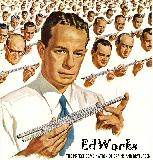
03 Dec 2025 00:59 - 03 Dec 2025 01:02
Replied by EdWorks on topic Raspberry with LinuxCNC direct interface
Raspberry with LinuxCNC direct interface
Category: Computers and Hardware
- elovalvo
- elovalvo
02 Dec 2025 23:11
Replied by elovalvo on topic Raspberry with LinuxCNC direct interface
Raspberry with LinuxCNC direct interface
Category: Computers and Hardware
- unknown
- unknown
02 Dec 2025 11:05
Replied by unknown on topic Raspberry with LinuxCNC direct interface
Raspberry with LinuxCNC direct interface
Category: Computers and Hardware
Time to create page: 0.500 seconds