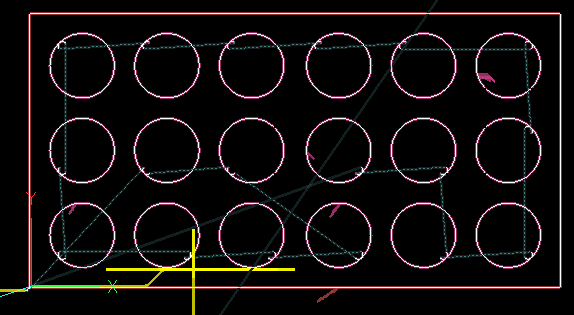Feature Request
- snowgoer540
-
 Topic Author
Topic Author
- Offline
- Moderator
-

- Posts: 2532
- Thank you received: 865
Three holes: So here's what you're looking at:
- the middle hole on the left side was paused mid-way through the cut, and then just a regular resume without bumping the torch around
- the bottom left hole was a cut recovery hole, I jogged the torch around before resuming, you can barely notice that there was a re-fire.
- the 2nd hole from the left on the bottom row is a regular no pauses hole
Here's the screen grab of all the places I used CR:
And here's the edge where I used CR. I should have done a non-CR pause here, but I didn't think of it in time.
I'm happy to do more testing if you'd like, but really I think this is ready for main stream. Seems pretty stable and well worth the effort to me.
I will word smith the doc addition a little in a bit.
Thanks again for all the hard work!
Attachments:
Please Log in or Create an account to join the conversation.
- snowgoer540
-
 Topic Author
Topic Author
- Offline
- Moderator
-

- Posts: 2532
- Thank you received: 865
I need you to check a few things for me:
- Does CR have to be a button in the Extras panel, or can it be a custom button on the main page as well?
- Is the X at the top left? I thought it was at the top right (so I changed it)
- Is the GUI's Resume button the Play symbol or the Pause symbol. It's tough to remember when it's not in front of you LOL
Also, editing this got me thinking... do we really need to move the torch along the cut path during a CR event? I get that sometimes you want to move forward or backward depending on where you are at in the cut. Say it flamed out at the end of the cut and you just want to move to the beginning of the next cut, for example.
That said, if you are using the CR dialog box, you are usually just wanting to move from where it failed into the scrap material, so the torch will sort of arc back into the cut. I'm not sure I can think of a reason to move forward or backward before doing that, as it would leave a little tang of metal (moving forward), or attempt to cut something it's already cut (moving backward). But I'm open to debate..
At any rate, see attached for my edits.
Edit: see other post for attachment.
Please Log in or Create an account to join the conversation.
- phillc54
-

- Offline
- Platinum Member
-

- Posts: 5711
- Thank you received: 2093
Hi LadyPenguin Phill (the lady says hi
)
Only the extras at this stage, I would need to duplicate the code into two other scripts to make it available on any user button. I was kinda thinking that it wouldn't be used a lot so could hide away until needed.Does CR have to be a button in the Extras panel, or can it be a custom button on the main page as well?
Oops, yes that depends on the windows manager settings. I always put the controls on the left so it is the same as my Macs.Is the X at the top left? I thought it was at the top right (so I changed it)
Pause symbol.Is the GUI's Resume button the Play symbol or the Pause symbol.
I have never used it but it has been a part of PlasmaC since the beginning and it doesn't cost anything...Also, editing this got me thinking... do we really need to move the torch along the cut path during a CR event? I get that sometimes you want to move forward or backward depending on where you are at in the cut. Say it flamed out at the end of the cut and you just want to move to the beginning of the next cut, for example.
I'll check it out later, off to do grocery shopping with the chief.At any rate, see attached for my edits.
Please Log in or Create an account to join the conversation.
- snowgoer540
-
 Topic Author
Topic Author
- Offline
- Moderator
-

- Posts: 2532
- Thank you received: 865
Hi LadyPenguin Phill (the lady says hi
)
Only the extras at this stage, I would need to duplicate the code into two other scripts to make it available on any user button. I was kinda thinking that it wouldn't be used a lot so could hide away until needed.Does CR have to be a button in the Extras panel, or can it be a custom button on the main page as well?
Oops, yes that depends on the windows manager settings. I always put the controls on the left so it is the same as my Macs.Is the X at the top left? I thought it was at the top right (so I changed it)
Pause symbol.Is the GUI's Resume button the Play symbol or the Pause symbol.
I have never used it but it has been a part of PlasmaC since the beginning and it doesn't cost anything...Also, editing this got me thinking... do we really need to move the torch along the cut path during a CR event? I get that sometimes you want to move forward or backward depending on where you are at in the cut. Say it flamed out at the end of the cut and you just want to move to the beginning of the next cut, for example.
I'll check it out later, off to do grocery shopping with the chief.At any rate, see attached for my edits.
Grocery shopping sounds... fun? My experience is always that like 4 things cost at least $50. Never seems to be an inexpensive experience. Luckily the lady went on Friday while I worked from home
Ok, I updated the document again to make the changes to the questions I wasn't sure of. Removed from the previous post and attached here.
As for the motion sliders in the CR dialog box, I guess I am wondering how it would behave then. Call the point at which it caused point A, and the point someone moves it to along the cut path point B. If during a CR event, you move from point A to point B, then use the direction buttons (call it point C), and then press Resume Cut, does the torch go from point C to point B, or point C to point A?
I would expect point C to point B. Just checking.
I guess the only other thought to ponder would be: Does it make sense to leave paused motion Fwd and Rev off of the CR dialog box? I only ask because it would seem that moving the torch along the cut path before using the direction arrows sort of defeats the point of using the direction arrows in the first place. If that makes sense?
Please Log in or Create an account to join the conversation.
- phillc54
-

- Offline
- Platinum Member
-

- Posts: 5711
- Thank you received: 2093
Leave this bit out as I "may" do that in master (and the next 2.8 version) if there is enough interest. I don't think there is not enough time to get it into 2.8 before release.
"Note: this function cannot be moved to any of the user-programmable buttons on the main screen."
Change:
"(or the X at the top right)"
to:
"(or the X in the title bar)"
Correct, the first move is from current position to where it was prior to the direction buttons being used.As for the motion sliders in the CR dialog box, I guess I am wondering how it would behave then. Call the point at which it caused point A, and the point someone moves it to along the cut path point B. If during a CR event, you move from point A to point B, then use the direction buttons (call it point C), and then press Resume Cut, does the torch go from point C to point B, or point C to point A?
I would expect point C to point B. Just checking.
I think it should, it is and always was a part of the cut recovery process. I would guess that on most cut errors the torch would move on a small distance until the error paused the machine. Then you would just reverse along the path then offset into the scrap side with the direction buttons.I guess the only other thought to ponder would be: Does it make sense to leave paused motion Fwd and Rev off of the CR dialog box? I only ask because it would seem that moving the torch along the cut path before using the direction arrows sort of defeats the point of using the direction arrows in the first place. If that makes sense?
P.S. I liked your Eagle Rare video, if I were you, I would go click Machine then uncheck Show Offsets to give a cleaner look in the Preview tab. If you want to see the offsets you can check with the DRO tab.
Please Log in or Create an account to join the conversation.
- snowgoer540
-
 Topic Author
Topic Author
- Offline
- Moderator
-

- Posts: 2532
- Thank you received: 865
Looks good, a couple of changes:
Leave this bit out as I "may" do that in master (and the next 2.8 version) if there is enough interest. I don't think there is not enough time to get it into 2.8 before release.
"Note: this function cannot be moved to any of the user-programmable buttons on the main screen."
Change:
"(or the X at the top right)"
to:
"(or the X in the title bar)"
Correct, the first move is from current position to where it was prior to the direction buttons being used.As for the motion sliders in the CR dialog box, I guess I am wondering how it would behave then. Call the point at which it caused point A, and the point someone moves it to along the cut path point B. If during a CR event, you move from point A to point B, then use the direction buttons (call it point C), and then press Resume Cut, does the torch go from point C to point B, or point C to point A?
I would expect point C to point B. Just checking.
I think it should, it is and always was a part of the cut recovery process. I would guess that on most cut errors the torch would move on a small distance until the error paused the machine. Then you would just reverse along the path then offset into the scrap side with the direction buttons.I guess the only other thought to ponder would be: Does it make sense to leave paused motion Fwd and Rev off of the CR dialog box? I only ask because it would seem that moving the torch along the cut path before using the direction arrows sort of defeats the point of using the direction arrows in the first place. If that makes sense?
P.S. I liked your Eagle Rare video, if I were you, I would go click Machine then uncheck Show Offsets to give a cleaner look in the Preview tab. If you want to see the offsets you can check with the DRO tab.
Ok I can make those changes in the morning if you’d like and I’ll attach them here.
New release? I don’t follow along at that level so I’m not sure what’s going on with LinuxCNC itself.
Truthfully, I moved “load sheet” off of my main screen and swapped in Cut Recovery at the end of the night, I didn’t think to test it quick lol. I just figured I’d use it more often than load sheet. I’ll move her back for now no biggie.
Like you said it doesn’t hurt anything having it there. All of the cuts I made when I induced failures were made from the point of failure, I didn’t jog along the cut path at all, just for the record.
Oh, I didn’t know that was an option, or if I did I forgot. I’ll definitely do that. It’ll be nice to have it be cleaner.
Please Log in or Create an account to join the conversation.
- phillc54
-

- Offline
- Platinum Member
-

- Posts: 5711
- Thank you received: 2093
All good, I can do it here. I just copied and pasted yours into the docs and made those two changes. Thanks again.Ok I can make those changes in the morning if you’d like and I’ll attach them here.
2.8 is in final testing and about to be released. Once it is released then new features won't appear in the distribution ISO until the next point release (2.8.1) I want to get CR in 2.8 before release and there will not be enough time to add the code so it can be on the main GUI screen and test it out thoroughly.New release? I don’t follow along at that level so I’m not sure what’s going on with LinuxCNC itself.
Having said that if you use Buildbot builds then any additions will be available immediately. Not half confusing is it?
Please Log in or Create an account to join the conversation.
- phillc54
-

- Offline
- Platinum Member
-

- Posts: 5711
- Thank you received: 2093
Part of the message is hidden for the guests. Please log in or register to see it.
Attachments:
Please Log in or Create an account to join the conversation.
- snowgoer540
-
 Topic Author
Topic Author
- Offline
- Moderator
-

- Posts: 2532
- Thank you received: 865
All good, I can do it here. I just copied and pasted yours into the docs and made those two changes. Thanks again.Ok I can make those changes in the morning if you’d like and I’ll attach them here.
2.8 is in final testing and about to be released. Once it is released then new features won't appear in the distribution ISO until the next point release (2.8.1) I want to get CR in 2.8 before release and there will not be enough time to add the code so it can be on the main GUI screen and test it out thoroughly.New release? I don’t follow along at that level so I’m not sure what’s going on with LinuxCNC itself.
Having said that if you use Buildbot builds then any additions will be available immediately. Not half confusing is it?
Sounds good, thanks! The doc in the next post looked good too.
Truthfully, I don’t understand the LinuxCNC release schedules/cycles. It’s a lot to wrap your head around because currently I count 3 different versions out there. 2.7, 2.8, and 2.9. Not sure I could point out what’s different among them. Other than 2.7 doesn’t have reverse run stuffs.
As for me, I’ll just stick to what I’ve been doing until someone tells me not to
I still plan to go through the user guide and proof read whenever we get a rainy day... have had none so far despite the threat. Just hot.
Please Log in or Create an account to join the conversation.
- snowgoer540
-
 Topic Author
Topic Author
- Offline
- Moderator
-

- Posts: 2532
- Thank you received: 865
User Guide extract
Next I’ll have to learn the magic hidden text post trick lol
Please Log in or Create an account to join the conversation.