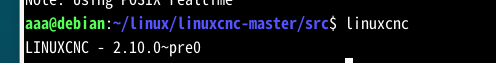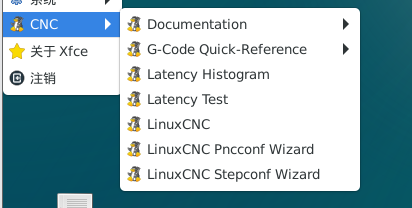Search Results (Searched for: )
- chuben
- chuben
23 Oct 2024 07:07
- Aciera

23 Oct 2024 06:39
Replied by Aciera on topic Parallel SCARA Kinematics - Closed Loop
Parallel SCARA Kinematics - Closed Loop
Category: General LinuxCNC Questions
- fly up
- fly up
23 Oct 2024 06:24
Replied by fly up on topic Compiling linuxcnc with source code on Debian12 resulted in an error
Compiling linuxcnc with source code on Debian12 resulted in an error
Category: Installing LinuxCNC
- yuyu
- yuyu
23 Oct 2024 01:59 - 23 Oct 2024 02:47
- PCW

23 Oct 2024 01:03
- acourtjester
- acourtjester
23 Oct 2024 00:46
Replied by acourtjester on topic New minor problem
New minor problem
Category: General LinuxCNC Questions
- tommylight

23 Oct 2024 00:35
Replied by tommylight on topic Knuth Mark Super CNC Retrofit - need some help with my first LinuxCNC
Knuth Mark Super CNC Retrofit - need some help with my first LinuxCNC
Category: Milling Machines
- Benb

23 Oct 2024 00:14
Replied by Benb on topic Running halui in real time space?
Running halui in real time space?
Category: HAL
- Project_Hopeless

23 Oct 2024 00:11 - 23 Oct 2024 21:41
Max_Angular_Velocity was created by Project_Hopeless
Max_Angular_Velocity
Category: Basic Configuration
- tommylight

22 Oct 2024 22:54
Replied by tommylight on topic c++ compiling error
c++ compiling error
Category: Advanced Configuration
- tommylight

22 Oct 2024 22:50
Replied by tommylight on topic 10" 1024 x 600 display with touchscreen
10" 1024 x 600 display with touchscreen
Category: Basic Configuration
- tommylight

22 Oct 2024 22:46
- phillc54

22 Oct 2024 22:39
- daveyr
- daveyr
22 Oct 2024 22:21 - 22 Oct 2024 22:24
Start / resume button challenges was created by daveyr
Start / resume button challenges
Category: QtPyVCP
- tenfrozentoes
- tenfrozentoes
22 Oct 2024 22:20
Replied by tenfrozentoes on topic Question on Step 4 of the APT install instructions
Question on Step 4 of the APT install instructions
Category: QtPyVCP
Time to create page: 0.418 seconds